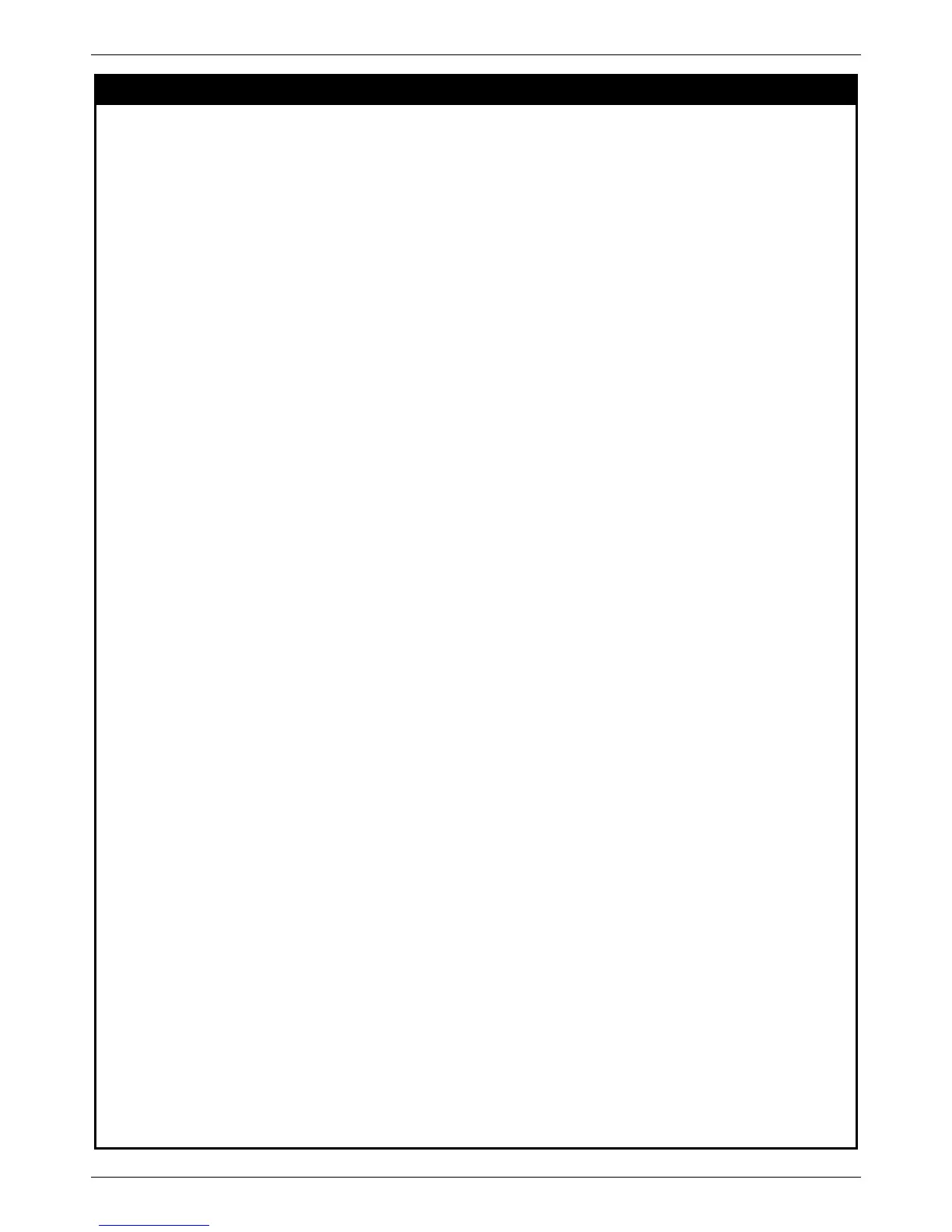optional parameter. The default value is 4Kbyte.
<value 0-16384> - Enter the peak burst size value here.
conform - (Optional) Specifies the action when a packet is mapped to the “green” color.
permit - Permits the packet.
replace_dscp - Changes the DSCP of the packet.
<value 0-63> - Enter the replace DSCP value here.
counter - (Optional) Specifies the ACL counter. This is optional. The default is “disable”. The
resource may be limited so that a counter cannot be turned on. Counters will be cleared
when the function is disabled.
enable - Specifies that the ACL counter option will be enabled.
disable - Specifies that the ACL counter option will be disabled.
exceed - Specifies the action when a packet is mapped to the “yellow” color.
permit - Permits the packet.
replace_dscp - Changes the DSCP of the packet.
<value 0-63> - Enter the replace DSCP value here.
drop - Drops the packet.
counter - (Optional) Specifies the ACL counter. This is optional. The default is “disable”. The
resource may be limited so that a counter cannot be turned on. Counters will be cleared
when the function is disabled.
enable - Specifies that the ACL counter option will be enabled.
disable - Specifies that the ACL counter option will be disabled.
violate - Specifies the action when a packet is mapped to the “red” color.
permit - Permits the packet.
replace_dscp - Changes the DSCP of the packet.
<value 0-63> - Enter the replace DSCP value here.
drop - Drops the packet.
counter - (Optional) Specifies the ACL counter. This is optional. The default is “disable”. The
resource may be limited so that a counter cannot be turned on. Counters will be cleared
when the function is disabled.
enable - Specifies that the ACL counter option will be enabled.
disable - Specifies that the ACL counter option will be disabled.
sr_tcm - Specifies “single rate three color mode”.
cir - Specifies the “Committed Information Rate”. The unit is Kbps.
<value 0-1048576> - Enter the comitted information rate value here.
cbs - Specifies the “Committed Burst Size” The unit is Kbytes.
<value 0-16384> - Enter the commited burst size value here.
ebs - Specifies the “Excess Burst Size”. The unit is Kbytes.
<value 0-16384> - Enter the excess burst size value here.
conform - (Optional) Specifies the action when a packet is mapped to the “green” color.
permit - Permits the packet.
replace_dscp - Changes the DSCP of the packet.
<value 0-63> - Enter the replace DSCP value here.
counter - (Optional) Specifies the ACL counter. This is optional. The default is “disable”. The
resource may be limited so that a counter cannot be turned on. Counters will be cleared
when the function is disabled.
enable - Specifies that the ACL counter option will be enabled.
disable - Specifies that the ACL counter option will be disabled.
exceed - Specifies the action when a packet is mapped to the “yellow” color.
permit - Permits the packet.
replace_dscp - Changes the DSCP of the packet.
