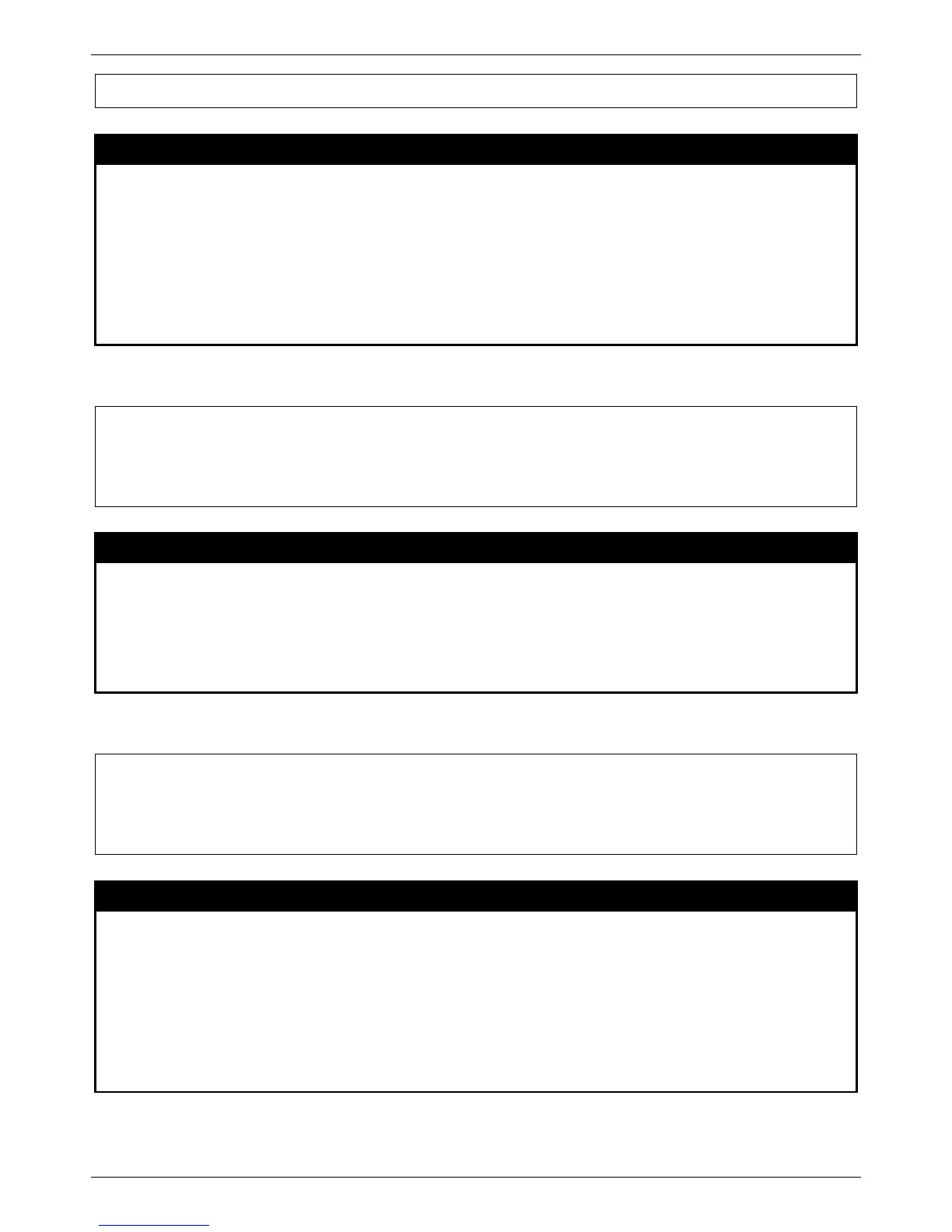xStack® DES-3528/DES-3552 Series Layer 2 Managed Stackable Fast Ethernet Switch CLI Reference Guide
373
enable jwac quarantine_server_monitor
Purpose
Used to enable JWAC quarantine server monitor.
Syntax enable jwac quarantine_server_monitor
Description
This command is for the JWAC Switch to monitor the quarantine server ensuring that the
server is okay. If the Switch does not detect any quarantine server, it will redirect all
unauthenticated HTTP accesses to the JWAC Login Page when the redirect is enabled and
the destination is configured as quarantine server.
Parameters
None.
Restrictions
Only Administrator and Operator and Power-User-level users can issue this command.
Example usage:
To enable JWAC quarantine server monitor:
DES-3528:admin# enable jwac quarantine_server_monitor
Command: enable jwac quarantine_server_monitor
Success.
disable jwac quarantine_server_monitor
Purpose
Used to disable JWAC quarantine server monitor.
Syntax disable jwac quarantine_server_monitor
Description
This command is used to disable JWAC quarantine server monitor.
Parameters
None.
Restrictions
Only Administrator and Operator and Power-User-level users can issue this command.
Example usage:
To disable JWAC quarantine server monitor:
DES-3528:admin# disable jwac quarantine_server_monitor
Command: disable jwac quarantine_server_monitor
Success.
config jwac quarantine_server_error_timeout
Purpose
Used to set Quarantine Server error timeout.
Syntax config jwac quarantine_server_error_timeout <sec 5-300>
Description
When the Quarantine Server monitor is enabled, the JWAC Switch will periodically check if
the Quarantine works okay. If the Switch does not receive any response from Quarantine
Server during the configured error timeout, the Switch then regards it as not working
properly.
Parameters
<sec 5-300> − To specify the error timeout interval.
Restrictions
Only Administrator and Operator and Power-User-level users can issue this command.
Example usage:
To configure JWAC quarantine server error timeout:
