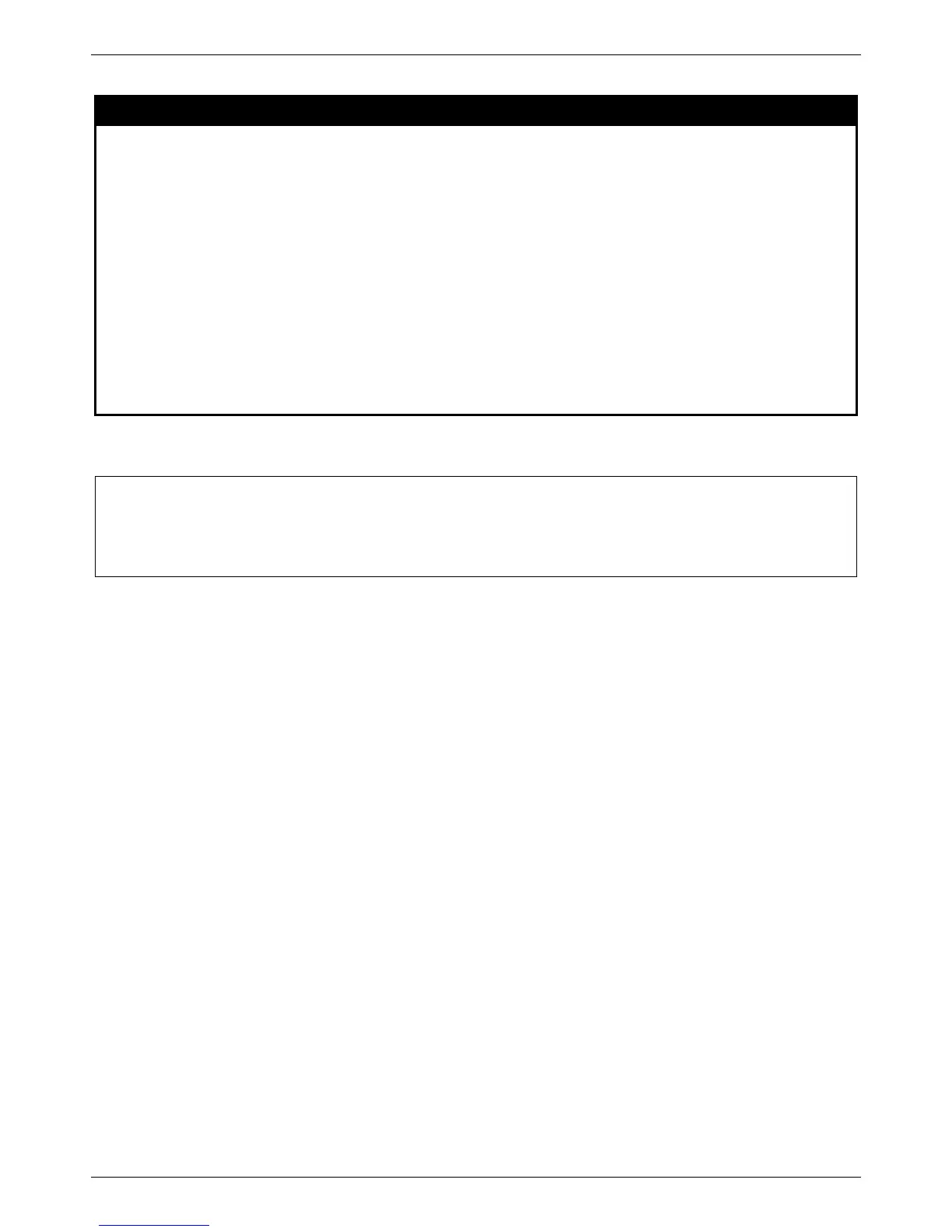xStack® DES-3528/DES-3552 Series Layer 2 Managed Stackable Fast Ethernet Switch CLI Reference Guide
377
config jwac switch_http_port
Purpose
Used to configure the TCP port which the JWAC Switch listens to.
Syntax config jwac switch_http_port < tcp_port_number 1-65535> {[http | https]}
Description
This command allows you to configure the TCP port which the JWAC Switch listens to. This
port number is used in the second stage of the authentication. PC user will connect the page
on the Switch to input the user name and password.
If not specified, the default port number is 80.
If no protocol is specified, the protocol is HTTP.
Parameters
< tcp_port_number 1-65535> − A TCP port which the JWAC Switch listens to and uses to
finish the authenticating process.
http − To specify the JWAC runs HTTP protocol on this TCP port
https − To specify the JWAC runs HTTPS protocol on this TCP port
Restrictions
The HTTP cannot run at TCP port 443, and the HTTPS cannot run at TCP port 80.
Only Administrator and Operator and Power-User-level users can issue this command.
Example usage:
To configure JWAC Switch_http_port:
