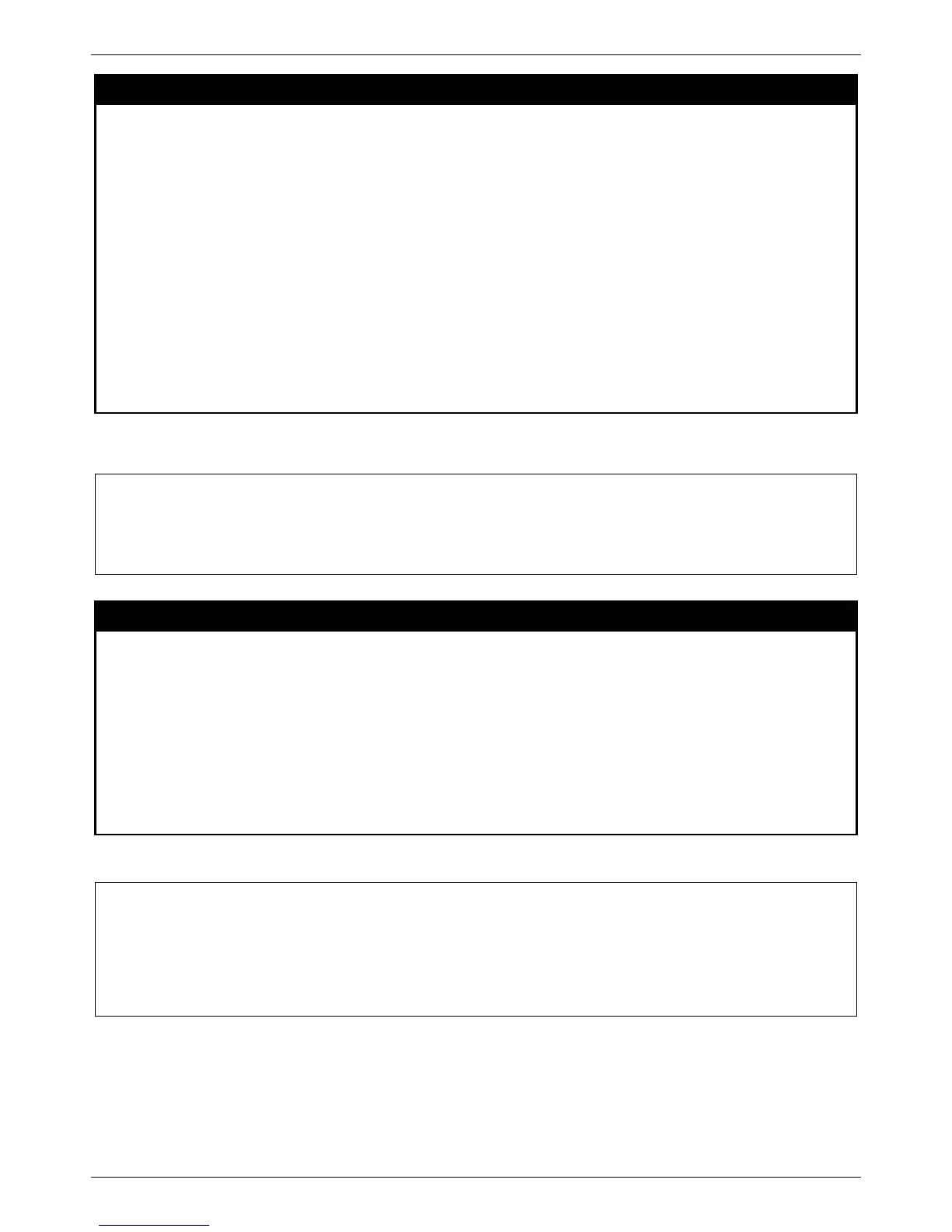xStack® DES-3528/DES-3552 Series Layer 2 Managed Stackable Fast Ethernet Switch CLI Reference Guide
379
config jwac radius_protocol
Purpose
Used to configure radius protocol used by JWAC.
Syntax config jwac radius_protocol [local | eap_md5 | pap | chap | ms_chap | ms_chapv2]
Description
This command allows you to specify the RADIUS protocol used by JWAC to complete
RADIUS authentication.
Parameters local – JWAC Switch uses local user DB to complete the authentication
pap – JWAC Switch uses PAP to communicate with the RADIUS server.
chap – JWAC Switch uses CHAP to communicate with the RADIUS server.
ms_chap – JWAC Switch uses MS-CHAP to communicate with the RADIUS server.
ms_chapv2 – JWAC Switch uses MS-CHAPv2 to communicate with RADIUS server.
eap_
md5
− JWAC Switch uses EAP MD5 to communicate with the RADIUS server.
Restrictions
JWAC shares other RADIUS configuration with 802.1X, when using this command to set the
RADIUS protocol, you must make sure the RADIUS server added by the config radius
command supports the protocol.
Only Administrator and Operator and Power-User-level users can issue this command.
Example usage:
To configure JWAC radius_protocol:
DES-3528:admin# config jwac radius_protocol ms_chapv2
Command: config jwac radius_protocol ms_chapv2
Success.
create jwac user
Purpose
Used to create JWAC users into local DB.
Syntax create jwac user <username 15> {vlan <vlanid 1-4094>}
Description
This command creates JWAC users into the local DB. When “local” is chosen during
configuring jwac RADIUS protocol, the local DB will be used.
Parameters
<username 15> − The user name to be created. The max length of the username is 15
characters
<vlanid 1-4094> − Target VLAN ID for authenticated host which uses this user account to
pass authentication.
Restrictions
Only Administrator and Operator and Power-User-level users can issue this command.
Example usage:
To create a JWAC user:
DES-3528:admin# create jwac user twatanabe
Command: create jwac user twatanabe
Enter a case-sensitive new password:***
Enter the new password again for confirmation:***
Success.
