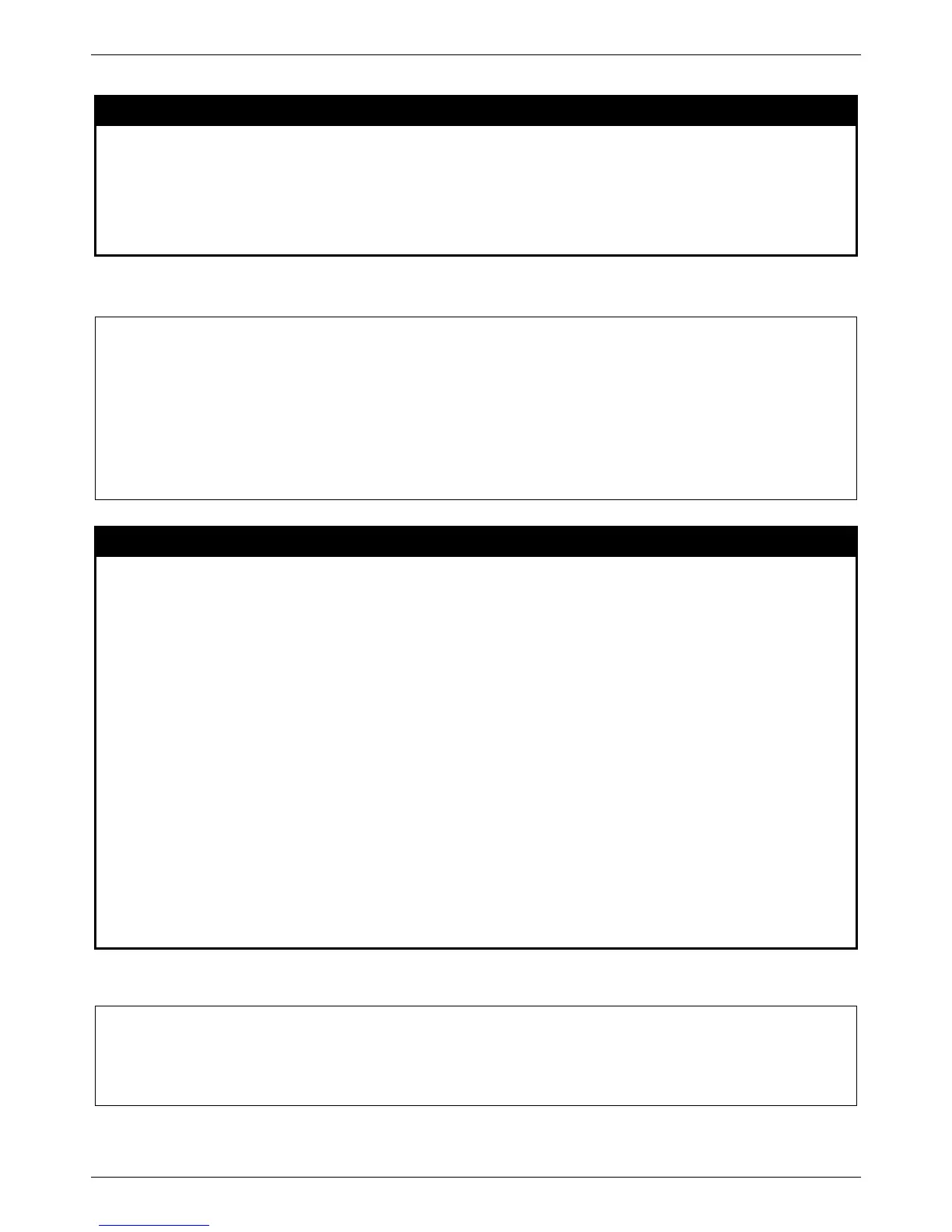xStack® DES-3528/DES-3552 Series Layer 2 Managed Stackable Fast Ethernet Switch CLI Reference Guide
383
show jwac ports
Purpose
Used to display port configuration of JWAC
Syntax show jwac ports {<portlist>}
Description
The show jwac port command allows you to display port configuration of JWAC
Parameters <portlist> – (Optional) To specify a port range to show the configuration of JWAC
Restrictions
None.
Example usage:
To display JWAC ports.
Command: show jwac ports 1-3
Port State Aging Time Idle Time Block Time Max
(min) (min) (sec) Hosts
----- -------- ---------- --------- ---------- -----
1 Disabled 1440 Infinite 60 50
2 Disabled 1440 Infinite 60 50
3 Disabled 1440 Infinite 60 50
config jwac authentication_page element
Purpose
Used to customize the authentication page.
Syntax config jwac authentication_page element [japanese | english] [default | page_title
<desc 128> | login_window_title <desc 32> | user_name_title <desc 16> |
password_title <desc 16> | logout_window_title <desc 32> | notification_line <value 1-
5> <desc 128>]
Description
This command allows the administrator to customize the JWAC authentication page.
Parameters japanese – Specifies that the page will change to Japanese.
english – Specifies that the page will change to English.
default – Specifies to reset the page element back to default.
page_title – Specifies the title of the authentication page.
login_window_title – The login window title of the authentication page.
user_name_title – Specifies the user name title of the authentication page.
password_title – Specifies the password title of the authentication page.
logout_window_title – The logout window title mapping of the authentication page.
notification_line – Specifies the notification line value.
<value 1-5> - Enter the notification line value here.
<desc 128> - Enter the notification line description here.
Restrictions
Only Administrator and Operator and Power-User-level users can issue this command.
Example usage:
To configure authentication page.
