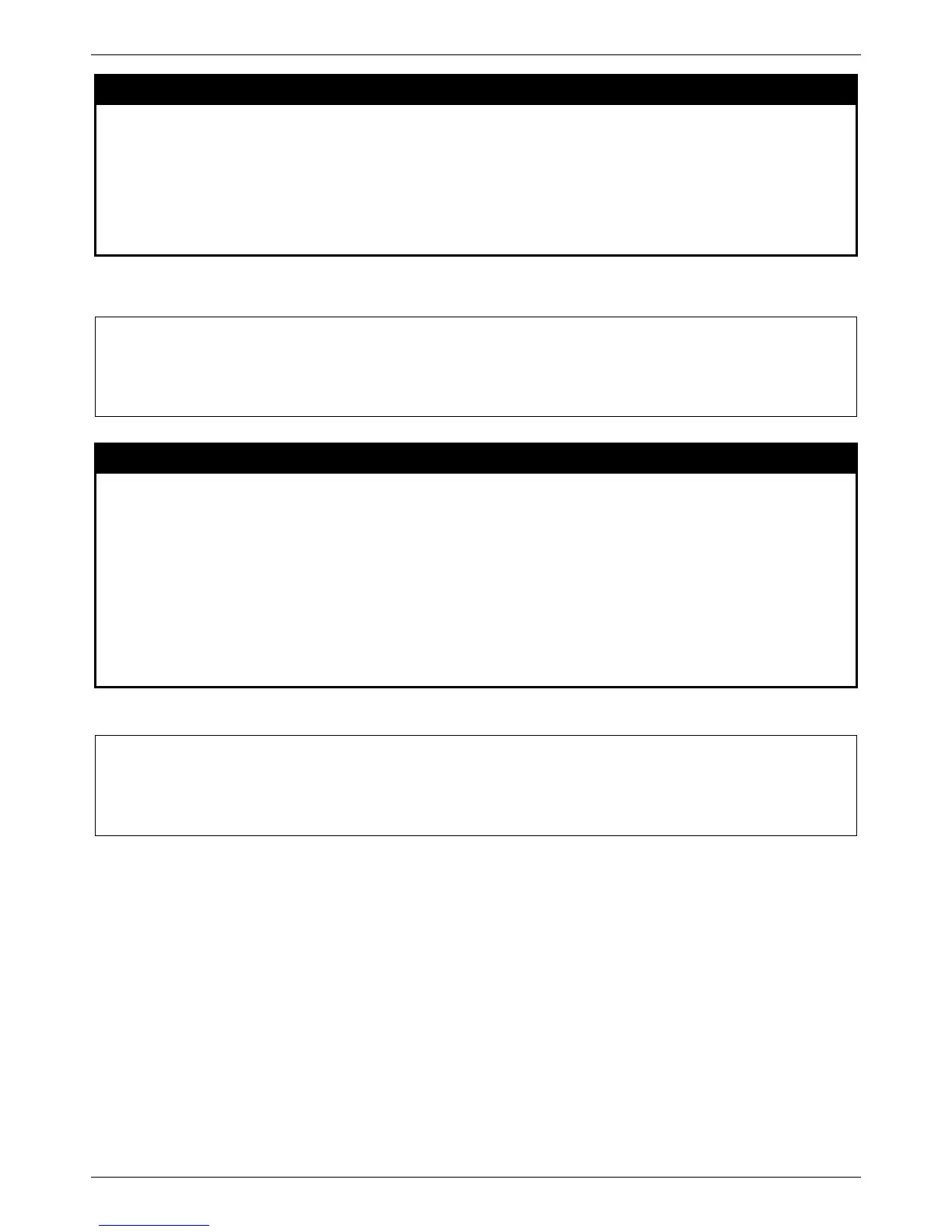xStack® DES-3528/DES-3552 Series Layer 2 Managed Stackable Fast Ethernet Switch CLI Reference Guide
426
config mac_based_access_control method
Purpose
Use to configure the MAC-based AC authenticating method.
Syntax config mac_based_access_control method [local | radius]
Description
This command is used to specify to authenticate via local database or via RADIUS server.
Parameters local – Specifies to authenticate via local database.
radius – Specifies to authenticate via RADIUS server.
Restrictions
Only Administrator and Operator and Power-User-level users can issue this command.
Example usage:
To configure mac based access control authenticating method:
config mac_based_access_control guest_vlan ports
Purpose
Use to configure the MAC-based AC guest VLAN membership.
Syntax Config mac_based_access_control guest_vlan ports <portlist>
Description
This command is used to put the specified port in guest VLAN mode. For those ports that are
not contained in the port list, they are in non-guest VLAN mode. For detailed information
about operation of guest VLAN mode, refer to the description for config
mac_based_access_control port command.
Parameters <portlist> – When the guest VLAN is configured for a port successfully, the port will make the
VLAN assignment based on the assigned VLAN and remove from the guestvlan. If the user
authentication fails, the user will stay in the guestvlan mode.
Restrictions
Only Administrator and Operator and Power-User-level users can issue this command.
Example usage
To create MAC-based AC guest VLAN:
