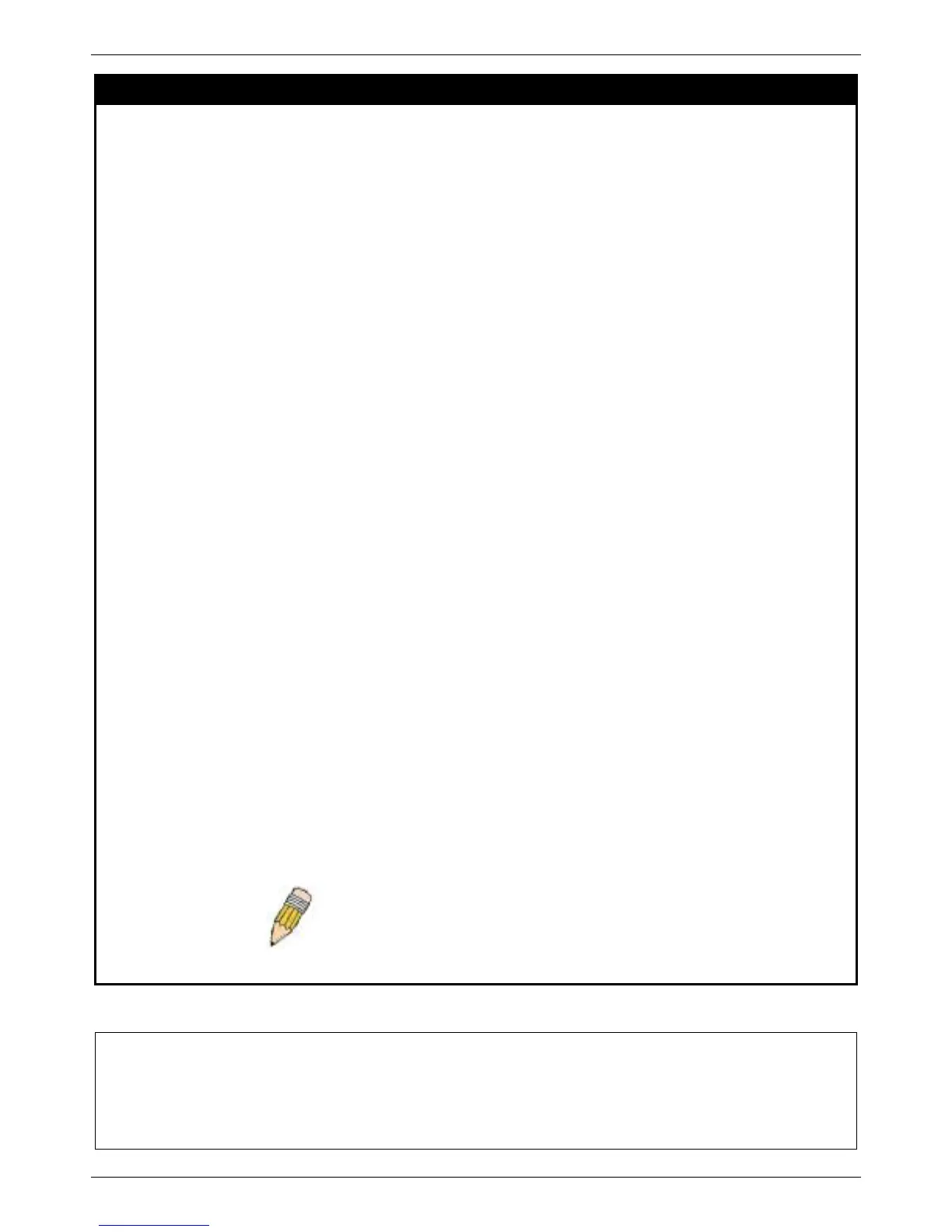xStack® DES-3528/DES-3552 Series Layer 2 Managed Stackable Fast Ethernet Switch CLI Reference Guide
446
config poe ports
Purpose
Used to configure the PoE port settings.
Syntax config poe ports [all | <portlist>] { state [enable | disable] [time_range <range_name
32> | clear_time_range] | priority [critical | high | low] | power_limit [class_0 | class_1 |
class_2 | class_3 | user_define <value 1000-35000>] }(1)
Description
This command is used to configure the PoE port settings.
Parameters portlist – Specifies the list of ports whose setting is under configuration.
state – When the state is set to disable, power will not be supplied to the powered device
connected to this port.
time_range - Specifies a range of the time to the port set as PoE.If time range is configured,
the power can only be supplied during the specified period of time.
Clear_time_range – delete the setting of time range.
priority – Port priority determines the priority with which the system attempts to supply the
power to the ports. There are three levels of priority that can be selected, critical, high, and
low. When multiple ports happen to have the same level of priority, the port ID will be used to
determine the priority. The lower port ID has higher priority. The setting of the priority will
affect the ordering of supplying power. Even if the disconnect_method is set to
deny_low_priority_port, priority of the ports will be used by the system to manage and supply
power to ports.
power_limit – Configure the per-port power limit. If a port exceeds its power limit, it will be
shut down.
Based on 802.3af/at, there are 5 kinds of PD classes;
Class 0 – 0.44~12.95W
Class 1– 0.44~3.84W
Class 2 – 3.84~6.49W
Class 3 – 6.49~12.95W
Class 4 – 12.95W~25.5W
The following is the power limit applied to the port for these five classes. For each class, the
power limit is a little more than the power consumption range for the class. This takes the
factor of the power loss on cable into account. Thus, the following are the typical values
defined by the chip vendor.
class_0 – 15400mW
class_1 – 4000mW
class_2 – 7000mW
class_3 – 15400mW
User define – 30000mW (only for ports 1~8, but ports 1-8 are only tested up to the 30W
mode for the maximum power)
As well as these four pre-defined settings, users can directly specify any value ranging from
1000 mW to 30000mW on port 1~8 (DES-3528P/DES-3552P) and 1000mW~15400mW on
port 9~24 (DES-3528P) or on port 9~48 (DES-3552P).
NOTE: DES-3528P/DES-3552P ports 1~8 can configure PoE up to 30W
by configuring the PoE port user define value, but ports 1-8 are only tested
up to the 30W mode for the maximum power. All ports can also support
802.3af (1000~15400mW).
