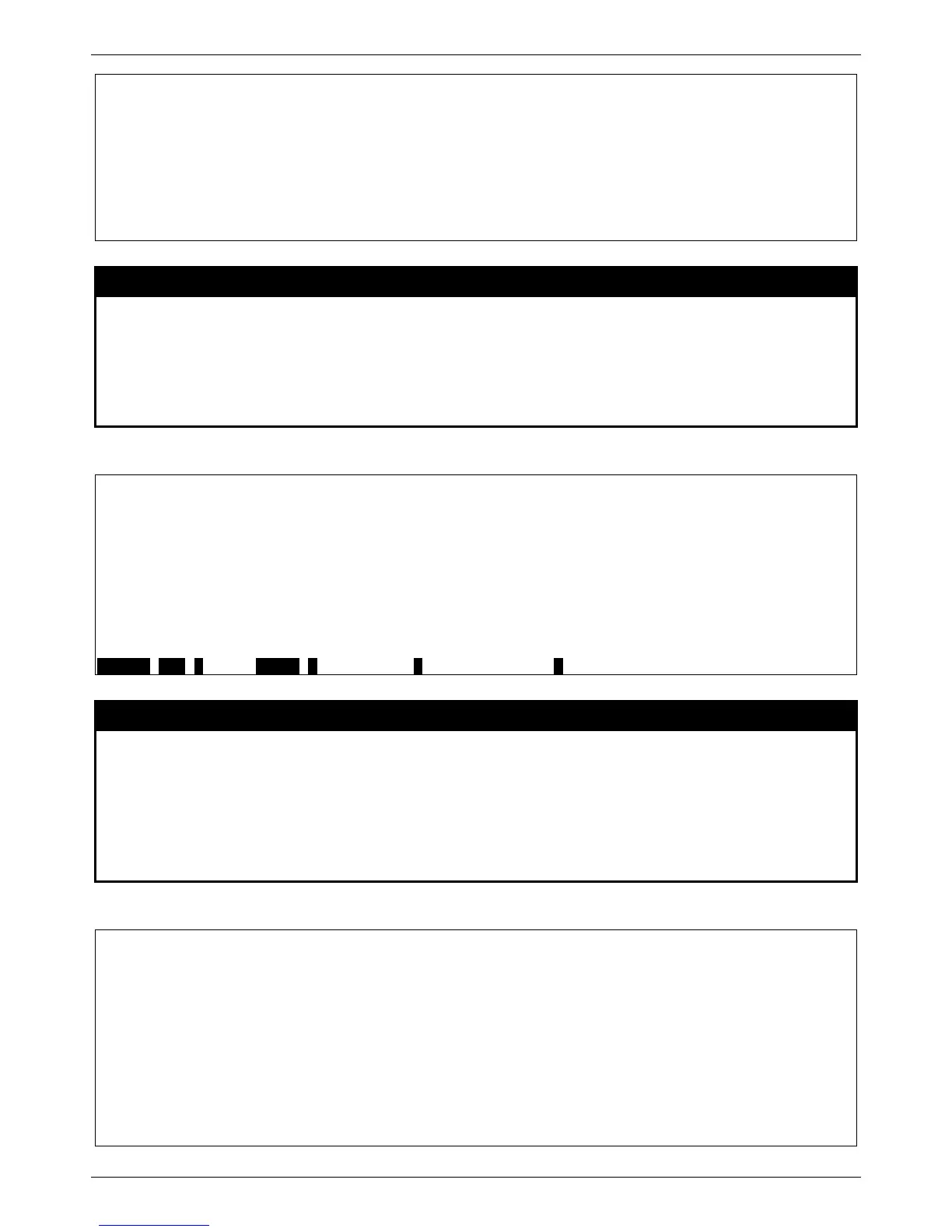xStack® DES-3528/DES-3552 Series Layer 2 Managed Stackable Fast Ethernet Switch CLI Reference Guide
447
DES-3528P:admin# config poe ports 5 state enable priority critical power_limit
user_define 1000
Command: config poe ports 5 state enable priority critical power_limit user_define
1000
Power limit has been set to 1000
Success.
show poe system
Purpose
Used to display the settings and actual values of all PoE functions.
Syntax show poe system { units <unitlist>}
Description
This command displays the settings and actual values of all PoE functions.
Parameters units - Specifies the units that will be displayed.
Restrictions
None.
Example usage:
To display all PoE system settings:
DES-3528P:admin#show poe system
Command: show poe system
Unit: 1 PoE System Information
---------------------------------------------------
Power Limit : 370(Watts)
Power Consumption : 0(Watts)
Power Remained : 351(Watts)
Power Disconnection Method : Deny Next Port
Detection Legacy PD : Disabled
CTRL+C ESC q Quit SPACE n Next Page p Previous Page r Refresh
show poe ports
Purpose
Used to display the settings and actual values of the PoE ports.
Syntax show poe ports {<portlist>}
Description
This command displays the settings and actual values of the PoE ports.
Parameters <portlist> – Specifies a list of ports to be displayed.
If no parameter is specified, the system will display the status for all ports.
Restrictions
None.
Example usage:
To display all PoE ports:
DES-3528P:admin#show poe ports
Command: show poe ports
Port State Priority Power Limit(mW) Time Range
Class Power(mW) Voltage(decivolt) Current(mA)
Status
===============================================================================
1 Enabled Critical 4200 (Class 1)
0 0 0 0
OFF : Interim state during line detection
2 Enabled Critical 4200 (Class 1)
0 0 0 0
OFF : Interim state during line detection
