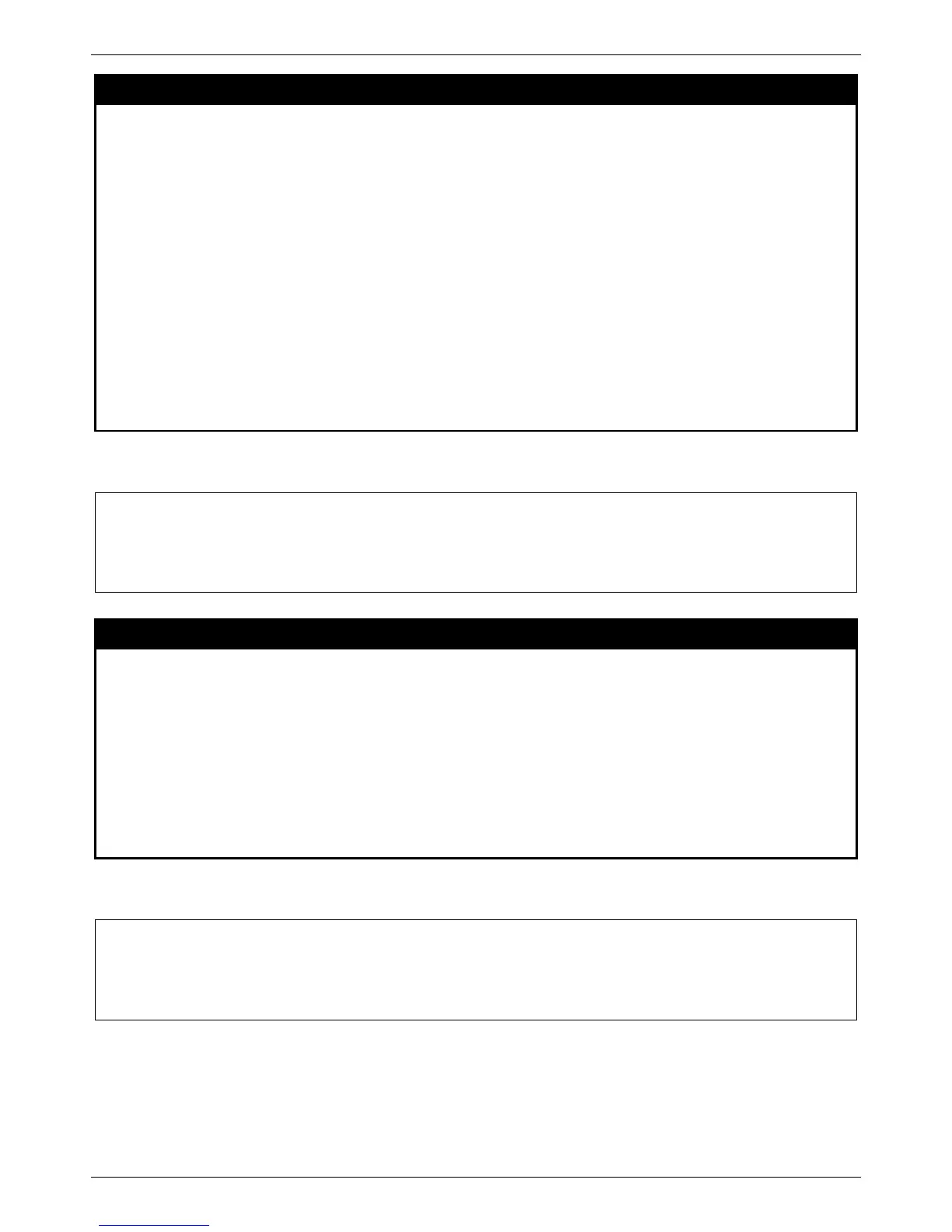xStack® DES-3528/DES-3552 Series Layer 2 Managed Stackable Fast Ethernet Switch CLI Reference Guide
48
create snmp view
Purpose
Used to assign views to community strings to limit which MIB objects and SNMP manager
can access.
Syntax
create snmp view <view_name 32> <oid> view_type [included | excluded]
Description
This command assigns views to community strings to limit which MIB objects an SNMP
manager can access.
Parameters
<view_name 32> − An alphanumeric string of up to 32 characters that identifies the SNMP
view that will be created.
<oid> − The object ID that identifies an object tree (MIB tree) that will be included or
excluded from access by an SNMP manager.
view type – Sets the view type to be:
• included − Include this object in the list of objects that an SNMP manager can
access.
• excluded − Exclude this object from the list of objects that an SNMP manager can
access.
Restrictions
Only Administrator-level users can issue this command.
Example usage:
To create an SNMP view:
delete snmp view
Purpose
Used to remove an SNMP view entry previously created on the Switch.
Syntax delete snmp view <view_name 32> [all | <oid>]
Description
This command is used to remove an SNMP view previously created on the Switch.
Parameters
<view_name 32> − An alphanumeric string of up to 32 characters that identifies the SNMP
view to be deleted.
all − Specifies that all of the SNMP views on the Switch will be deleted.
<oid> − The object ID that identifies an object tree (MIB tree) that will be deleted from the
Switch.
Restrictions
Only Administrator-level users can issue this command.
Example usage:
To delete a previously configured SNMP view from the Switch:
