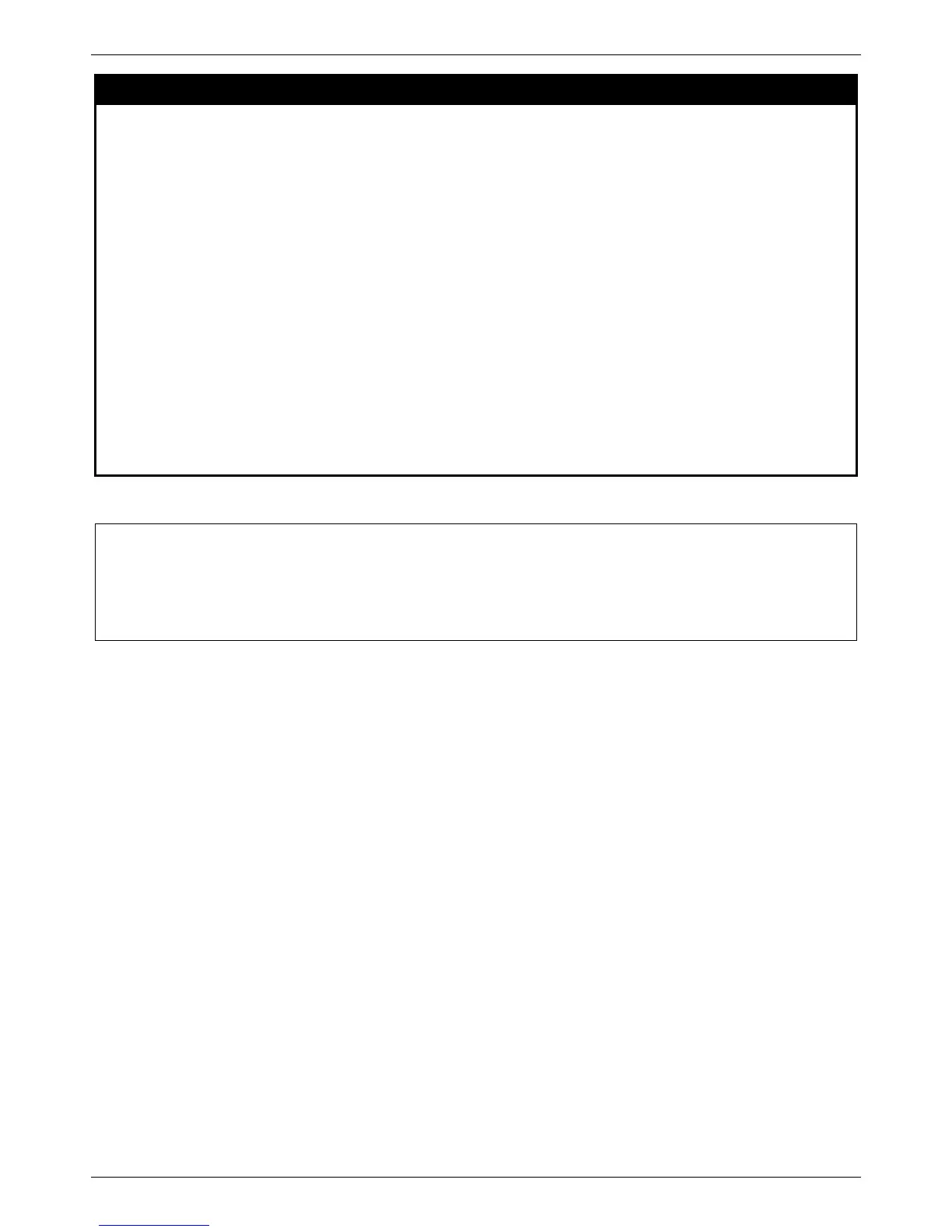xStack® DES-3528/DES-3552 Series Layer 2 Managed Stackable Fast Ethernet Switch CLI Reference Guide
489
create cfm mep
Purpose
Used to create a cfm MEP.
Syntax create cfm mep <string 32> mepid <int 1-8191> md <string 22> ma <string 22>
direction [inward | outward] port <port>
Description
Different MEP in the same MA must have different MEP ID. MD name, MA name, and MEP
ID together can identify a MEP.
Different MEP on the same device must have a different MEP name.
Before an MEP is created, its MEPID should be configured in MA’s MEPID list.
Parameters mep – Specifies the MEP name. It’s unique among all MEPs configured on the device.
mepid – Specifies the MEP MEPID. It should be configured in MA’s MEPID list.
md – Specifies the maintenance domain name.
ma – Specifies the maintenance association name.
direction – Specifies the MEP direction.
inward – Specifies the inward facing (up) MEP.
outward – Specifies the outward facing (down) MEP.
port – Specifies the port number. This port should be a member of the MA’s associated
VLAN.
Restrictions
Only Administrator and Operator and Power-User-level users can issue this command.
Example usage:
To create a cfm MEP.
