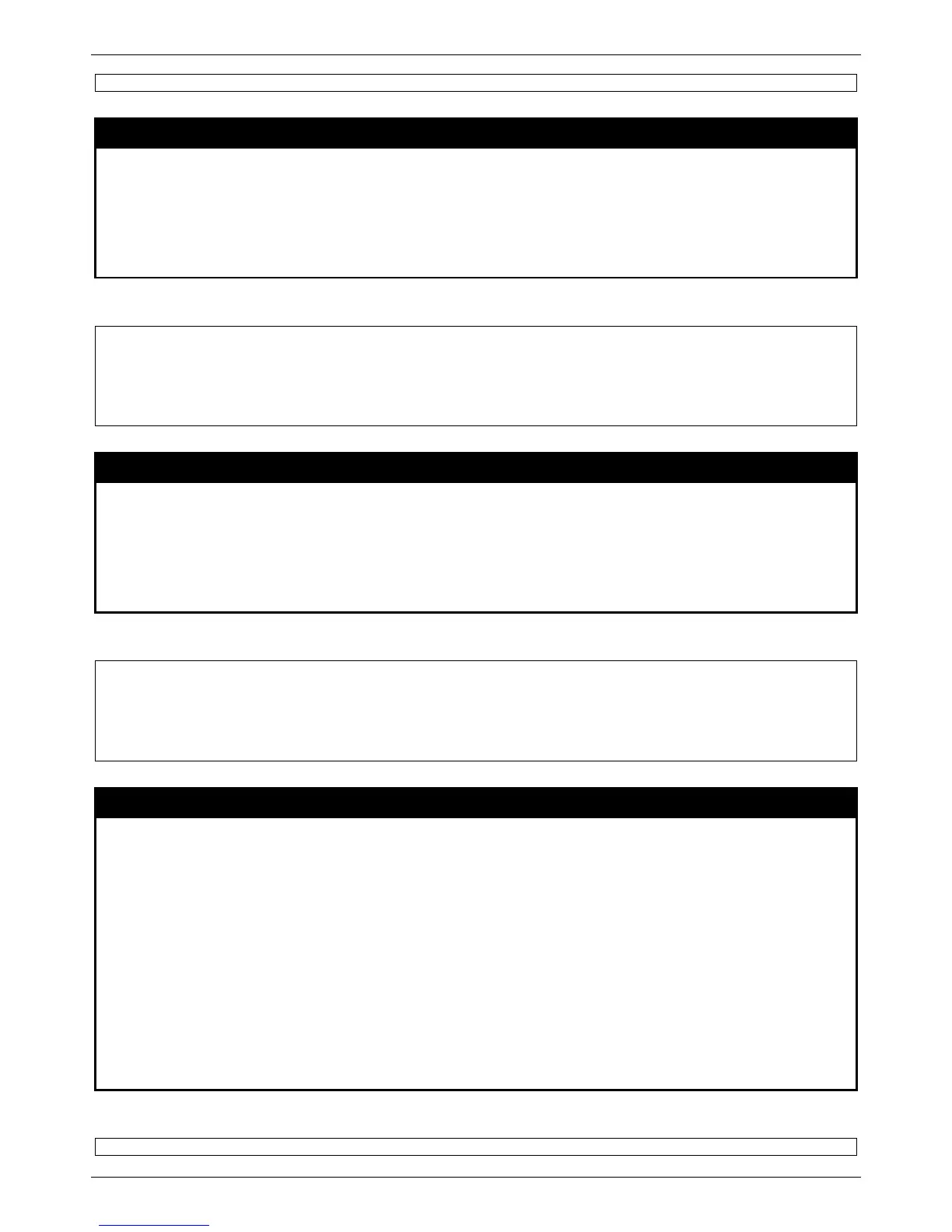enable cfm
Purpose
Used to enable CFM globally.
Syntax enable cfm
Description
This command is used to enable CFM globally.
Parameters
None.
Restrictions
Only Administrator and Operator and Power-User-level users can issue this command.
Example usage:
To enable cfm:
disable cfm
Purpose
Used to disable CFM globally.
Syntax disable cfm
Description
This command is used to disable CFM globally.
Parameters
None.
Restrictions
Only Administrator and Operator and Power-User-level users can issue this command.
Example usage:
To disable cfm:
config cfm ports
Purpose
Used to enable or disable CFM function on per-port basis.
Syntax config cfm ports <portlist> state [enable | disable]
Description
By default, CFM function is disabled on all ports.
If CFM is disabled on a port:
• MIPs are never created on that port.
• MEPs can still be created on that port, and the configuration can be saved.
• MEPs created on that port can never generate or process CFM PDUs. If the user
issues a Loop-back or Linktrace test on those MEPs, it will prompt user that CFM
function is disabled on that port.
Parameters ports – Specifies the logical port list.
state – Is used to enable or disable CFM function.
Restrictions
Only Administrator and Operator and Power-User-level users can issue this command.
Example usage:
To configure cfm ports:
