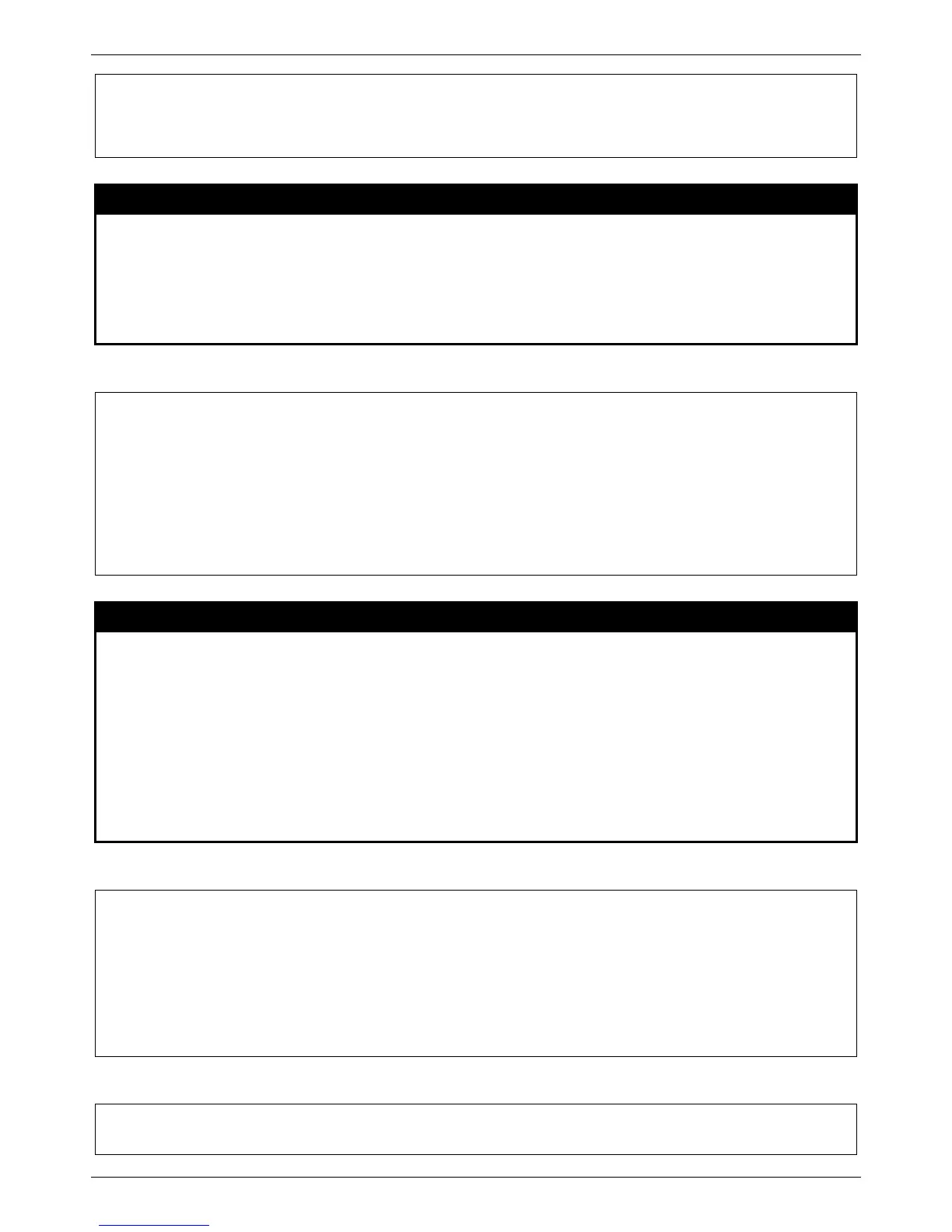xStack® DES-3528/DES-3552 Series Layer 2 Managed Stackable Fast Ethernet Switch CLI Reference Guide
493
Command: config cfm ports 2-5 state enable
show cfm ports
Purpose
Used to show cfm state of specified ports.
Syntax show cfm ports <portlist>
Description
CFM state of speicified ports will be shown.
Parameters ports – Specifies the logical port list.
Restrictions
None.
Example usage:
To display cfm ports:
DES-3528:admin# show cfm ports 3-6
Command: show cfm ports 3-6
Port State
----- --------
3 Enabled
4 Enabled
5 Enabled
6 Disabled
show cfm
Purpose
Used to show CFM information.
Syntax show cfm {[md <string 22> {ma <string 22> {mepid <int 1-8191>}} | mepname <string
32>]}
Description
This command is used to show CFM information.
Parameters md – Specifies the maintenance domain name.
ma – Specifies the maintenance association name.
mepid – Specifies the MEP MEPID.
mepname – Specifies the MEP name.
Restrictions
None.
Example usage:
To display cfm:
Command: show cfm
CFM State: Enabled
Level MD Name
----- ----------------------
2 op_domain
Example usage:
To display cfm md:
DES-3528:admin# show cfm md op_domain
Command: show cfm md op_domain
