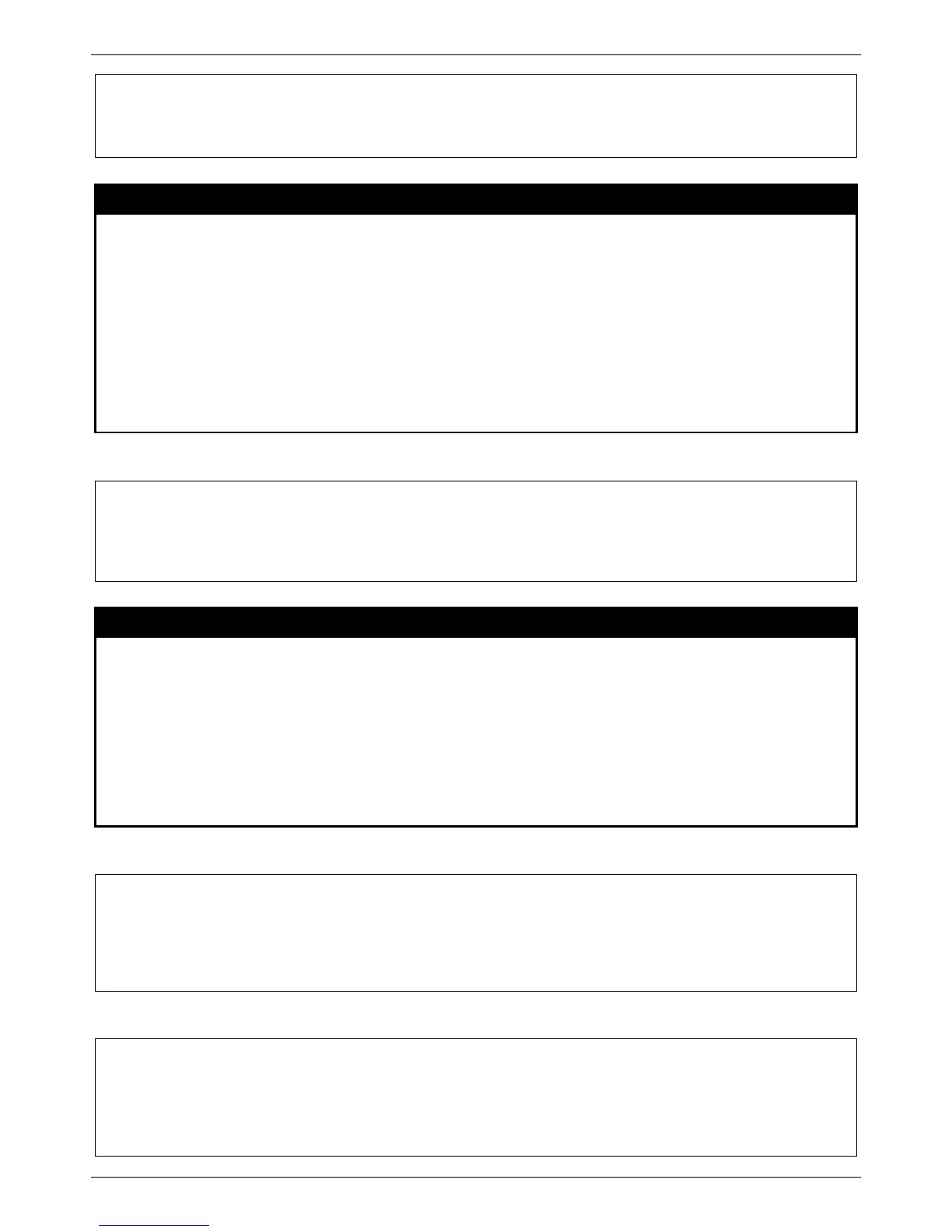xStack® DES-3528/DES-3552 Series Layer 2 Managed Stackable Fast Ethernet Switch CLI Reference Guide
523
Command: debug config all disable
debug config error_reboot
Purpose
This command is used to set if the Switch needs to be rebooted when a fatal error occurs.
Syntax debug config error_reboot [enable | disable]
Description
When the error occurs, the watchdog timer will be disabled by the system first, and then all
debug information will be saved in NVRAM. If the error_reboot is enabled, the watchdog shall
be enabled after all information is stored into NVRAM.
Parameters enable - Need reboot Switch when fatal error happens.(if the project do not define the default
setting, enable for default).
disable - Do not need reboot Switch when fatal error happens, system will hang-up for debug
and enter the debug shell mode for debug.
Restrictions
Only Administrator and Operator-level users can issue this command.
Example usage:
To set the Switch to not need a reboot when a fatal error occurs:
DES-3528:admin# debug config error_reboot disable
Command: debug config error_reboot disable
Success.
debug status show
Purpose
Show the debug handler state and the specified module’s debug status.
Syntax debug status show {module <module_list>}
Description
If the input module list is empty, the states of all registered modules which support debug
module will be shown.
Parameters module – (Optional) Specifies the module list.
<module_list> - Enter the module list here.
all - Control output method of all modules.
Restrictions
Only Administrator and Operator-level users can issue this command.
Example usage:
To show the specified module’s debug state:
DES-3528:admin# debug status show module MSTP
Command: debug status show module MSTP
Debug Global State : Enable
MSTP : Enable
DES-3528:admin# debug status show
Command: debug status show
Debug Global State: Enable
SYS : Enable
