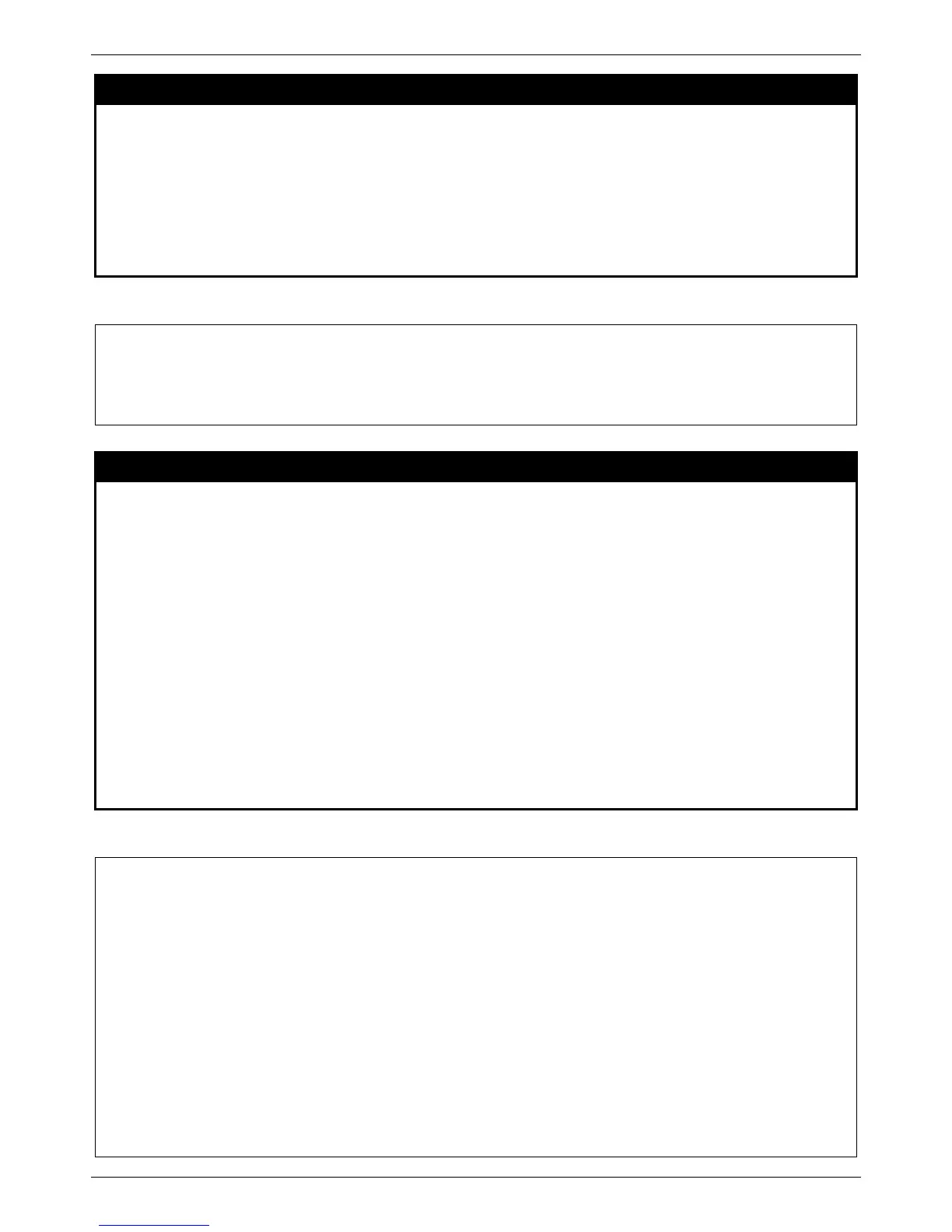xStack® DES-3528/DES-3552 Series Layer 2 Managed Stackable Fast Ethernet Switch CLI Reference Guide
541
config erps log
Purpose
This command is used to configure the log state of ERPS events.
Syntax config erps log [enable | disable]
Description
This command is used to configure the log state of ERPS events.
Parameters log - Specifies to enable or disable the ERPS log state.
enable - Enter enable to enable the log state.
disable - Enter disable to disable the log state. The default value is disabled.
Restrictions
Only Administrator, Operator and Power User-level users can issue this command.
Example usage:
To configure the ERPS log state:
show erps
Purpose
This command is used to display ERPS configuration and operation information.
Syntax show erps {raps_vlan <vlanid> {sub_ring}}
Description
The port state of the ring port may be as "Forwarding", "Blocking", "Signal Fail". "Forwarding"
indicates that traffic is able to be forwarded. "Blocking" indicates that traffic is blocked by
ERPS and a signal failure is not detected on the port. "Signal Fail" indicates that a signal
failure is detected on the port and traffic is blocked by ERPS.
The RPL owner administrative state could be configured to "Enabled" or "Disabled". But the
RPL owner operational state may be different from the RPL owner administrative state, for
example, the RPL owner conflict occurs. "Active" is used to indicate that the RPL owner
administrative state is enabled and the device is operated as the active RPL owner. "Inactive"
is used to indicate that the RPL owner administrative state is enabled, but the device is
operated as the inactive RPL owner.
Parameters raps_vlan - (Optional) Specifies the R-APS VLAN.
<vlanid> - Enter the VLAN ID used here.
sub_ring - (Optional) Display the sub-ring configuration information.
Restrictions
None.
Example usage:
To display ERPS information:
Command: show erps
Global Status : Enabled
Log Status : Disabled
Trap Status : Disabled
------------------------
R-APS VLAN : 4092
Ring Status : Enabled
West Port : 5 (Blocking)
East Port : 7 (Forwarding)
RPL Port : West Port
RPL Owner : Enabled (Active)
Protected VLANs : 100-300, 4092, 4093
Ring MEL : 2
Holdoff Time : 0 milliseconds
Guard Time : 500 milliseconds
