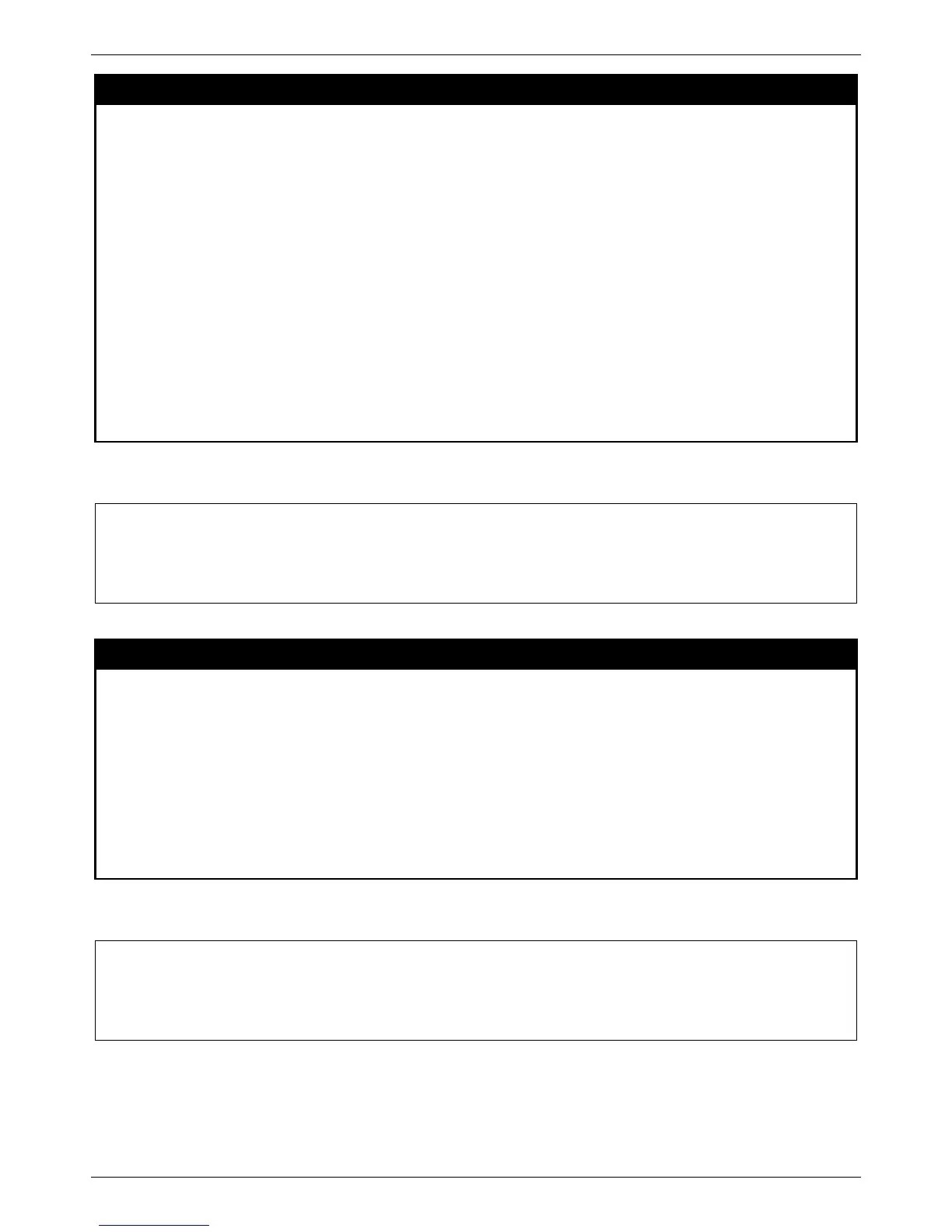xStack® DES-3528/DES-3552 Series Layer 2 Managed Stackable Fast Ethernet Switch CLI Reference Guide
568
delete vlan_counter
Purpose
This command deletes the control entry for VLAN traffic flow statistics.
Syntax delete vlan_counter [ all | [vlan <vlan_name> | vlanid < vidlist > ] [all | ports <portlist>
[all | [all_frame | broadcast | multicast | unicast][packet | byte] ] ] ]
Description
This command deletes the control entry for VLAN traffic flow statistics.
Parameters all – Specifies to delete all VLAN statistic control entries.
vlan_name – Specifies the VLAN name.
vidlist – Specifies a list of VLANs by VLAN ID.
ports <portlist> – To disable to count statistics by specific port on specific VLAN.
all_frame – The statistics will be stop counting for all packets.
broadcast – Specifies to stop counting broadcast packets
multicast – Specifies to stop counting multicast packets
unicast – Specifies to stop counting unicast packets
packet – Specifies to stop counting at packet level.
byte – Specifies to stop counting at byte level.
Restrictions
Only Administrator and Operator-level users can issue this command.
Example usage:
To stop counting packet levels for all packets on VLAN 1:
clear vlan_counter statistics
Purpose
Used to clear statistics gathered by the VLAN counter.
Syntax clear vlan_counter statistics [all | [vlan <vlan_name> | vlanid < vidlist >] [all | ports
<portlist>]]
Description
This command is used to clear statistic gathered by the VLAN counter.
Parameters all – Specifies to clear all VLAN statistics
vlan_name – Specifies the VLAN name.
vidlist – Specifies a list of VLANs by VLAN ID.
ports <portlist> – To clear to count statistics by specific port on specific VLAN.
Restrictions
Only Administrator and Operator-level users can issue this command.
Example usage:
To clear statistics for VLAN 1-10:
