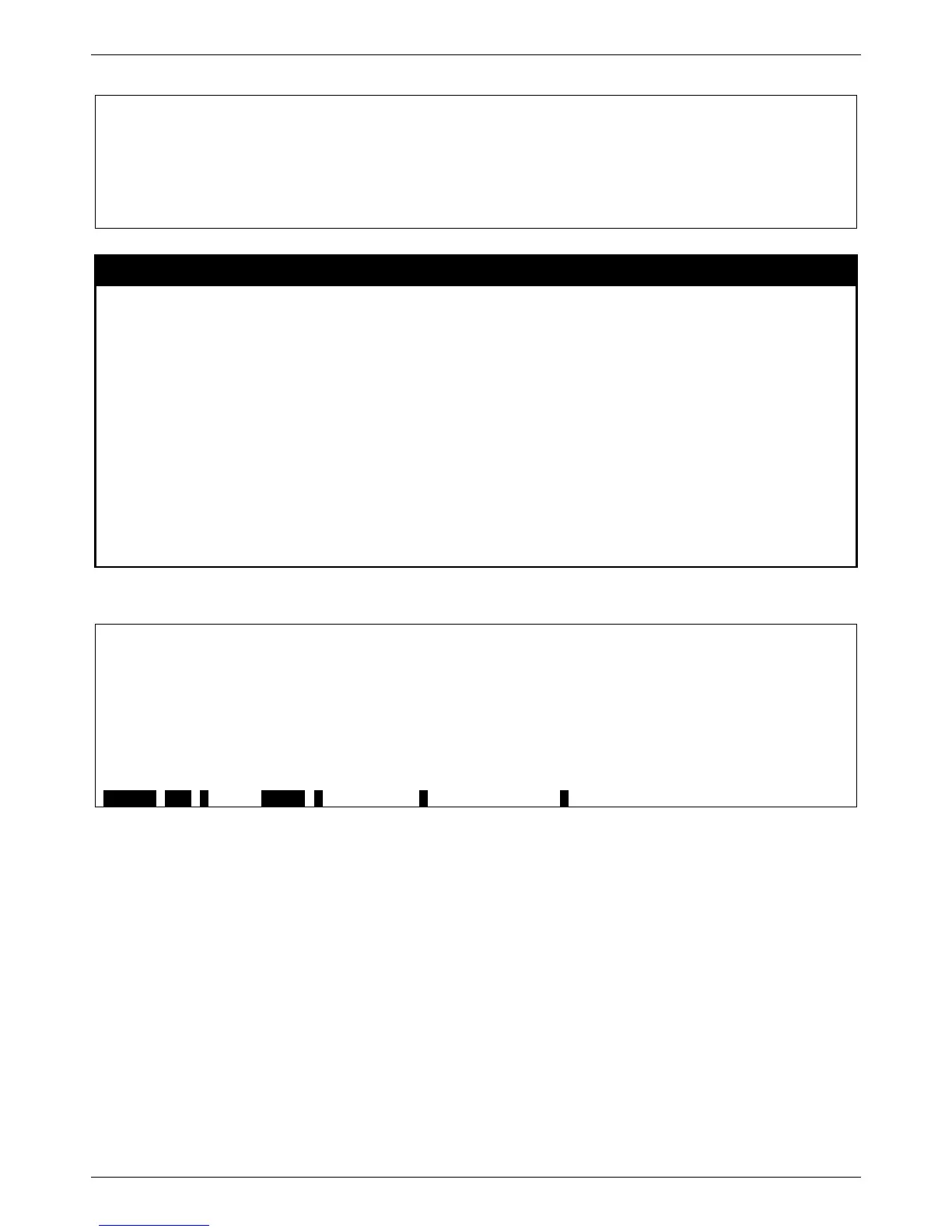xStack® DES-3528/DES-3552 Series Layer 2 Managed Stackable Fast Ethernet Switch CLI Reference Guide
584
To display the DDM global settings:
show ddm ports
Purpose
This command is used to show the current operating DDM parameters and configuration
values of the optic module of the specified ports.
Syntax show ddm ports {<portlist>} [status | configuration]
Description
There are two types of thresholds: the administrative configuration and the operation
configuration threshold.
For the optic port, when a particular threshold was configured by user, it will be shown in this
command with a tag indicating that it is a threshold that user configured, else it would be the
threshold read from the optic module that is being inserted.
Parameters <portlist> - (Optional) Enter the range of ports to be displayed here.
status - Specifies that the operating parameter will be displayed.
configuration - Specifies that the configuration values will be displayed.
Restrictions
None.
Example usage:
To display ports 25-26’s operating parameters:
Command: show ddm ports 1:25-1:26 status
Port Temperature Voltage Bias-Current TX-Power RX-Power
(in Celsius) (V) (mA) (dBm) (dBm)
------- ------------- ---------- -------------- ---------- ------------
1:25 - - - - -
1:26 - - - - -
