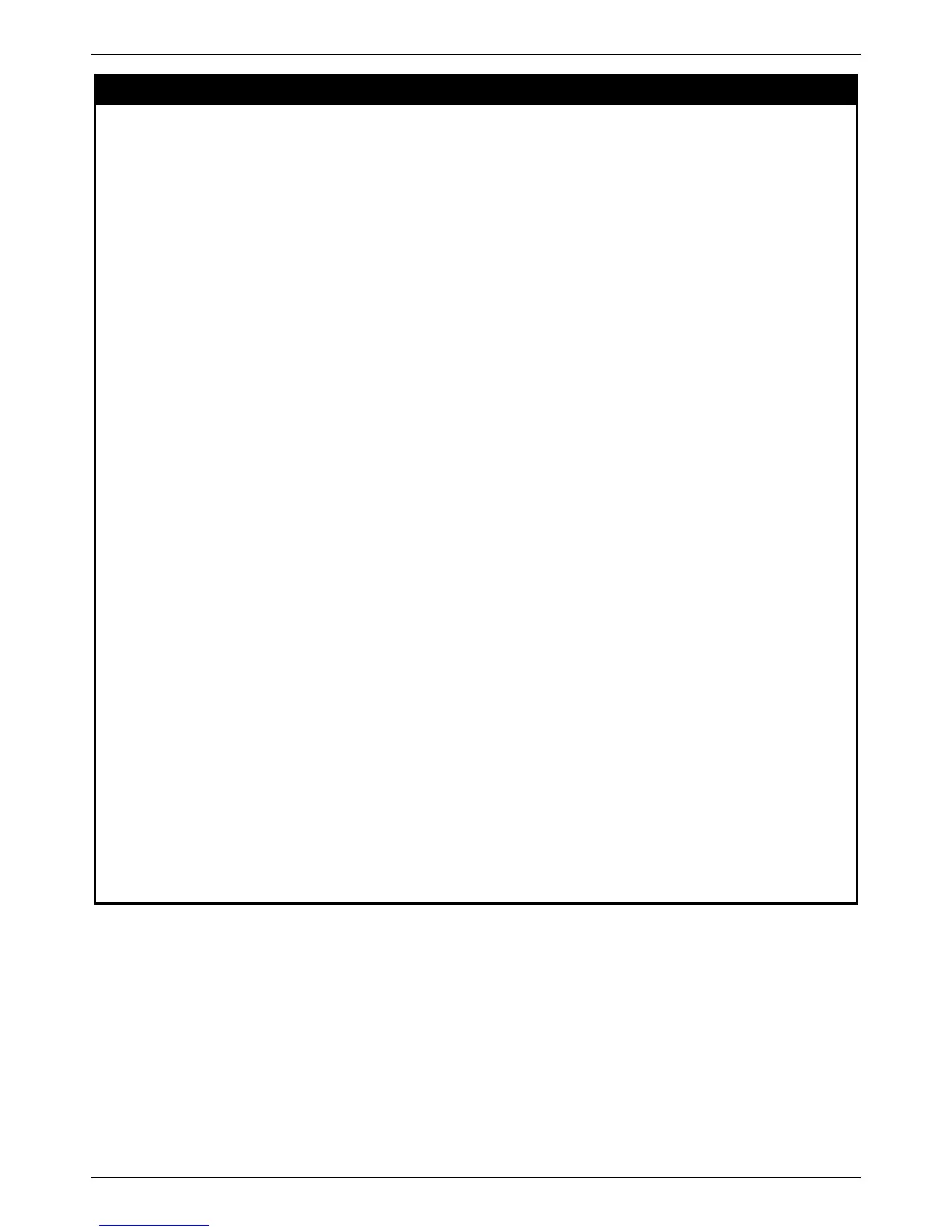xStack® DES-3528/DES-3552 Series Layer 2 Managed Stackable Fast Ethernet Switch CLI Reference Guide
67
show config
Purpose
Used to display the current or saved version of the configuration settings of the Switch.
Syntax show config [[effective | modified | current_config | config_in_nvram <config_id 1-2>]
{[include | exclude | begin] <filter_string 80> {<filter_string 80> {<filter_string 80>}}
{[include | exclude | begin] <filter_string 80> {<filter_string 80> {<filter_string 80>}}
{[include | exclude | begin] <filter_string 80> {<filter_string 80> {<filter_string 80>}}}}} |
information]
Description
This command is used to display all the configuration settings that are saved to NV RAM or
display the configuration settings as they are currently configured. Use the keyboard to list
settings one line at a time (Enter), one page at a time (Space) or view all (a).
The configuration settings are listed by category in the following order:
1. STACK
2. DEVICE
3. BASIC
4. DEBUG
5. STORM
6. LOOP_DETECT
7. GM
8. GM_H
9. MIRROR
10. QOS
11. SYSLOG
12. SSL
13. PORT
14. SFLOW
15. OAM
16. DDM
17. MANAGEMENT
18. TRAP
19. TR
20. VLAN
21. PORT_SECURITY
22. ACL
23. CPU Interface Filter
24. SUBNETVLAN
25. PROTOCOL_VLAN
26. LED-CTRL
27. QINQ
28. RSPAN
29. guestvlan
30. POE
31. FDB
32. VLANCounter
33. ADDRBIND
34. DHCPV6_SNOOPING
35. NetBiosFilter
36. RADIUS
37. ND_SNOOPING
38. DhcpServerScreening
39. PPPoE
40. sRED
41. ARPSPoofingPrevention
42. MEF
43. MAC_ADDRESS_TABLE_NOTIFICATION
44. STP
45. L2TP
46. BPDU_PROTECTION
47. SAFEGUARD_ENGINE
48. BANNER_PROMPT
49. SSH
50. TELNETS
51. BCPING
52. IGMP_MULTICAST_VLAN
53. MLD_MULTICAST_VLAN
54. And more…
