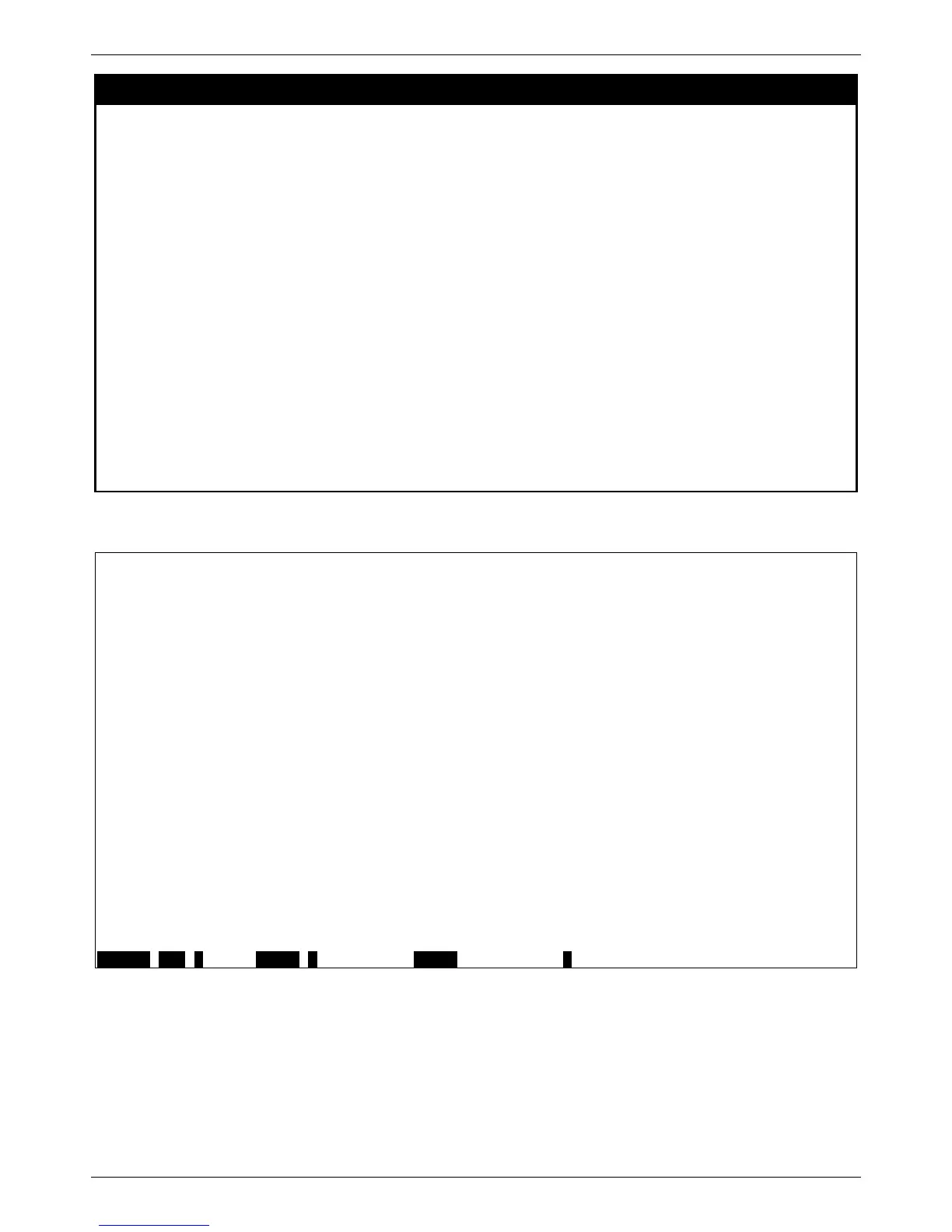xStack® DES-3528/DES-3552 Series Layer 2 Managed Stackable Fast Ethernet Switch CLI Reference Guide
68
show config
Parameters effective - Show only commands which affects the behavior of the device. For example, if STP
is disabled, then for STP configuration, only “STP is disabled” is displayed. All other lower level
setting regarding STP is not displayed. The lower level setting will only be displayed when the
higher level setting is enabled.
Note: This parameter is only for the current configuration.
modified - Show only the commands which are not from the ‘reset’ default setting.
Note:This parameter is only for the current configuration.
current_config - Specifies the current configuration.
unit - (Optional) Specifies which unit on the stacking system. If it is not specified, it refers to the
master unit.
<unitid 1-2> - Enter the unit ID here. This value must be between 1 and 2.
config_id - (Optional) Specifies the configuration file ID.
<filter_string 80> - (Optional) A filter string is enclosed by symbol ". Thus, the filter string itself
cannot contain the “character. The filter string is case sensitive. This value can be up to 80
characters long.
include - Includes lines that contain the specified filter string.
exclude - Excludes lines that contain the specified filter string
begin - The first line that contains the specified filter string will be the first line of the output.
Restrictions
Only Administrator-level users can issue this command.
Example usage:
To view the current configuration settings:
Command: show config current_config
#-------------------------------------------------------------------------------
# DES-3528 Fast Ethernet Switch
# Configuration
#
# Firmware: Build 3.00.012
# Copyright(C) 2013 D-Link Corporation. All rights reserved.
#-------------------------------------------------------------------------------
# STACK
config stacking force_master_role state disable
# BASIC
# ACCOUNT LIST
# ACCOUNT END
# PASSWORD ENCRYPTION
disable password encryption
