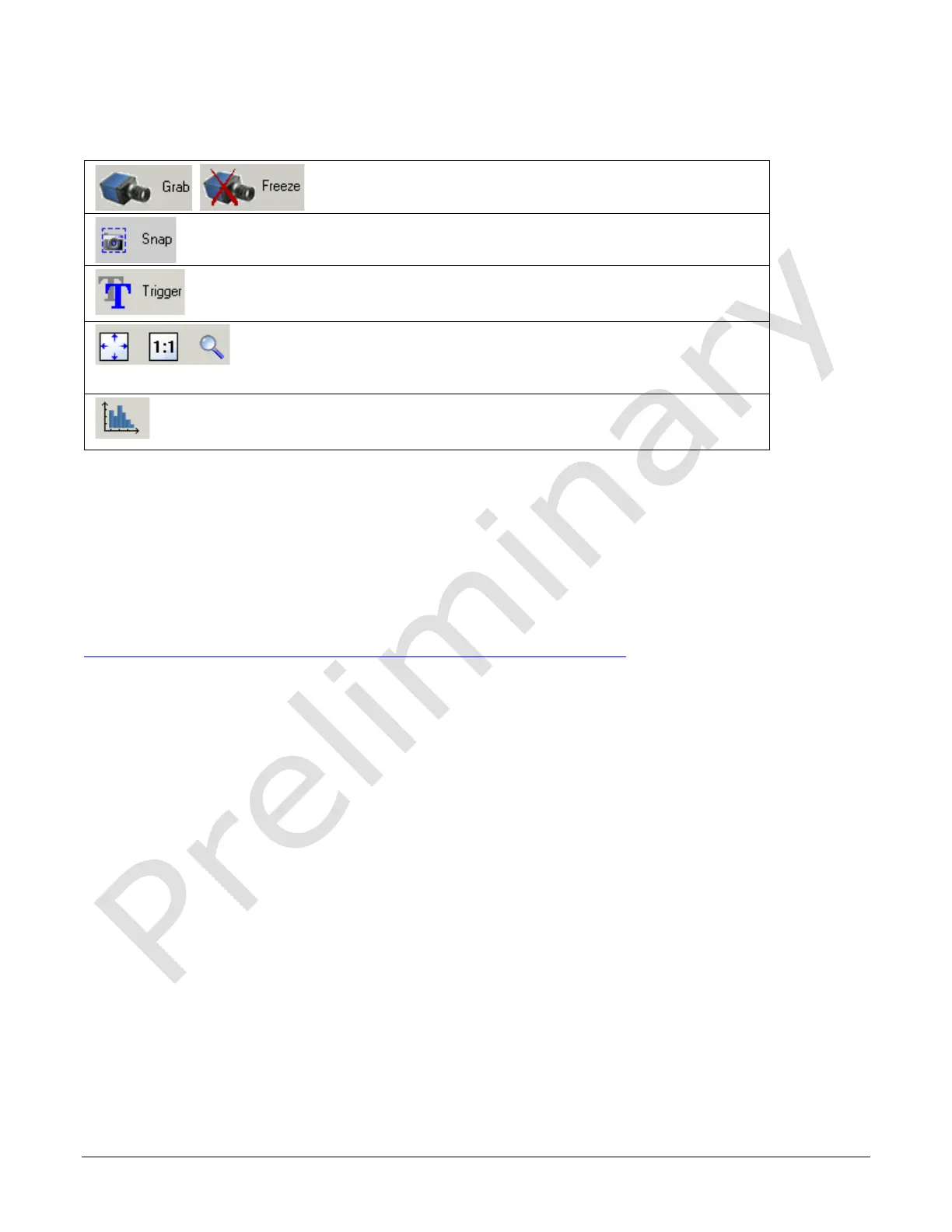Linea HS Series Camera User's Manual AxCIS Series Camera Features • 17
Control Buttons: The display pane includes CamExpert control buttons. These are:
Acquisition control button:
Click once to start live grab, click again to stop.
Single frame grab:
Click to acquire one frame from device.
Trigger button:
With the I/O control parameters set to Trigger Enabled, click to send a
single trigger command.
CamExpert display controls:
(these do not modify the frame buffer data)
Stretch image to fit, set image display to original size, or zoom the
image to virtually any size and ratio.
Histogram / Profile tool:
Select to view a histogram or line/column profile during live
acquisition or in a still image.
Output Message Pane: Displays messages from CamExpert or the device driver.
Multiple Instances of CamExpert: Modules longer than 500mm incorporate multiple imaging
sections each with a separate interface to the host frame grabber. These are treated as separate
modules each requiring their own CamExpert window. Note that modules with multiple imaging
sections ensure image alignment is maintained across the entire field of view. A single Xtium2-
CLHS PX8 frame grabber can support up to four imaging sections if each has a single LC cable or
two imaging sections if each has a two LC cables to the frame grabber. For more details on how to
set up multiple instances of CamExpert see the Teledyne DALSA website:
http://www.teledynedalsa.com/en/products/imaging/frame-grabbers
At this point you are ready to start operating the camera, acquire images, set camera functions
and save settings.