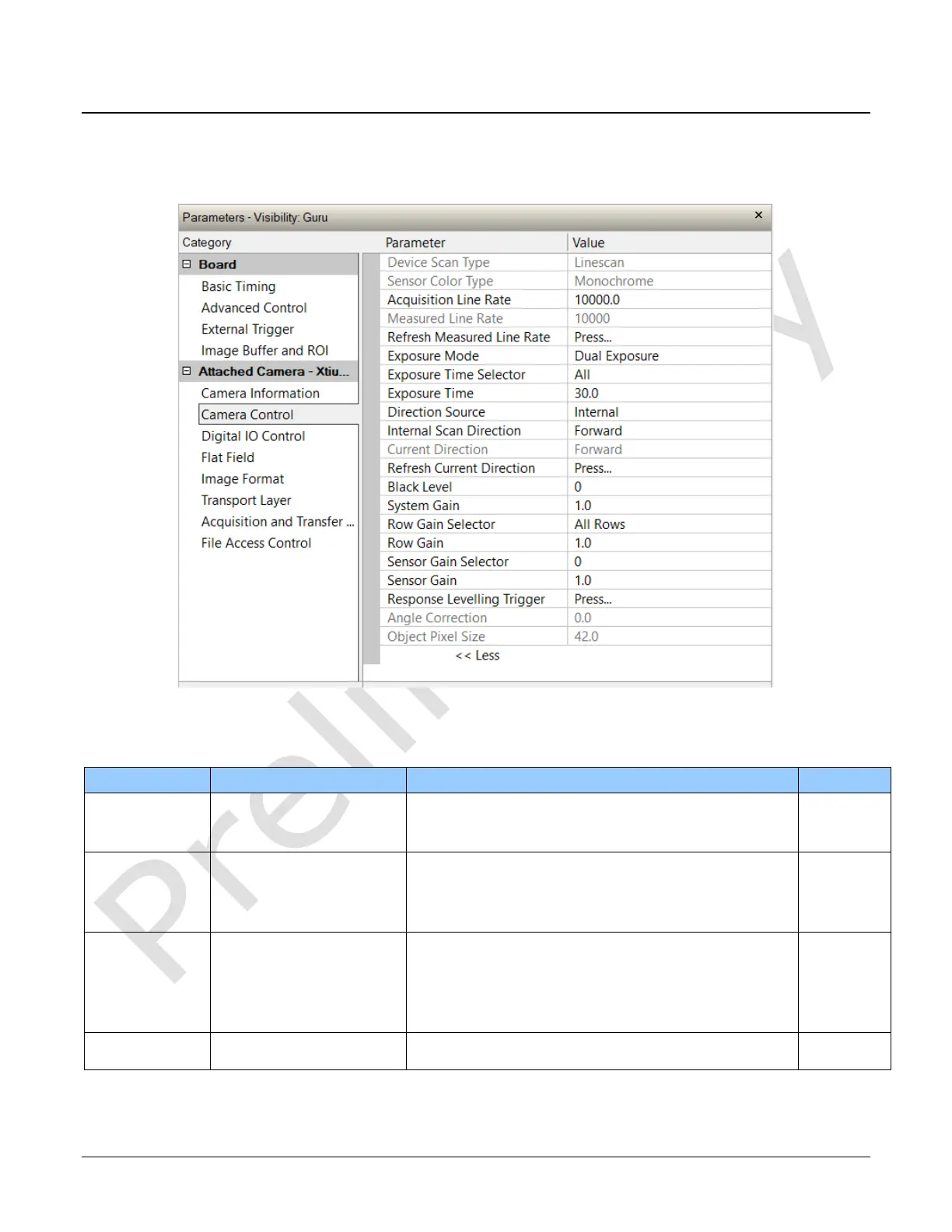Linea HS Series Camera User's Manual Appendix A: GenICam Commands • 49
Camera Control Category
The camera control category, as shown by CamExpert, groups control parameters such as line rate,
exposure time, scan direction, and gain.
Figure 16: Module Control Panel
Camera Control Feature Descriptions
Used to set the camera scanning mode. Only standard line
scan mode is available.
Used to set the sensor color type mode. Only monochrome
is available.
BGR color sensor. (Multifield color model only)
Specifies the camera internal line rate, in Hz when Trigger
mode set to internal.
Note that any user entered value is automatically adjusted
to a valid camera value.
If necessary, the exposure time will be decreased to fit
within the line time.
Specifies the line rate provided to the camera by either
internal or external source (RO)