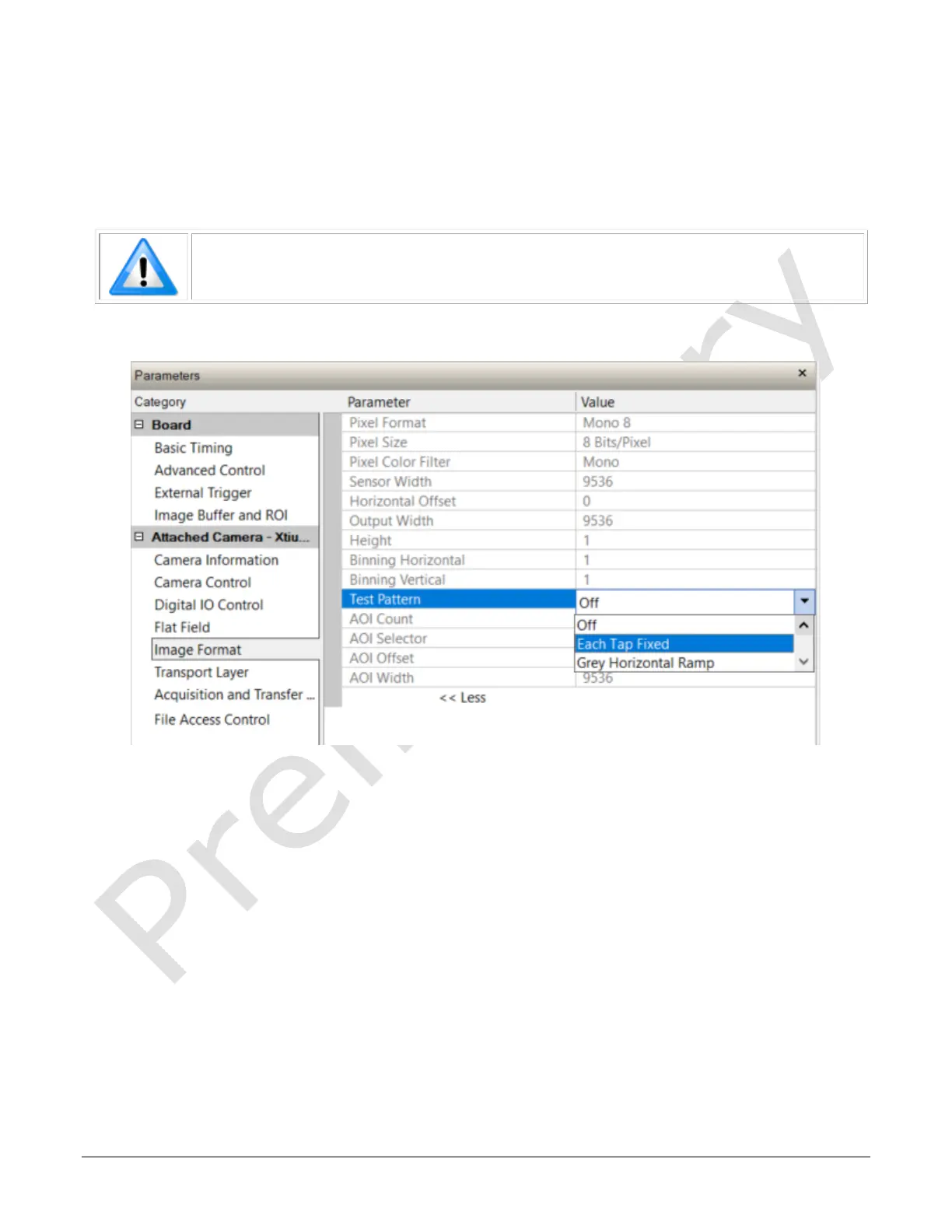Linea HS Series Camera User's Manual Appendix B: Trouble Shooting Guide • 67
Test Patterns – What Can They Indicate?
The module can generate fixed test patterns that may be used to determine the integrity of the
CLHS communications beyond the Lock status. The test patterns give the user the ability to detect
bit errors using an appropriate host application. This error detection would be difficult, if not
impossible, using normal image data.
Note: Gray images are displayed so that any bit error will immediately be
apparent as brighter or darker pixels in the image.
There are five test patterns that can be selected via the CamExpert > Image Format tab.
Figure 26: CamExpert Test Pattern Feature
They have the following format when using 8-bit data:
• Each Tap Fixed
o Starting at 64 increases in by 4 steps every 512 pixels ending in 188.
• Grey Horizontal Ramp
o 2 horizontal ramps starting at 00H increases in by 01H every 32 pixels.
• Grey Vertical Ramp
o Vertical ramp starting with 1
st
row 5, next row 12, and incrementing by 3 every line
• Grey Diagonal Ramp
o Add horizontal and vertical ramps