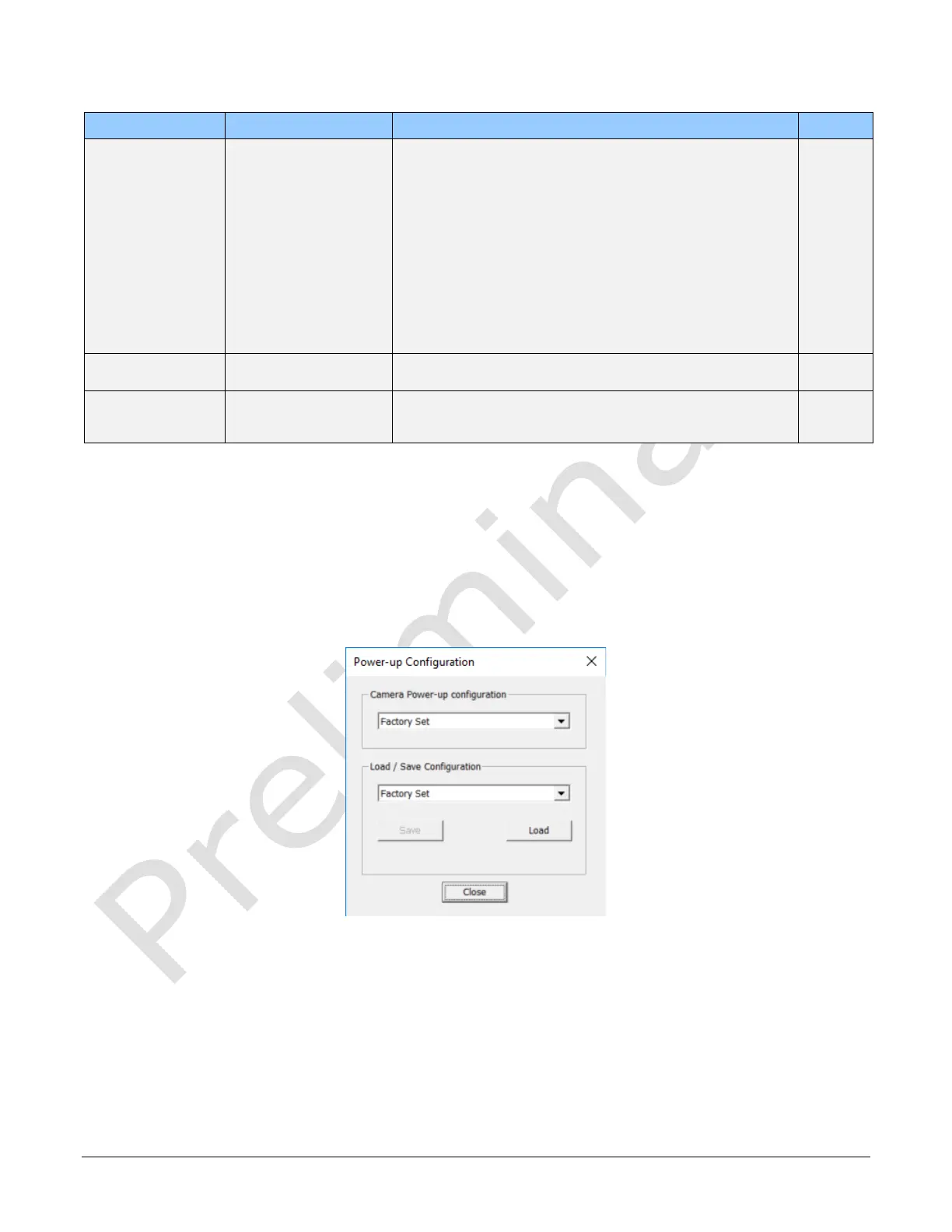Linea HS Series Camera User's Manual Appendix A: GenICam Commands • 47
Select the User-defined Configuration space UserSet13 to
save to or load from features settings previously saved by
the user.
Select the User-defined Configuration space UserSet14 to
save to or load from features settings previously saved by
the user.
Select the User-defined Configuration space UserSet15 to
save to or load from features settings previously saved by
the user.
Select the User-defined Configuration space UserSet16 to
save to or load from features settings previously saved by
the user.
Loads the camera configuration set specified by the User Set
Selector feature, to the camera and makes it active. (W)
Saves the current camera configuration to the user set
specified by the User Set Selector feature. The user sets are
located on the camera in non-volatile memory. (W)
Built-In Self-Test Codes (BIST)
In the Camera Information screen shot example above, the Power-On Status is showing ”Good”,
indicating that the camera powered up without any problems.
Details of the BIST codes can be found in the Appendix B: Trouble Shooting Guide.
Camera Power-Up Configuration Selection Dialog
Figure 15: CamExpert Power-Up Configuration Dialog
CamExpert provides a dialog box which combines the GemICam features used to select the
camera’s power-up state and for the user to save or load a camera state as a specific user set that
is retained in the camera’s non-volatile memory.
Camera Power-up Configuration
The first drop list selects the camera configuration set to load on power-up (see feature
UserSetDefaultSelector). The user chooses the factory data set or from one of 16 available user-
saved states.