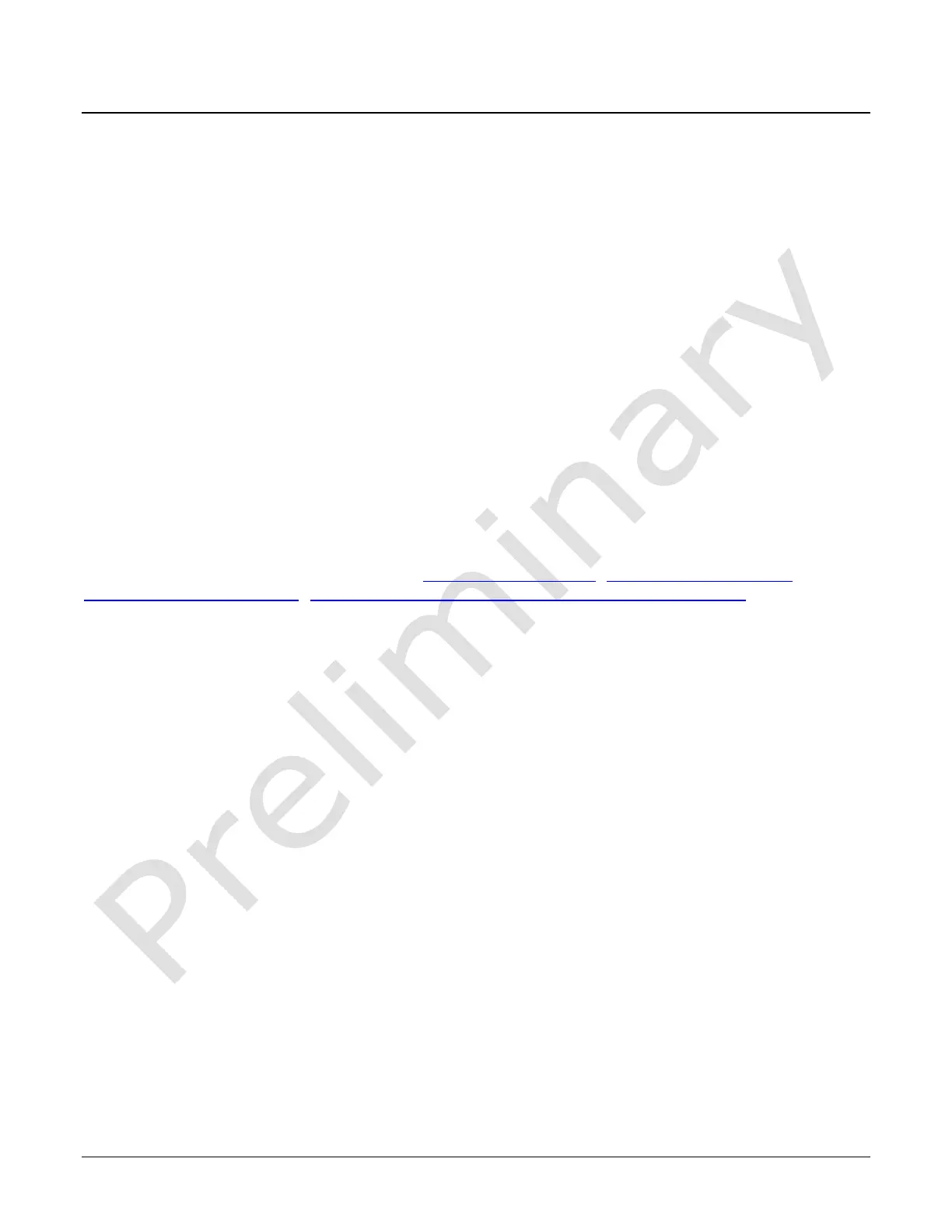Linea HS Series Camera User's Manual Camera Features • 31
Establishing the Optimal Response
An important module performance characteristic is its responsivity and associated noise level at the
system’s maximum line rate with the required illumination configuration.
Responsivity and noise performance can be assessed using a stationary, plain white diffusing target
using the optional LED illumination. Note. However, to accurately evaluate the module’s real-life
performance, it is important that the setup is representative of the final system configuration.
The ideal test setup meets the following conditions:
• The correct working distance is established to ensure the setup is in focus.
• The illumination configuration and intensity is equivalent to that planned of the inspection
system.
• The module is operated with an exposure time that will allow the maximum line rate of the
system to be achieved. The modules internal line rate generator and exposure control can
be used for a stationary target.
• He stationary target should not have a texture, such as paper grain.
Image Response Uniformity & Flat Field Calibration
See the section Flat Field Category in Appendix A for GenICam features associated with this section
and how to use them.
Related Features: flatFieldCorrectionMode, flatfieldCalibrationFPN, flatfieldCalibrationPRNU,
flatfieldCorrectionAlgorithm, flatfieldCalibrationTarget, clearCoefficients, rowSelector
The sensor pixel responses, illumination intensity profile and the Selfoc Lens Arrays transmission
characteristics may cause variations in the image response over the field of view.
The module can compensate for optical non-uniformities by using flat field calibration.
• When performing Flat Field (PRNU) calibration, the module should be imaging a front
illuminated white target or rear bright field illumination source. The optical setup should be
as per the inspection system, including correct working distance, illumination intensity,
spectral content and illuminator beam structure.
• Flat field calibration should be performed when the camera temperature has stabilized.
• Flat field calibration will adjust all pixels to have the same value as the peak pixel value or
target level, as per the calibration mode selected.
• If the flat field calibration is set to a target level that is lower than the peak value and the
system gain is set to a low value, then it is possible that the sensor will maximize its output
before the camera’s output reaches 255 DN. This can be seen when a portion of the output
stops increasing before reaching 255 DN with increasing illumination and the PRNU
deteriorates. This effect can be resolved by decreasing the light level or exposure control
time.
Following a flat field calibration, all pixels should be at their un-calibrated peak value or target
value. Changing gain values now allows the user to make refinements to the operating responsivity
level.