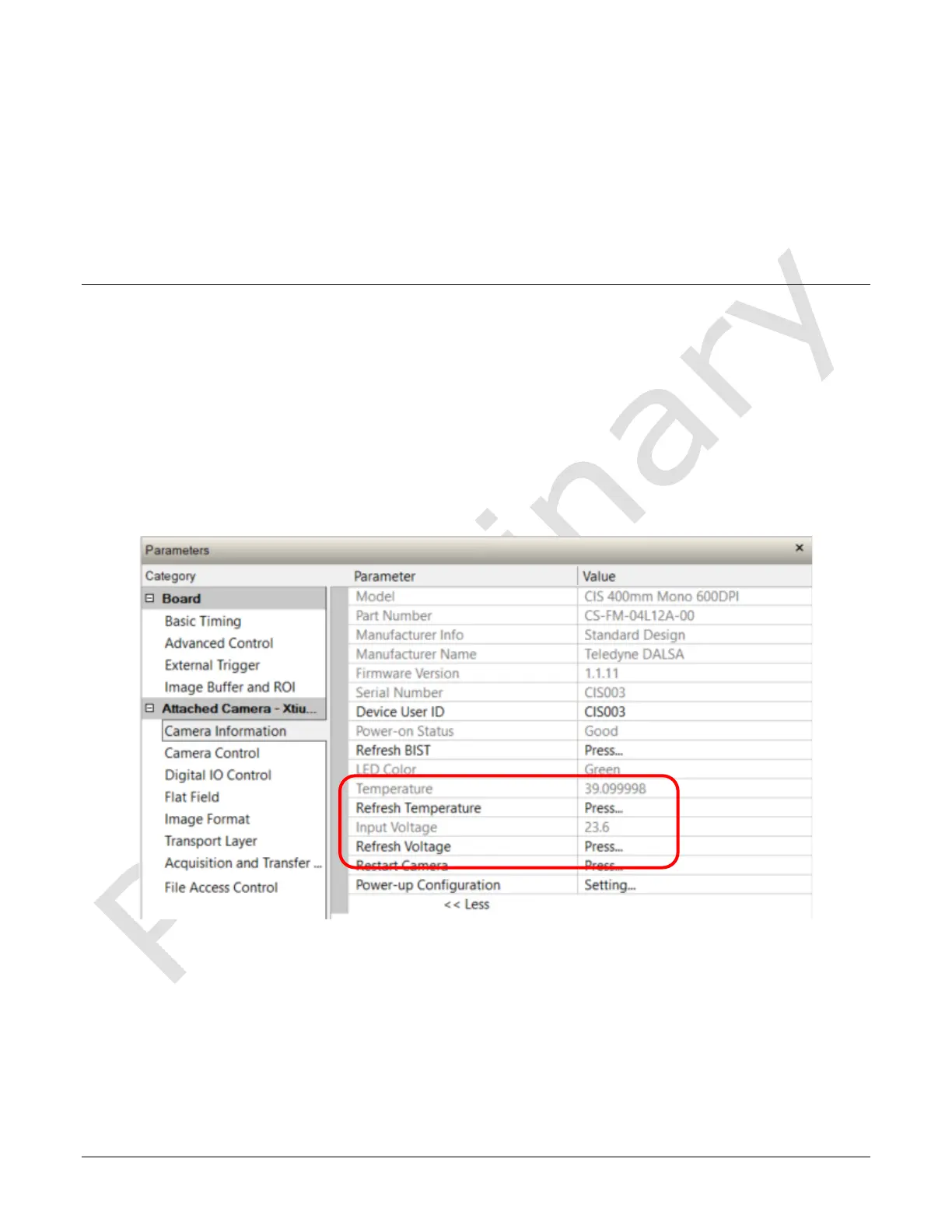66 • Appendix B: Trouble Shooting Guide Linea HS Series Camera User's Manual
Appendix B: Trouble Shooting
Guide
Diagnostic Tools
Camera Data File
The modules data file includes the operational configuration and status of the camera
This text file can be downloaded from the camera and forwarded to Teledyne DALSA Technical
Customer support team to aid in diagnosis of any reported issues. See the Saving & Restoring
Camera Setup Configurations section for details on downloading the Camera Data file.
Voltage & Temperature Measurement
The module can measure the input supply voltage at the power connector and the internal
temperature. Both of these features are accessed using the CamExpert > Camera Information tab.
Press the associated refresh button for a real-time measurement.
Figure 25: CamExpert Voltage & Temperature Features