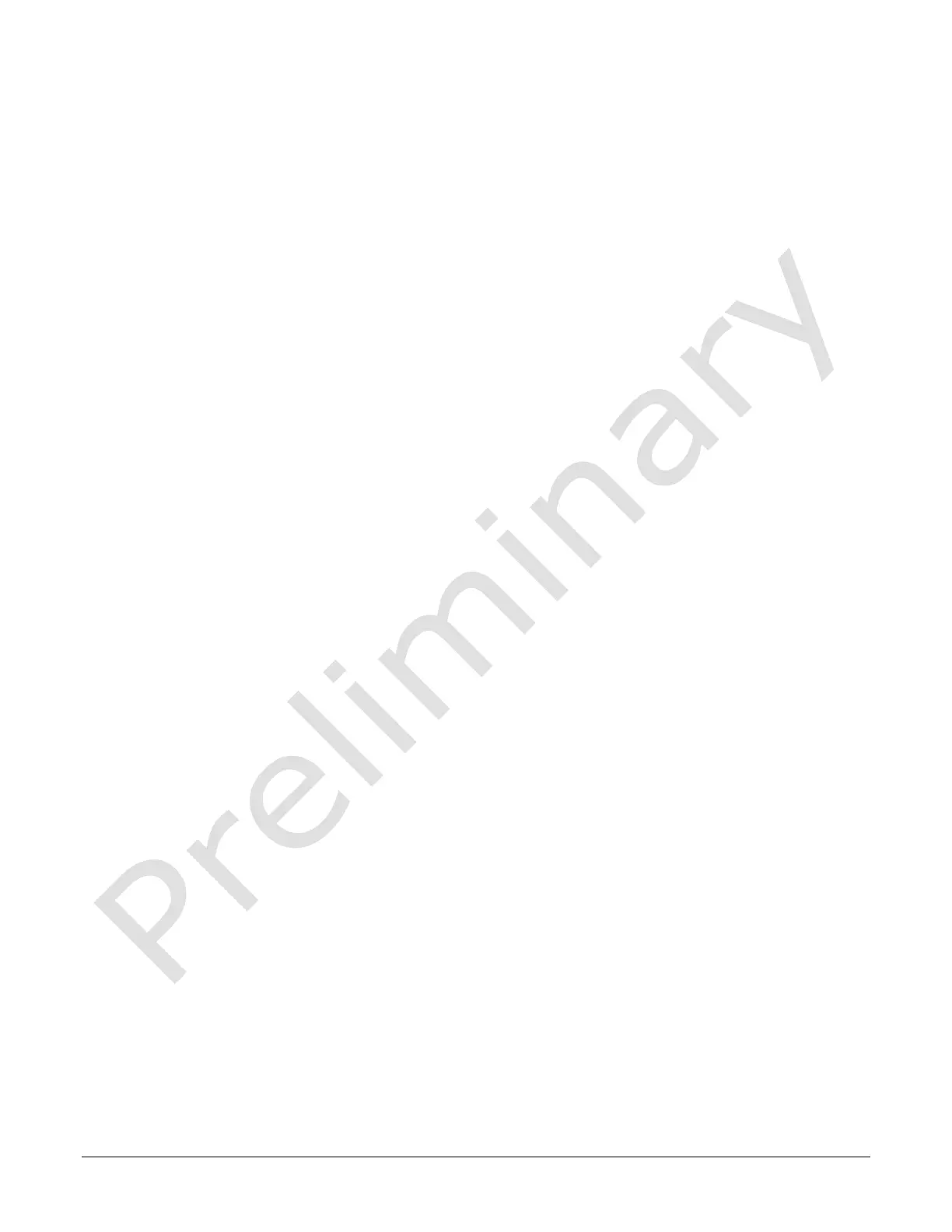28 • Camera Features Linea HS Series Camera User's Manual
Maintaining Image Alignment
Adjusting the Encoder (Exsync) Input
Image alignment is assured when the encoder (exsync) pulses occur every 42um(600dpi) or
28um(900dpi) of object travel.
The user may find it inconvenient to accurately create 42um or 28um encoder (exsync) resolution,
but may have another encoder source available at a different resolution. This can be readily
accommodated by using the modules encoder (exsync) multiplier feature which can multiply the
incoming period from 0.1x to 10x as required to achieve the desired resolution. (See the
‘rotaryEncoderFractionalMultiplier’ multiplier feature)
Imaging when not Perpendicular to the Object Surface
To obtain optimum imaging performance, the user may need to angle the module away from
perpendicular to the object surface. This has the effect of changing the stagger distance between
the sensors images which will affect the modules alignment algorithms. Alignment can be restored
by telling the modules it’s angle away from perpendicular where the module will then adjust the
alignment parameters accordingly to ensure an aligned image. (See the module ‘Angle’ feature)
The maximum angle the module can operate at is 45°.
Note that CIS images do not suffer from parallax issues when the module is at an angle, as with
standard camera/lens configurations, due to the optical properties of the SLA.
Imaging with Non Square Object Pixels
In some applications the speed of the object and/or the available light may force the use of a scan
direction object pixel size greater than 42um for 600dpi or 28um for 900dpi. Since the maximum
web speed = maximum line rate x scan direction object pixel size, the larger scan direction pixel
size allows for longer integration times.
Since the modules calibration was established at 42um for 600dpi and 28um for 900dpi, the
module needs to adjust the calibration parameters to reflect the larger object pixel size. This is
readily performed by entering the scan direction object pixel size (See the module ‘ObjectPixelSize’
feature)
Note that the default values is 42um for 600dpi or 28um for 900dpi and only larger object pixels
sizes can be entered.