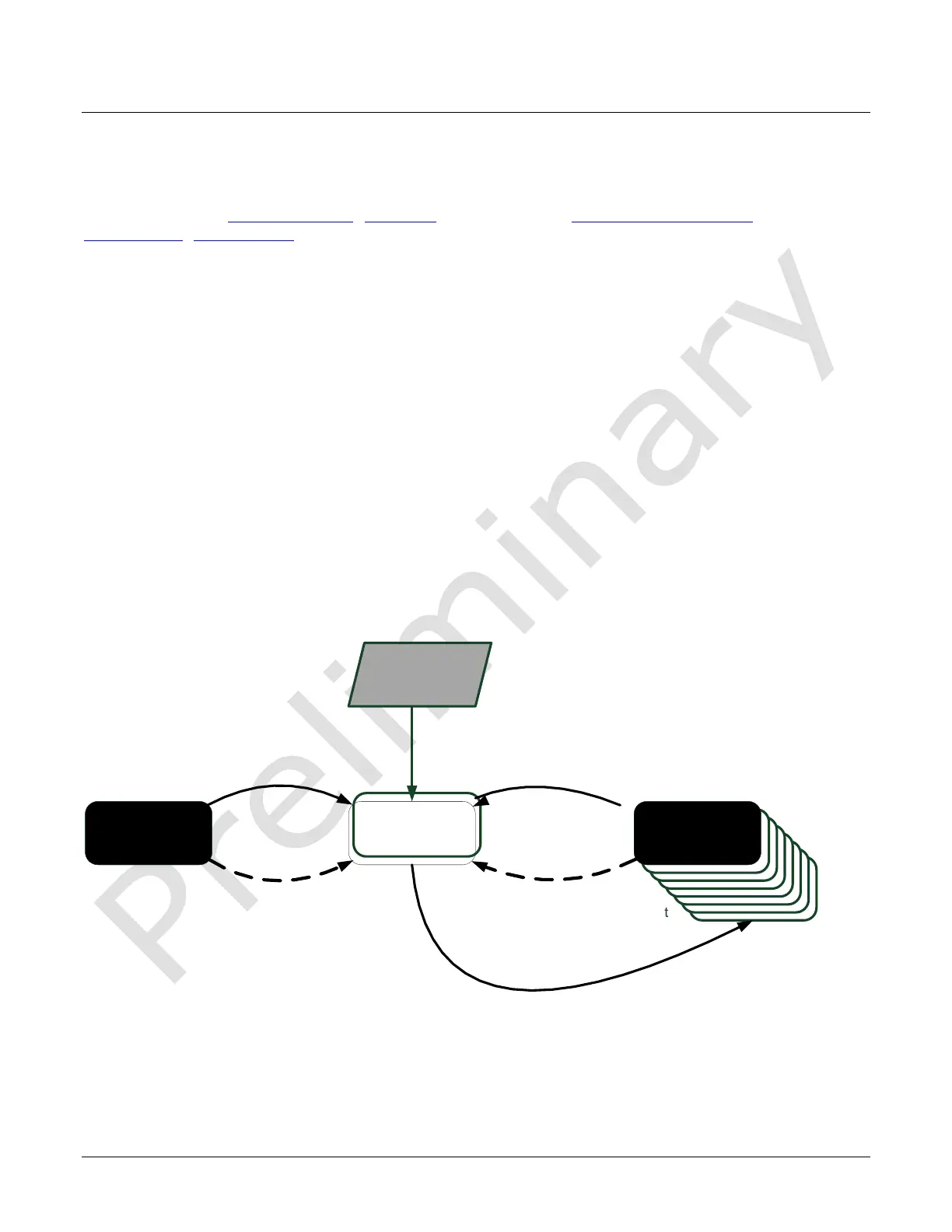Linea HS Series Camera User's Manual Camera Features • 41
Saving & Restoring Camera Setup Configurations
See the section Camera Information Category in Appendix A for GenICam features associated with
this section and how to use them
Related Features: UserSetSelector, UserSet1 thru UserSet16, UserSetDefaultSelector,
UserSetLoad, UserSetSave
An inspection system may use multiple illumination, resolution and responsivity configurations in
order to cover the different types of inspection it performs. The module includes 16 user sets
where module setup information can be saved to and restored from—either at power up or
dynamically during inspection.
The settings active during the current operation can be saved (and thereby become the user
setting) using the user set save feature.
A previously saved user setting (User Set 1 to 16) or the factory settings can be restored using the
user set selector and user set load features.
Either the factory setting or one of the user settings can be selected as the default setting, by
selecting the set in the user set default selector (Camera Power-up configuration option in the
Power-up configuration dialog accessed from the Camera Information category). The set selected is
the default setting and is the set that is loaded and becomes active when the module is reset or
powered up.
The relationship between these four settings is illustrated in Figure 13. Relationship Between
Camera Settings:
Figure 13. Relationship Between Camera Settings