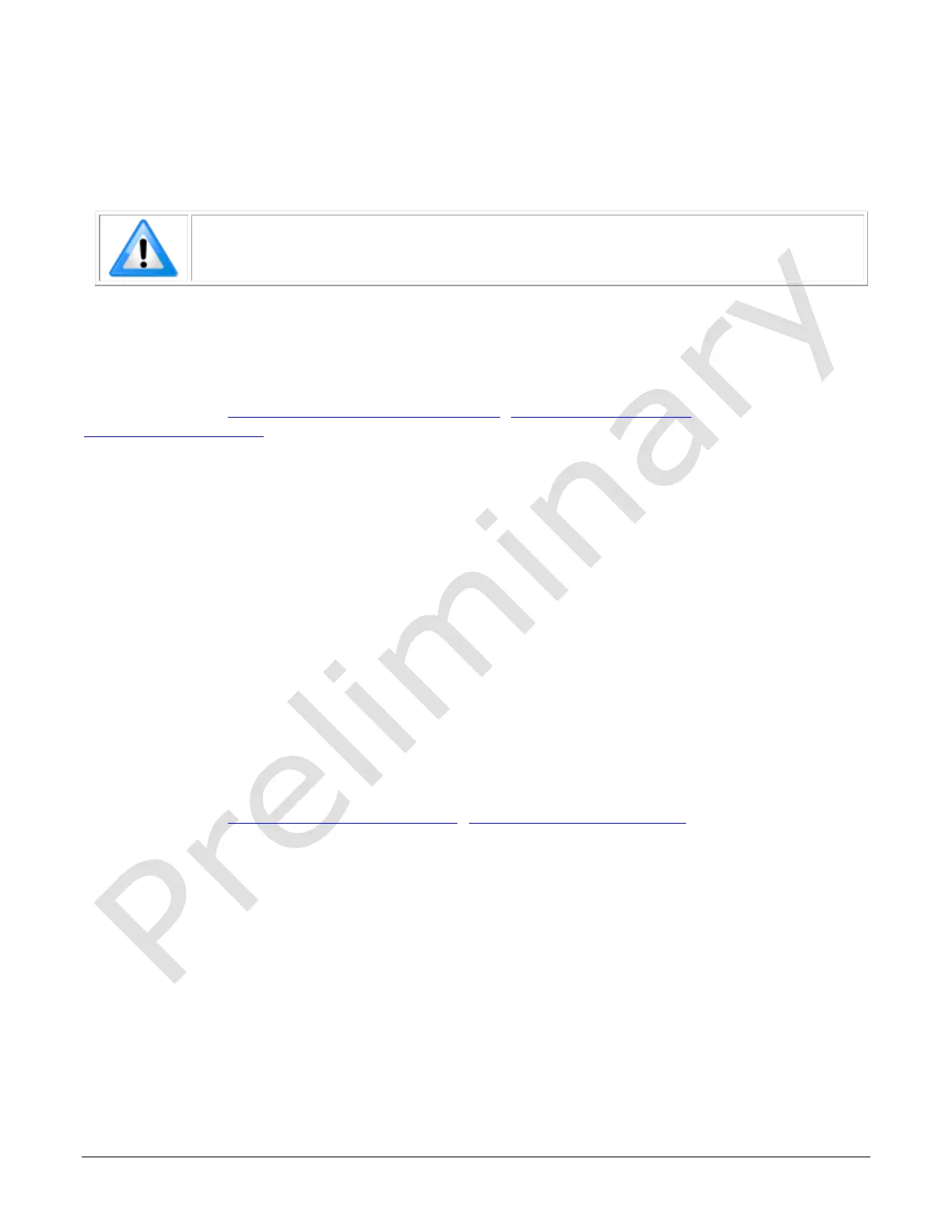Linea HS Series Camera User's Manual Camera Features • 33
Those areas of the image where high roll-off is present will show higher noise levels after flat field
calibration due to the higher gain values of the correction coefficients. Flat field calibration can only
compensate for up to an 8:1 variation. If the variation exceeds 8:1 then the line profile after
calibration will include pixels that are below the un-calibrated peak level.
Saving & Loading a PRNU Set Only
See the Flat Field Category in Appendix A for GenICam features associated with this section and
how to use them.
Related Features: flatfieldCorrectionCurrentActiveSet, flatfieldCalibrationSave,
flatfieldCalibrationLoad
A user set includes all the “settings” (for example, gain, line rate), FPN (Fixed Pattern Noise) and
PRNU (Photo Response Non-Uniformity) coefficients. These three features let you save/load just
the PRNU coefficients. Loading a complete user set takes approximately 1 second while loading
only the user PRNU coefficients takes less than 200 milliseconds.
Use the User PRNU Set Selector parameter to select the set you want to save or load. There are 17
sets available—16 user and 1 factory.
The Factory Set is read-only and contains all ones. Loading the Factory Set is a good way to clear
the user PRNU.
Save the current user PRNU coefficients using the “Save User PRNU Set” command. Load the user
PRNU coefficients from the set specified using the “User PRNU Set Selector” and the “Load User
PRNU Set” command features.
Flat Field Calibration Regions of Interest
See the section Flat Field Category in Appendix A for GenICam features associated with this section
and how to use them.
Related Features: flatfieldCalibrationROIOffsetX, flatfieldCalibrationROIWidth
There are occasions when the module’ s field of view includes areas that are beyond the material to
be inspected.
This may occur when module images off the edge of a panel or web or when an inspection system
is imaging multiple lanes of material. The edge of the material or area between lanes may not be
illuminated in the same way as the areas of inspection and, therefore, will cause problems with a
flat field calibration.
The module can accommodate these “no inspection zones” by defining a Region of Interest (ROI)
where flat field calibration is performed. Image data outside the ROI is ignored by the flat field
calibration algorithm. The ROI is selected by the user and with the pixel boundaries defined by the
pixel start address and pixel width and then followed by initiating flat field calibration for that
region. Once set, another ROI can be defined and flat field calibrated.