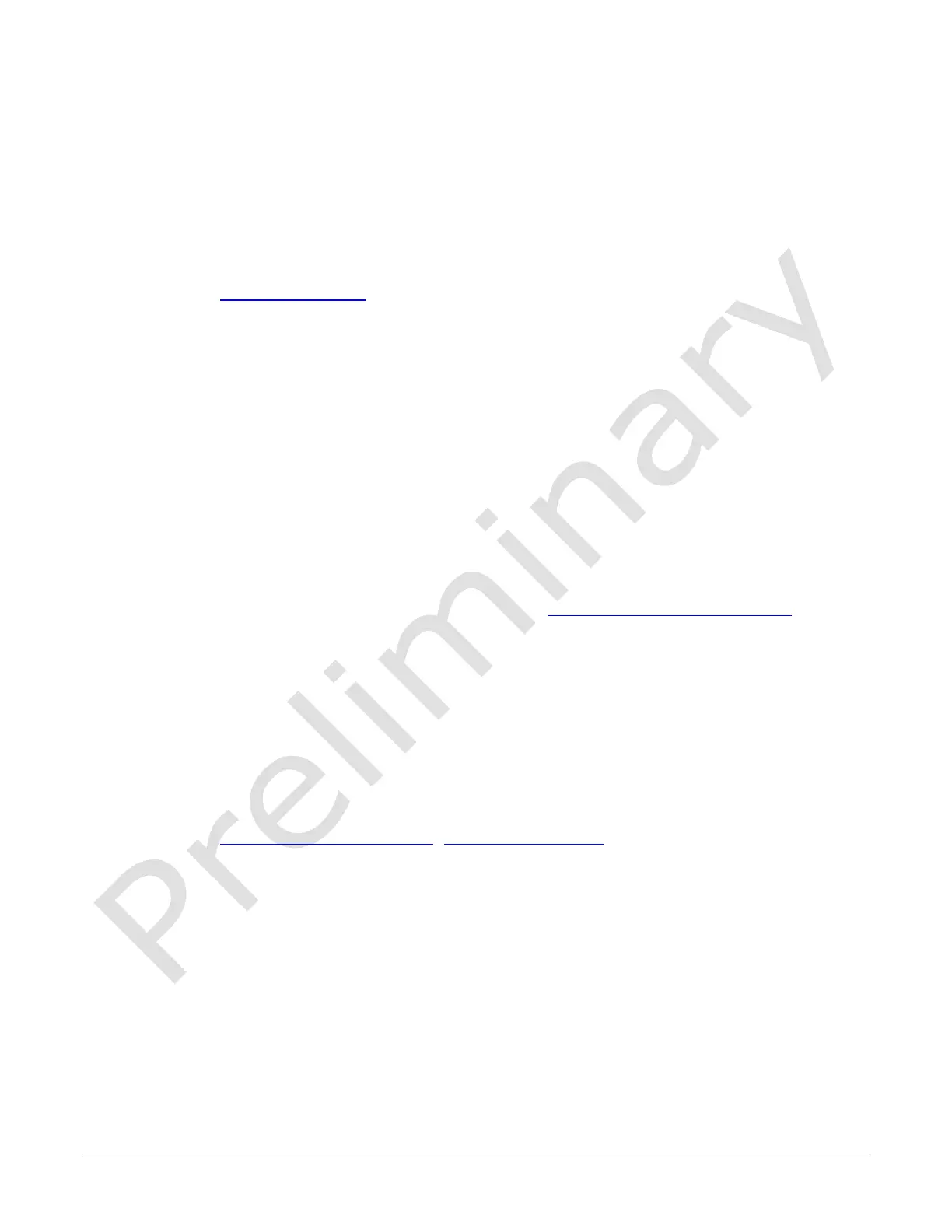Linea HS Series Camera User's Manual Camera Features • 25
(compression and sensor misalignment in the scan direction) of the image data. When the line rate
returns to or below the maximum specified, then normal imaging will be reestablished.
Measuring Line (Trigger) Rate
See Camera Control Category in Appendix A for GenICam features associated with this section and
how to use them.
Related Feature: measuredLineRate
The Measured Line Rate command is used to read the line (trigger) rate being applied, externally
or internally, to the camera.
Maximum Line Rate
The maximum achievable line rate is determined by the number of cables installed.
• Maximum line rate is 60KHz in timed mode, or 30KHz in dual exposure mode with one fiber
cable
• Maximum line rate is 120KHz in timed mode, or 60KHz in dual exposure mode with two
fiber cables
*Linea CIS maximum line rate values shown here are theoretical. These line rates were achieved using an
Xtium2-CLHS PX8 (OR-A8S0-PX40) frame grabber CamExpert application as a system setup. The maximum
achievable line rate depends on the frame grabber and imaging system (including CPU) used. Depending on
your setup, lower line rates may be experienced.
For advice on your setup and achieving higher line rates, contact Teledyne DALSA customer support.
Minimum Line Rate
The minimum line rate for all modules 0 Hz. The modules include special features to prevent
accumulation of dark current at very low and stopped line rates.
Scan Direction
See the section Camera Control Category in Appendix A for GenICam features associated with this
section and how to use them
Related Feature: sensorScanDirectionSource, sensorScanDirection
The CIS modules requires the user to indicate to the direction of travel of the object being imaged.
The source of the scan direction is set using the sensorScanDirectionSource feature. The options
are: Internal, Line 2 (pin 3 & 4 on the GPIO connector), or the rotary encoder feature (using pins
1, 2, 3 & 4 of the GPIO connector, only available when TriggerSource is “RotaryEncoder” and
rotaryEncoderOutputMode is set to “Motion”).
When set to internal, use the sensorScanDirection feature to set the direction.
Direction Change Time
The direction change time between forward and reverse is < 100 ms.