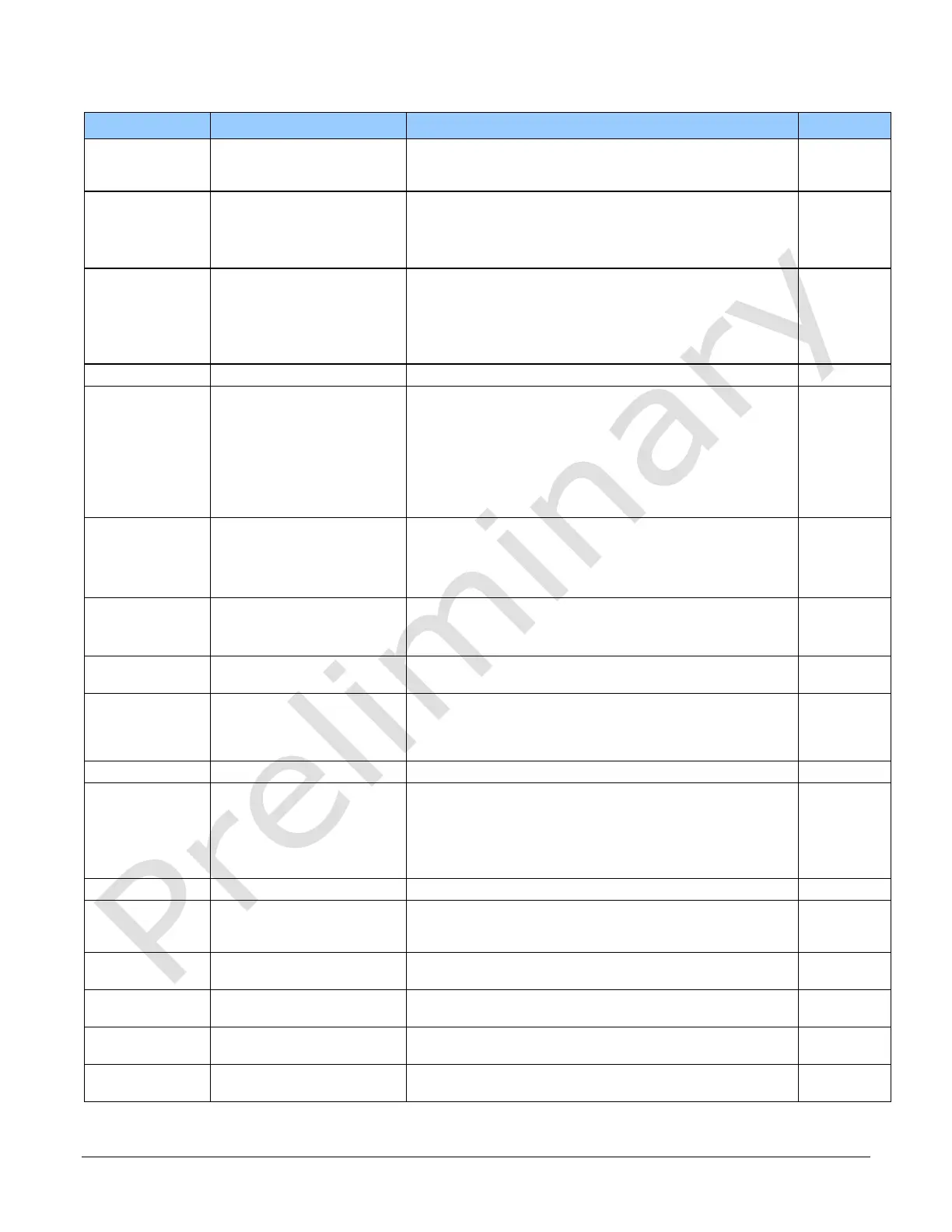50 • Appendix A: GenICam Commands Linea HS Series Camera User's Manual
Refresh
Measured Line
Rate
Press to show the current line rate provided to the camera
by either internal or external sources
ExposureMode
Timed
Dual Exposure
Used to set select which type of mode.
Single row exposure mode
Dual row exposure mode
exposureTimeSelector
All
Row1
Row2
Used to select which exposure time is being set.
Default to ‘ALL’ in timed mode or selects both Row1 and
Row 2 to set the desired exposure time
Selects Row1 to set the desired exposure time
Selects Row2 to set the desired exposure time
Set the exposure time in µsec to the desired value.
sensorScanDirectionSource
Direction determined by value of:
Pin 6 (Low: forward, high: reverse). Available when
TriggerSource is not Encoder.
Rotary encoded. Available when TriggerSource is Encoder
and rotaryEncoderOutputMode is Motion (see Digital IO
Control category).
When ScanDirectionSource is set to Internal, determines
the direction of the scan
Used to read what the current direction (RO)
Refresh Current
Direction
Updated the current direction to what is currently active
Controls the black level as an absolute physical value. This
represents a DC offset applied to the video signal, in DN
(digital number) units. The value may be positive or
negative.
Gain multiplier applied to all pixels.
GainSelector
All
Row1
Row2
Used to select which gain value is being set.
Default to ‘ALL’ in timed mode or selects both Row1 and
Row 2 to set the desired gain
Selects Row1 to set the desired gain
Selects Row2 to set the desired gain
Sets the gain as per the gain selector setting.
Selects which sensor gain is set within the module. Set “0’’
for all sensors. Each sensor covers 682 adjacent pixels for
600dpi and 1,000 adjacent pixels for 900dpi.
Sets the sensor gain as per the sensor gain selector setting
Response
Leveling Trigger
Initiates the response leveling process.
Informs the module what the angle is to the optical axis
Informs the module what the scan direction object pixel
size is being used