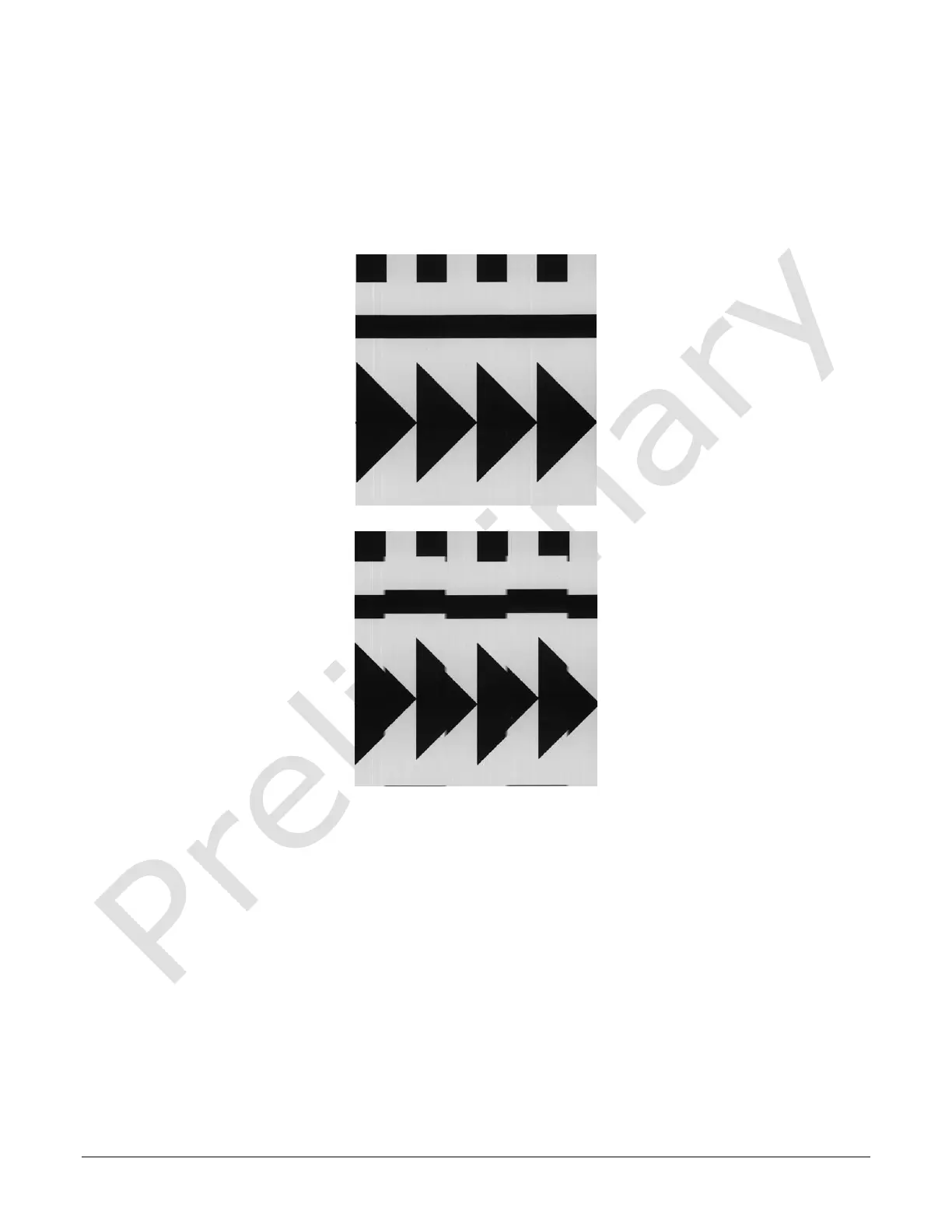26 • Camera Features Linea HS Series Camera User's Manual
Setting the correct scan direction
Whether the scan direction is set correctly can easily be seen in live imaging. An image will appear
“normal”, sharp, focused and well aligned. If the working distance is not set properly the image will
be out focused, blur will occur in both, horizontal (cross-scan) and vertical (in-scan), directions.
If scan direction shifts are seen between each of the sensor 25mm field of view occurs in scan
direction (see below), the scan direction is set incorrectly.
Figure 8. Image with correct scan direction
Figure 9. Image with incorrect scan direction