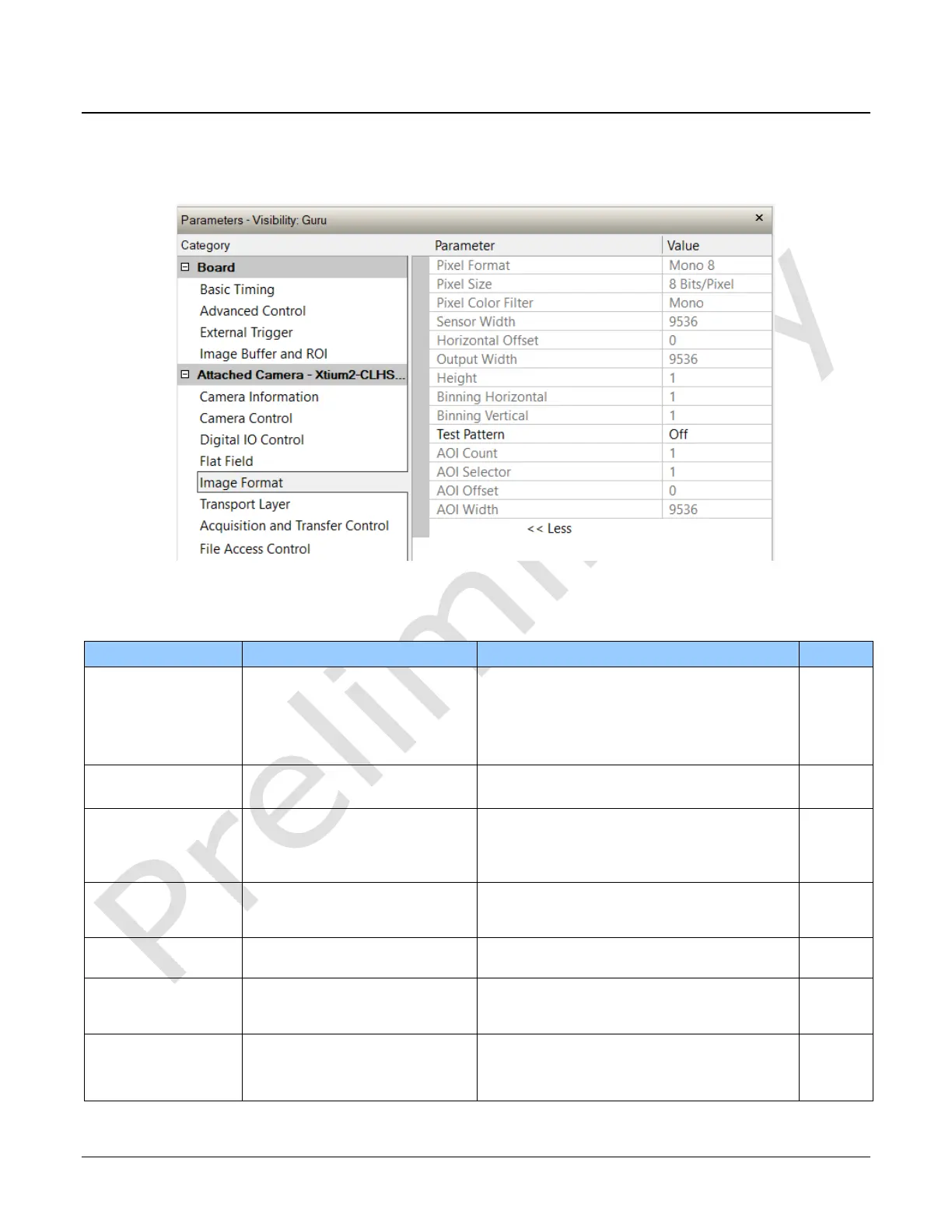56 • Appendix A: GenICam Commands Linea HS Series Camera User's Manual
Image Format Control Category
The camera’s Image Format controls, as shown by CamExpert, group parameters used to configure
camera pixel format, image cropping, binning and test pattern generation features.
Figure 19: Image Format Panel
Image Format Control Feature Description
Output image pixel coding format of the sensor.
Mono8
Mono10
Mono12
Mono16
Mono8
Mono10
Mono12
Mono16
Available bit depths for monochrome. Lower bit
depths all for higher line rates
Total size in bits of an image pixel. Read-only.
Indicates the type of color filter used in the
camera. Read only.
No pixel coding filter when pixel format is
Monochrome.
Output image horizontal offset from the origin.
This is zero for color cameras.
Read only
Horizontal width of the pixels output.
Read only
Height of the image provided by the device (in
object pixels). 1 to 2.
Read only.
Number of horizontally adjacent pixels to sum
together. This increases the intensity of the
pixels and reduces the horizontal resolution of
the image. Stop Acquisition to change.