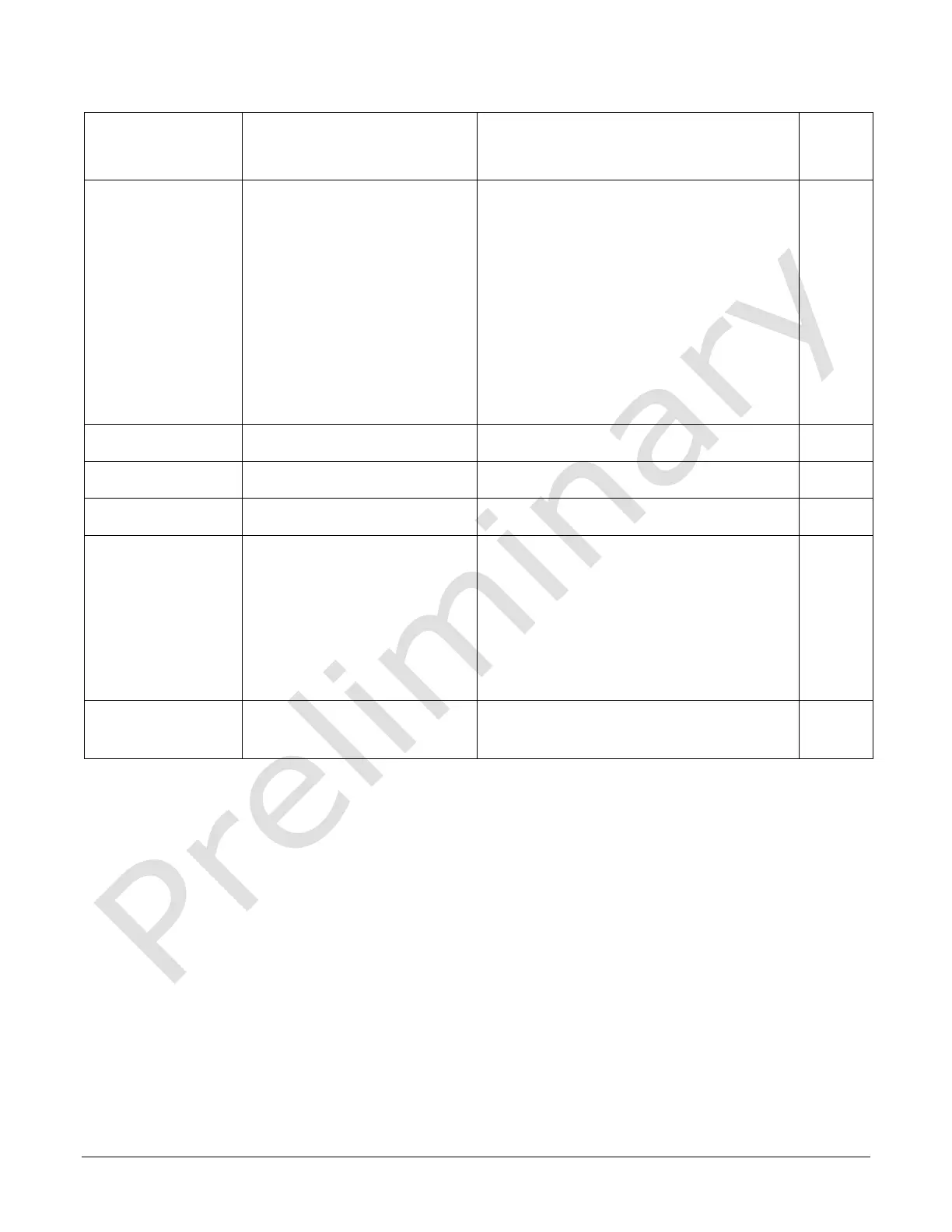Linea HS Series Camera User's Manual Appendix A: GenICam Commands • 57
Number of vertically adjacent pixels to sum
together. This increases the intensity of the
pixels and reduces the vertical resolution of the
image. Stop Acquisition to change.
Selects the type of test image that is sent by
the camera.
Note. Grey images are displayed so that any bit
error will immediately be apparent as a color.
Selects sensor video to be output
Selects a grey scale value that is increased
every 512 pixels.
Selects a grey scale ramp
Selects a grey scale ramp progressively for each
row.
Selects a combination of horizontal and vertical
raps to form a diagonal grey scale.
Specifies the number of AOIs output.
Select the AOI to contorl when setting the AOI
Offset & AOI Width.
Location of the start of the AOI to be output.
Multiple of 32.
Width of the AOI, in pixels. Minimum is 96 per
lane.
For example, if there is only one AOI spread
across the 5 lanes then the minimum is 5 x 96
= 480.
Maximum of the sum of AOI width’s is the
sensor width. For example, for a 9536 pixel
module, if there are two AOIs with the first
6,144 pixels wide, then the second can be no
wider than 3n392 pixels.
Size of the image input pixels, in bits per pixel.
(RO)
Sensor input data path is 12-bits per pixel.