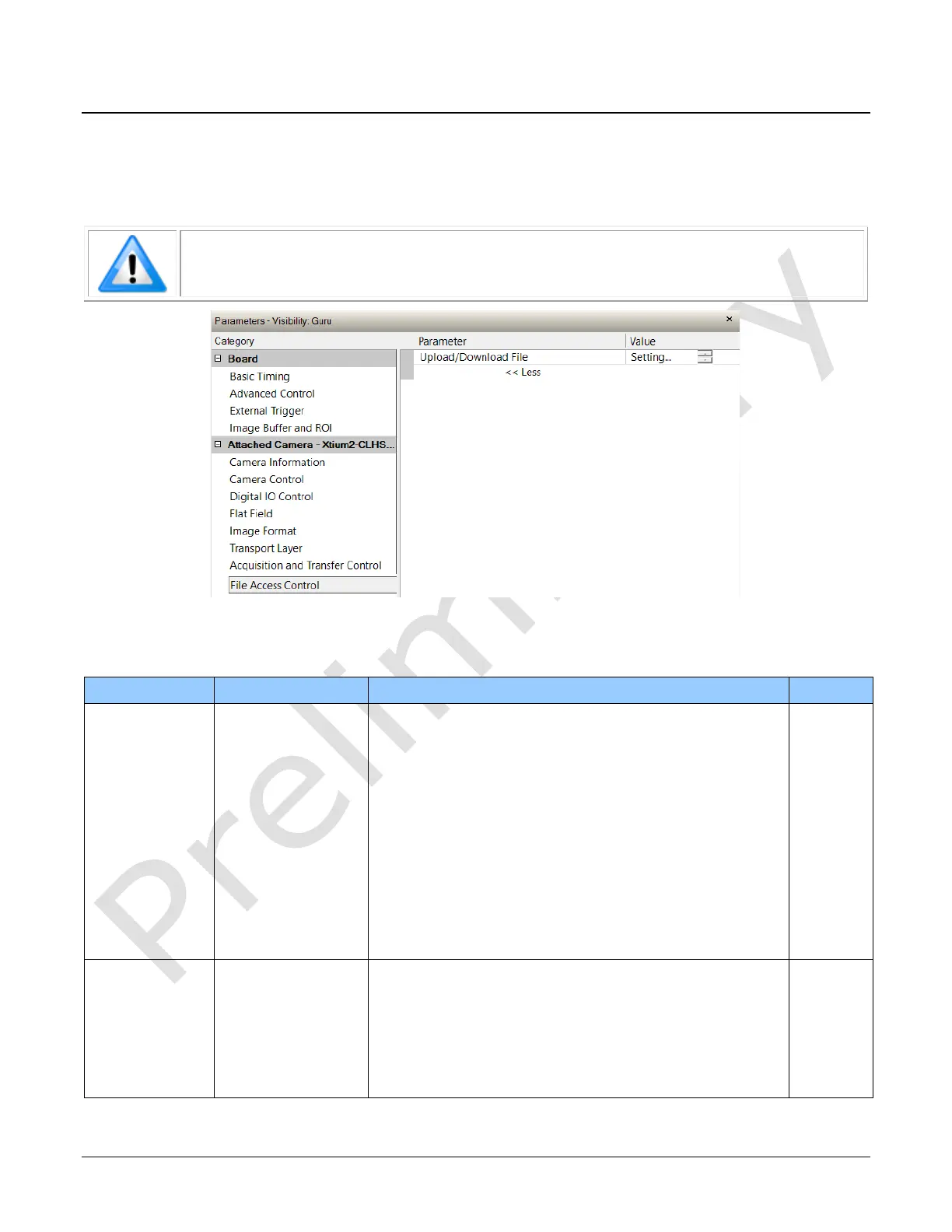58 • Appendix A: GenICam Commands Linea HS Series Camera User's Manual
File Access Control Category
The File Access control in CamExpert allows the user to quickly upload and download of various
data files to/from the connected the camera. The supported data files for the camera include
firmware updates and Flat Field coefficients.
Note: The communication performance when reading and writing large files can be
improved by stopping image acquisition during the transfer
Figure 20: File Access Control Panel
File Access Control Feature Descriptions
Selects the file to access. The files which are accessible are
listed in the XML:
Upload micro code, FPGA code & XML as a single file to the
camera which will execute on the next camera reboot cycle.
Use UserSetSelector to specify which user set to access.
Use UserSetSelector to specify which LUT to access.
Use UserSetSelector to specify which user PRNU to access.
Use UserSetSelector to specify which user FPN to access.
Accesses the PRNU coefficients that are currently being used by
the camera (not necessarily saved).
Download camera information and send for customer support.
Selects the operation for the selected file in the device. This
operation is executed when the File Operation Execute feature
is called.
Select the Open operation - executed by FileOperationExecute.
Select the Close operation - executed by FileOperationExecute.
Select the Read operation - executed by FileOperationExecute.
Select the Write operation - executed by FileOperationExecute.