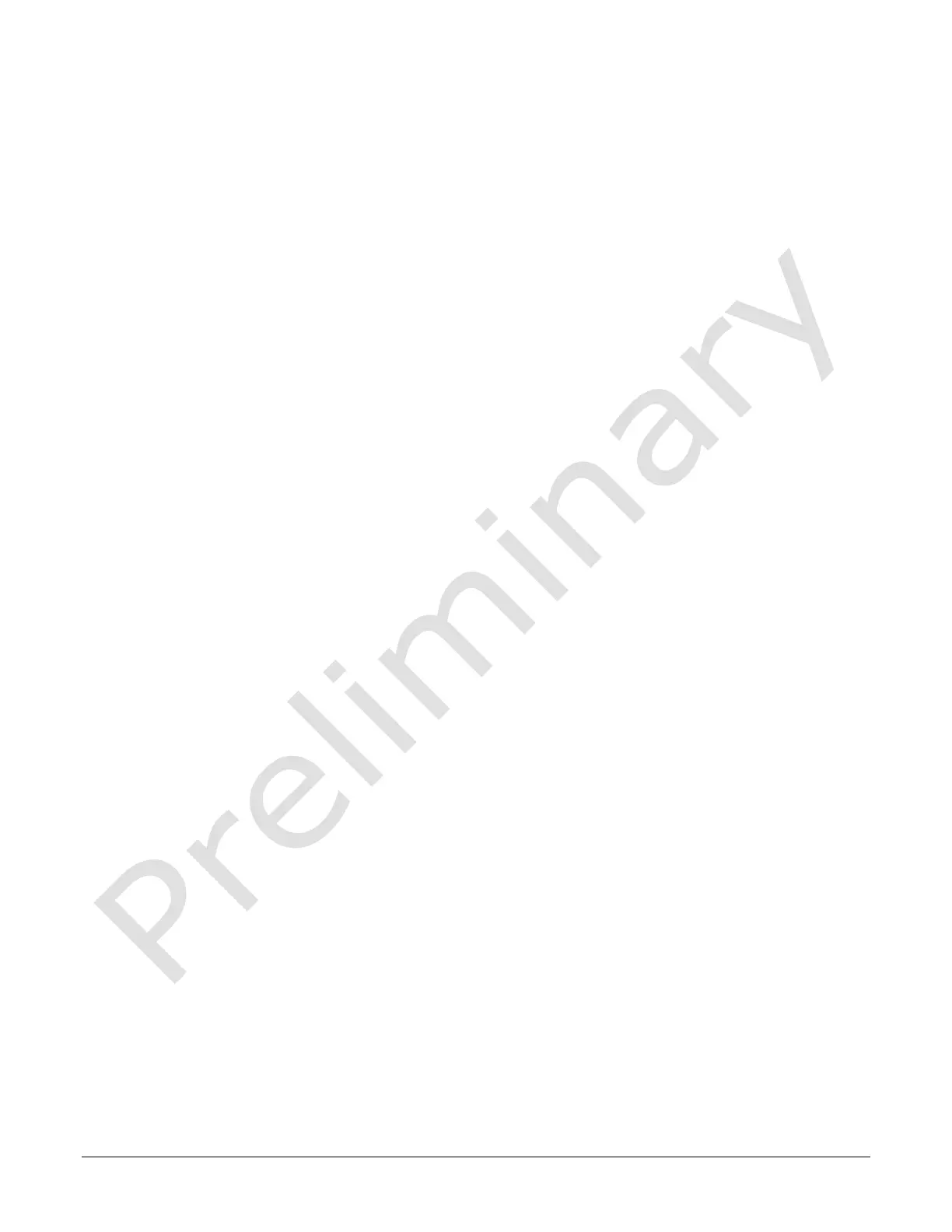70 • Appendix B: Trouble Shooting Guide Linea HS Series Camera User's Manual
Image Quality Issues
Vertical Lines Appear in Image after Calibration
The purpose of flat field calibration is to compensate for pixel response variations and
imperfections in the illumination profiles by creating a uniform response. When performing a flat
field calibration, the camera must be imaging a flat white target that is illuminated by the actual
lighting used in the application. Though the module compensates for illumination imperfection, it
will also compensate for imperfections such as dust, scratches, paper grain, etc. in the white
reference. Once the white reference is removed and the camera images the material to be
inspected, any white reference imperfections will appear as vertical stripes in the image. If the
white reference had imperfections that caused dark features, there will be a bright vertical line
during normal imaging. Similarly, bright features will cause dark lines. It can be very difficult to
achieve a perfectly uniform, defect-free white reference. The following two approaches can help in
minimizing the effects of white reference defects:
• Move the white reference closer to or further away from the object plane such that it is out
of focus. This can be effective if the illumination profile changes minimally when relocating
the white reference.
• If the white reference must be located at the object plane, then move the white reference in
the scan direction or sideways when flat field calibration is being performed. The module
averages several thousand lines when capturing calibration reference images so any small
imperfections are averaged out.
Use the modules flat field calibration filter feature, as detailed in the Error! Reference source not
found. section. This algorithm implements a low pass moving average that covers several adjacent
pixels. This filter can help minimize the effects of minor imperfections in the white reference. Note:
this filter is NOT USED in normal imaging.
Over Time, Pixels Developing Low Response
When flat field calibration is performed using a white reference, as per the guidelines in the user
manual, all pixels should achieve the same response. However, over time dust in the module
windows may reduce the response of some pixels.
If the dust particles are small, they may have only a minor effect on responsivity, but still create
vertical dark lines that interfere with defect detection and that need to be corrected. Window
cleaning is required.
Because repeating the flat field calibration with a white reference or cleaning may not be practical
while the module installed in the system, the module has a feature where the flat field coefficients
can be downloaded to the host PC and adjusted using a suitable application, such as Microsoft
Excel. (See section Error! Reference source not found. for details.)
If the location of the pixel returning a low response can be identified from the image, then the
correction coefficient of that pixel can be adjusted, saved as a new file, and then uploaded to the
camera; thereby correcting the image without performing a flat field calibration.
See the File Access via the CamExpert Tool for details on downloading and uploading camera files
using CamExpert.