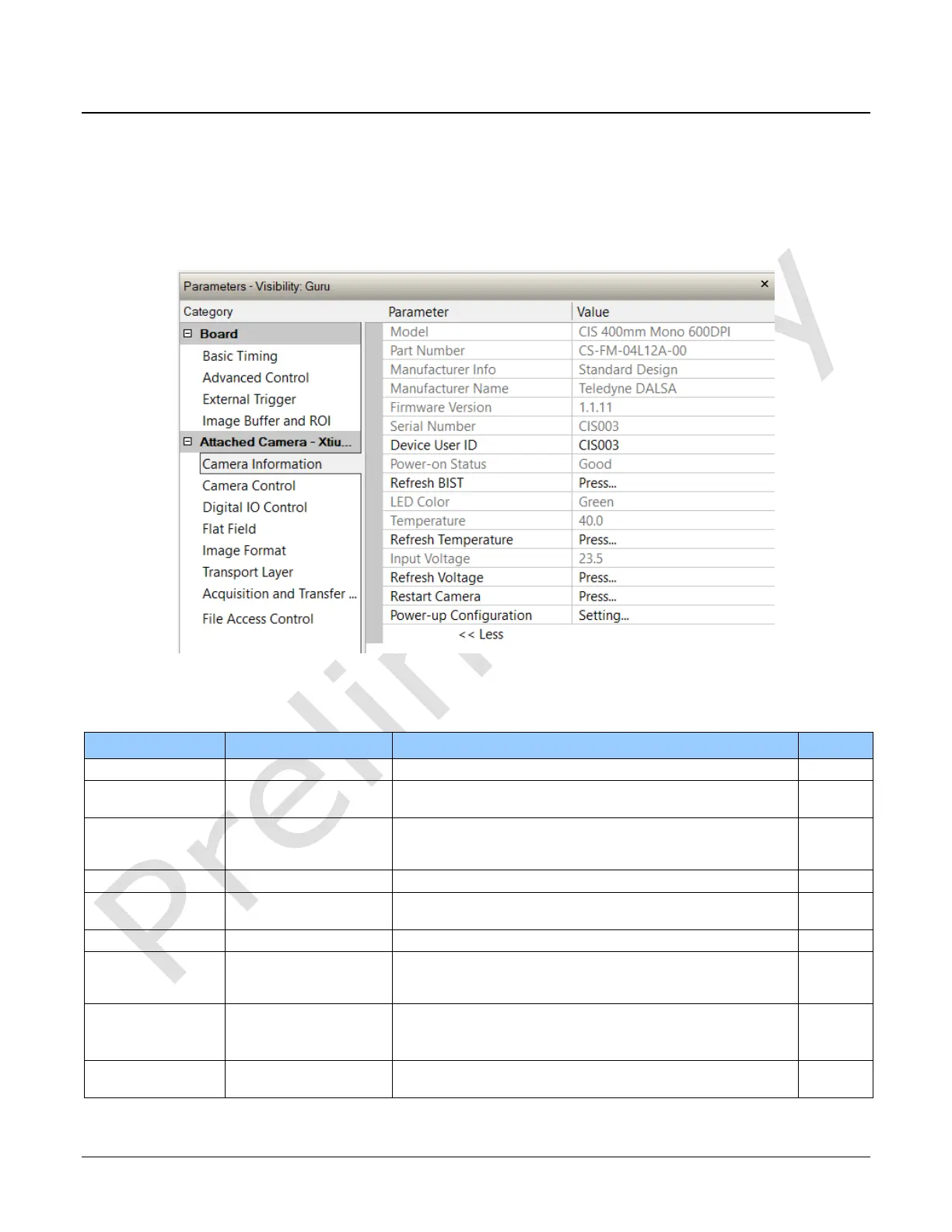44 • Appendix A: GenICam Commands Linea HS Series Camera User's Manual
Camera Information Category
Camera information can be retrieved via a controlling application. Parameters such as camera
model, firmware version, etc. are read to uniquely identify the connected camera. These features
are typically read-only.
The Camera Information Category groups information specific to the individual camera. In this
category the number of features shown is identical whether the view is Beginner, Expert, or Guru.
Figure 14 Example CamExpert Module Information Panel
Camera Information Feature Descriptions
Displays the device model name. (RO)
deviceManufacturesPart
Number
Displays the device vendor part number. (RO)
This feature provides extended manufacturer information
about the device. Indicates if it is a standard product or a
custom camera(RO)
Displays the device vendor name. (RO)
Displays the device firmware version. This tag will also
highlight if the firmware is a beta or custom design. (RO)
Displays the device’s factory set camera serial number. (RO)
Feature to store user-programmable identifier of up to 31
characters. The default factory setting is the camera serial
number. (RW)
Determine the status of the device using the ‘Built-In Self
Test’ (BIST). Possible return values are device-specific. (RO)
See Built-In Self-Test Codes for status code details.
Command to perform an internal test which will determine
the device status. (W)