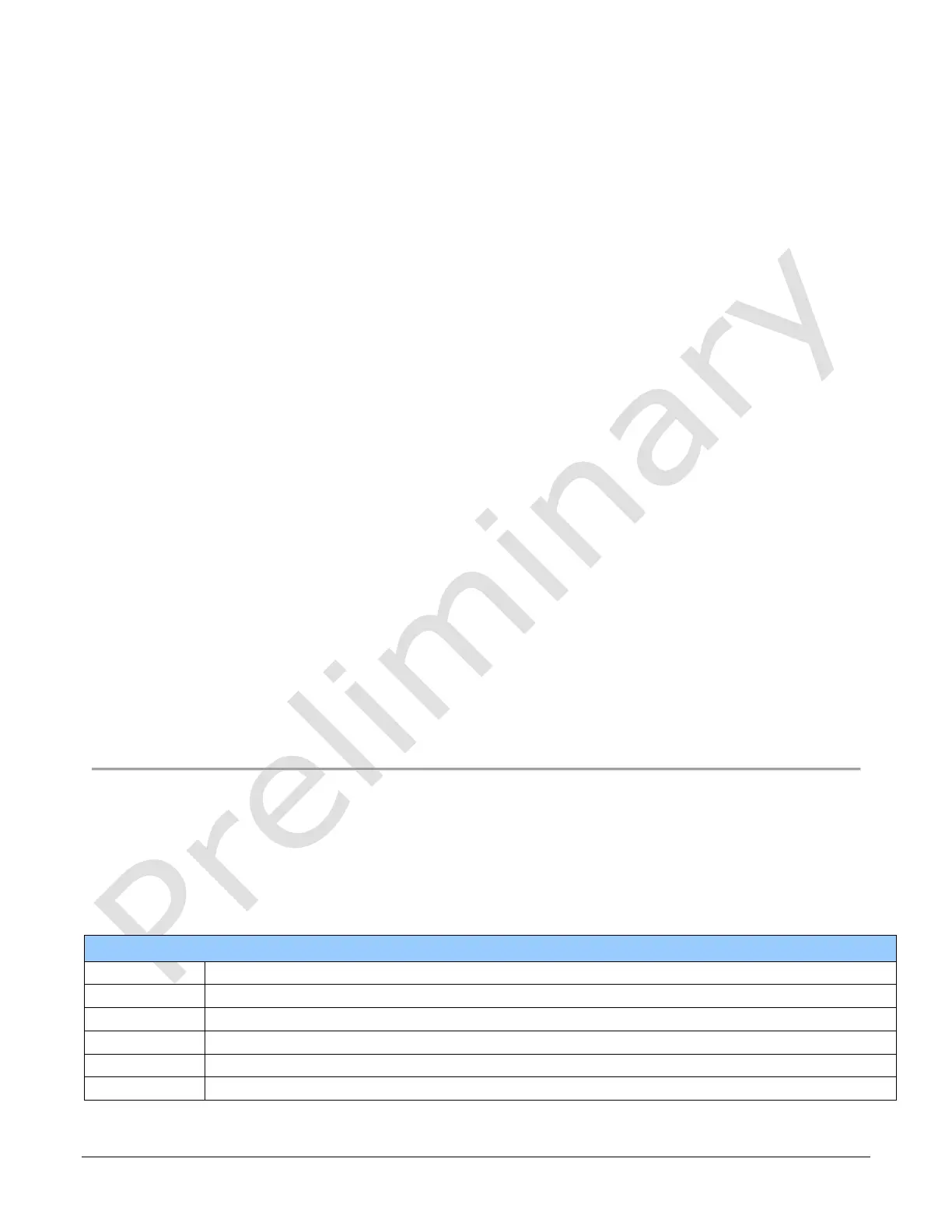68 • Appendix B: Trouble Shooting Guide Linea HS Series Camera User's Manual
Built-In Self-Test Codes
The Built-In Self-test (BIST) codes are located in the Camera Information category under Power-on
Status. None of these should occur in a properly functioning module except OVER_TEMPERATURE.
OVER_TEMPERATURE occurs if the ambient temperature is too high where there is insufficient air
circulation or heat sinking. The user can recover from OVER_TEMPERATURE by letting the camera
cool down.
The user can recover from NO_USER_SETTINGS/FPN/PRNU by trying to saving settings, but is an
unlikely event.
Name Hex Position
I2C 0x00000001
FPGA_NO_INIT 0x00000002
FPGA_NO_DONE 0x00000004
SENSOR_SPI 0x00000008
ECHO_BACK 0x00000010
FLASH_TIMEOUT 0x00000020
FLASH_ERROR 0x00000040
NO_FPGA_CODE 0x00000080
NO_COMMON_SETTINGS 0x00000100
NO_FACTORY_SETTINGS 0x00000200
OVER_TEMPERATURE 0x00000400
NO_USER_FPN 0x00001000
NO_USER_PRNU 0x00002000
CLHS_TXRDY_RETRY 0x00004000
INVALID_UPGRADE 0x00008000
NO_USER_SETTINGS 0x00010000
NO_FACT_FF 0x00400000
NO_FATFS 0x00800000
IN_FACTORY_PARTITION 0x01000000
Table 9: Built-In Self-Test (BIST) Codes
Status LED
A single red / green LED is located on the back of the module to indicate status.
Table 10: Status LED States