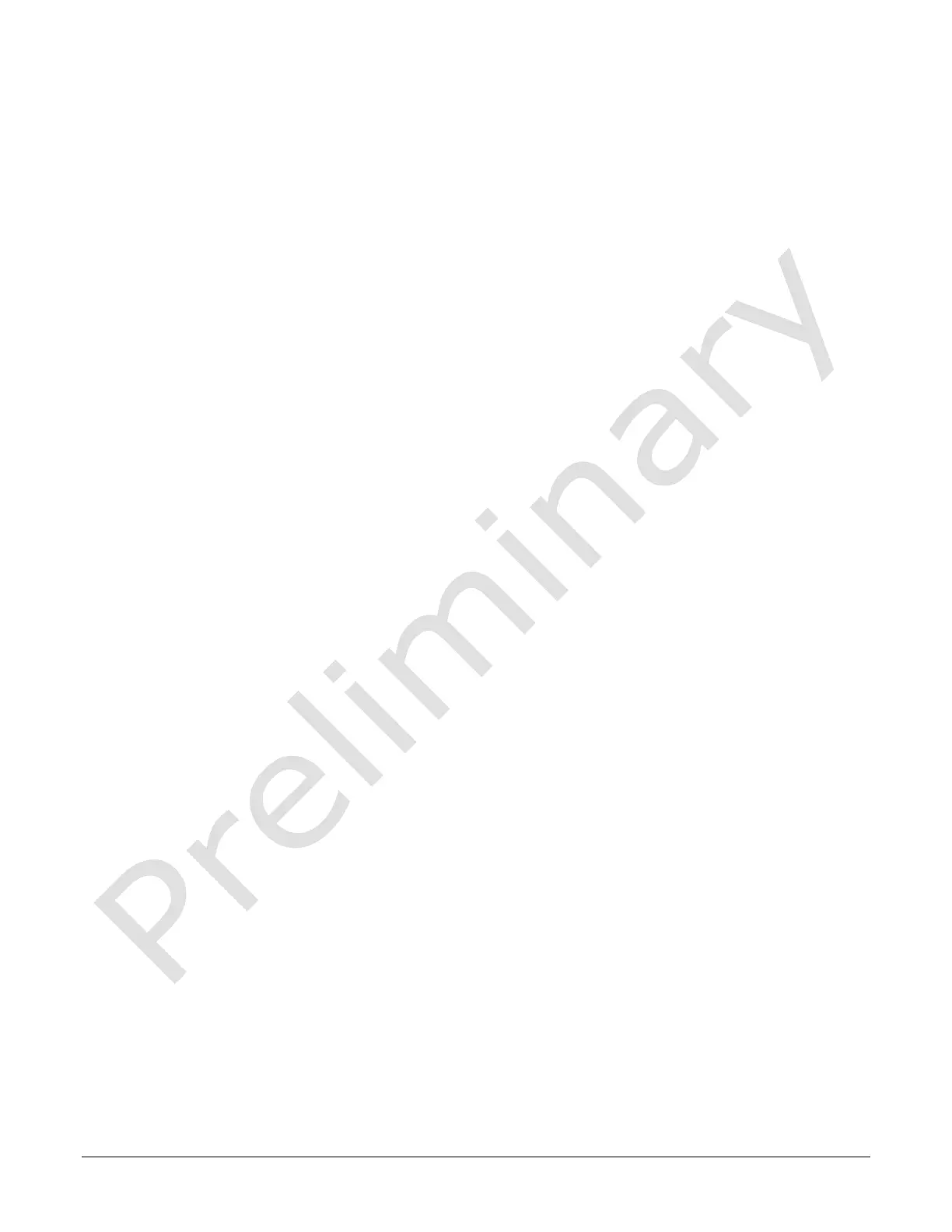48 • Appendix A: GenICam Commands Linea HS Series Camera User's Manual
User Set Configuration Management
The second drop list allows the user to change the camera configuration any time after a power-up
(see feature UserSetSelector). To reset the camera to the factory configuration, select Factory Set
and click Load. To save a current camera configuration, select User Set 1 to 16 and click Save.
Select a saved user set and click Load to restore a saved configuration.