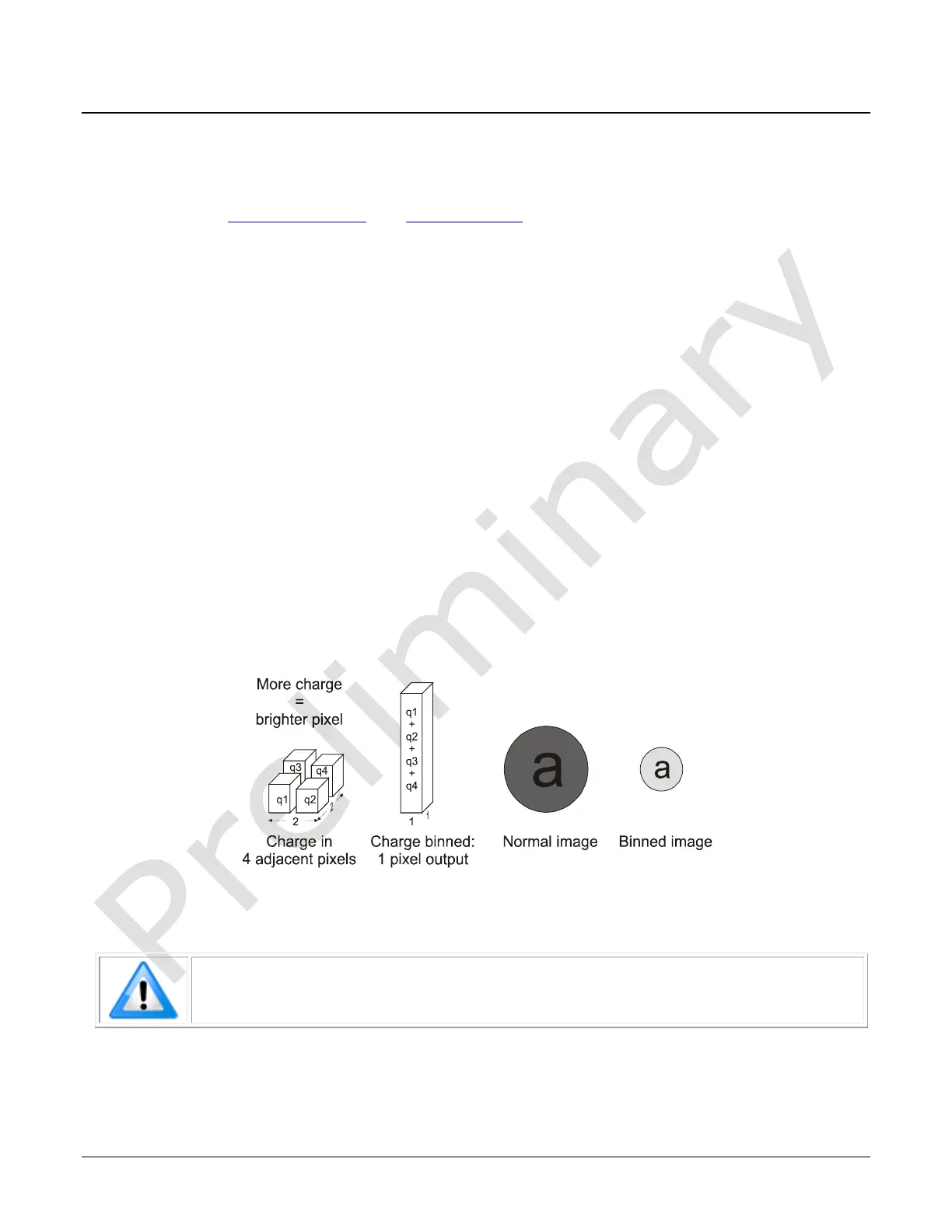34 • Camera Features Linea HS Series Camera User's Manual
Binning
See the section Image Format Control Category in Appendix A for GenICam features associated
with this section and how to use them.
Related Features: BinningHorizontal and BinningVertical
In certain applications, lower image resolution may be acceptable if the desired defect detection
can still be achieved. This accommodation can result in higher scan speeds, as the effective
distance travelled per encoder pulse is increased due to the larger object pixel size. The module
has a binning feature that produces rapid adjustment to a lower object pixel resolution without
having to change the optics, illumination intensity, or encoder pulse resolution.
Binning is a process whereby adjacent pixels are summed. The module supports 1x, and 2x
horizontal and vertical binning.
Horizontal binning is achieved by summing adjacent pixels in the same line. Therefore, 2x binning
results in the object pixel doubling in size horizontally. In addition, since adjacent pixels are
summed (not averaged), the image gets brighter. That is, 1x2 and 2x1 are twice as bright, 2x2 is
four times brighter, and so forth.
Horizontal 2x binning will halve the amount of image data out of the camera. This can be used to
save processing bandwidth in the host and storage space by creating smaller image file sizes.
When vertical 2x binning is selected, the module will divide the encoder input by 2 and multiply the
Scan Line Object Pixel Size by 2x to maintain vertical image alignment. This allows the object scan
speed to double, longer exposure times can be selected or a combination of both.
Figure 11: 2x2 Binning
For the camera, the default binning value is 1 x 1.