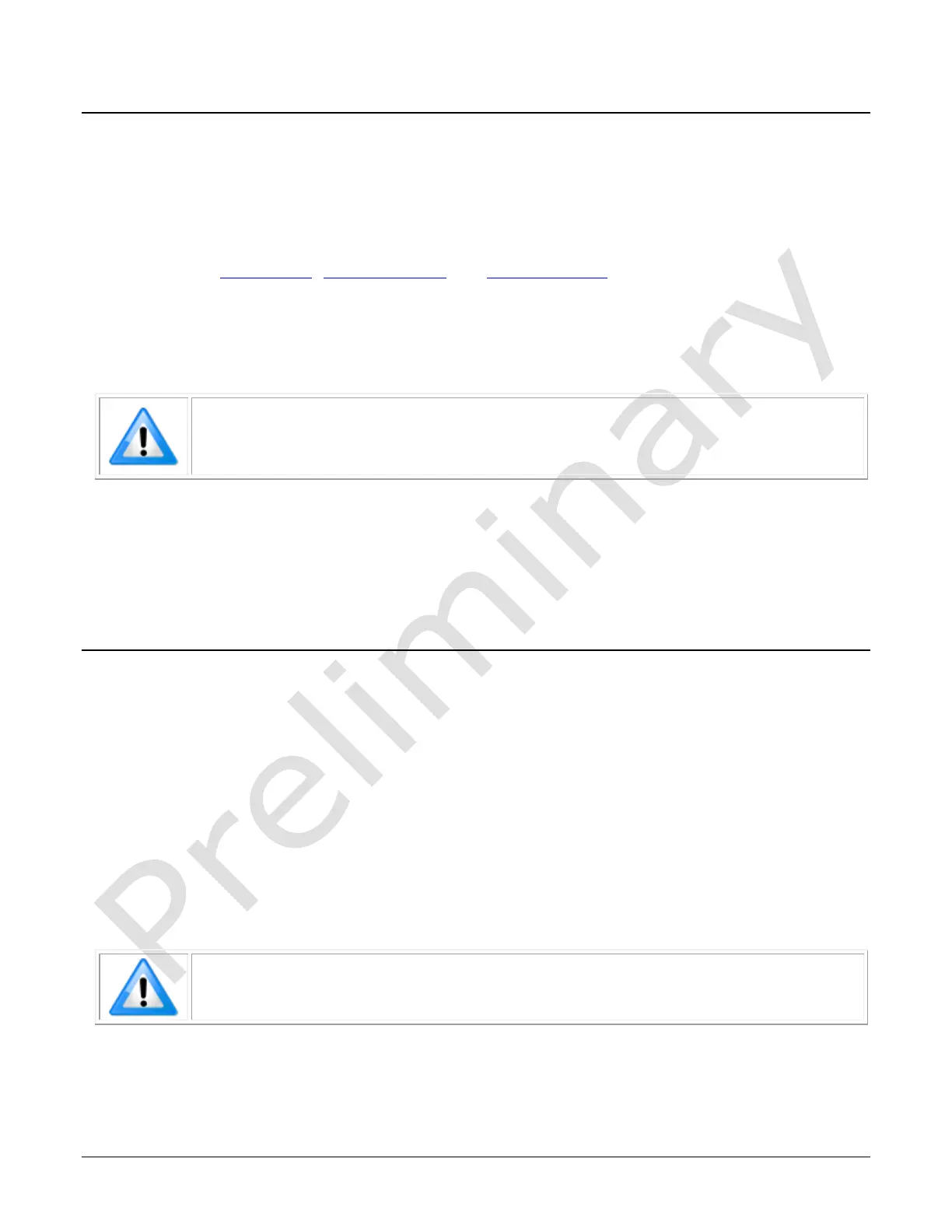38 • Camera Features Linea HS Series Camera User's Manual
Changing Output Configuration
Pixel Format
See the section Image Format Control Category in Appendix A for GenICam features associated
with this section and how to use them
Related Feature: PixelFormat, AcquisitionStart and AcquisitionStop
The module can output video data as 8-bit or 12-bit.
Use the Mono8 Pixel Format to process image data as one, or two separate image planes when
operating in dual exposure mode.
Note: Pixel Format, and associated features, can only be changed when the image
transfer to the frame grabber is stopped. Refer to the Acquisition and Transfer
Control Category in the appendix for details on stopping and starting the
acquisition.
For example, to change from 8-bit to 12-bit pixel format:
1. In Acquisition and Transfer Control category, set Stop Acquisition.
2. In Image Format category, set Pixel Format to Mono 12 (or BGR 12 if supported).
3. In the host frame grabber configuration, set Pixel Depth to 12.
4. In Acquisition and Transfer Control category, set Start Acquisition.
Establishing the Desired Object Pixel Size
Encoder Multiplier
The user may have an encoder source that does not provide a pulse at the desired scan direction
pixel resolution. The module includes a feature where the incoming external encoder pulse can be
multiplied to establish the desired resolution.
Related Feature: Rotary Encoder Multiplier, Rotary Encoder Rescale Order
The module establishes the desired encoder resolution by a multiply-divide function if the pulse
rate is low or a divide-multiply function if the pulse rate is high. The Rotary Encoder Rescale Order
may be used to select which operation is most suited to their application. The multiplication value
can be larger or smaller than 1x.
Note: Remember to enter the object pixel size using the Object Pixel Size. If it
deviates from 42um for 600dpi or 28um for 900dpi. If 2x vertical binning is
selected, the module will automatically make the necessary adjustments.