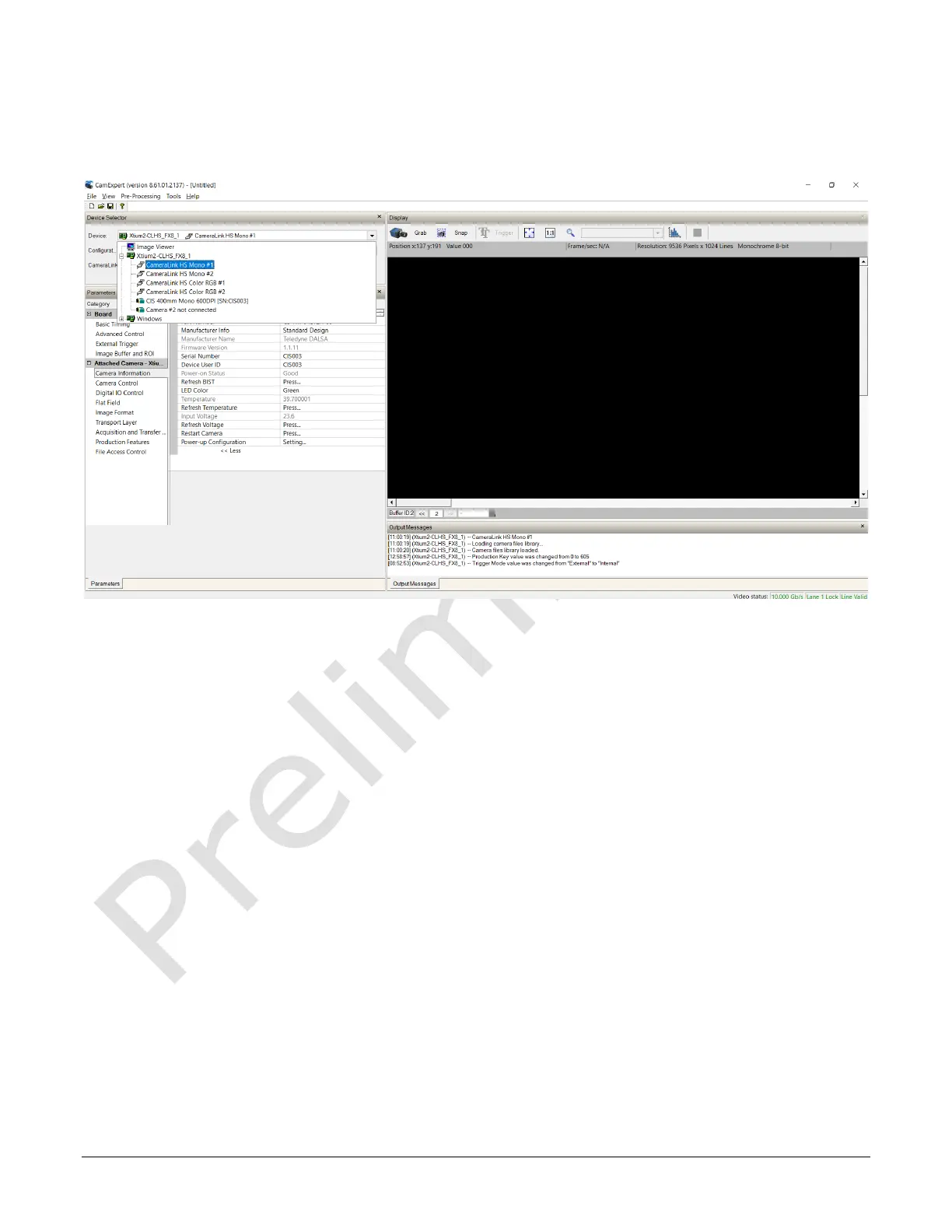16 • AxCIS Series Camera Features Linea HS Series Camera User's Manual
CamExpert Panes
CamExpert, first instance: select Camera Link HS Mono#1 using the Device drop-down menu.
Figure 5: CamExpert Frame Grabber Control Window
The CamExpert application uses panes to organize the selection and configuration of camera files
or acquisition parameters.
Device Selector pane: View and select from any installed Sapera acquisition device. Once a
device is selected, CamExpert will only show acquisition parameters for that device. Optionally,
select a camera file included with the Sapera installation or saved previously.
Parameters pane: Allows the viewing or changing of all acquisition parameters supported by the
acquisition device. CamExpert displays parameters only if those parameters are supported by the
installed device. This avoids confusion by eliminating parameter choices when they do not apply to
the hardware in use.
Display pane: Provides a live or single frame acquisition display. Frame buffer parameters are
shown in an information bar above the image window.