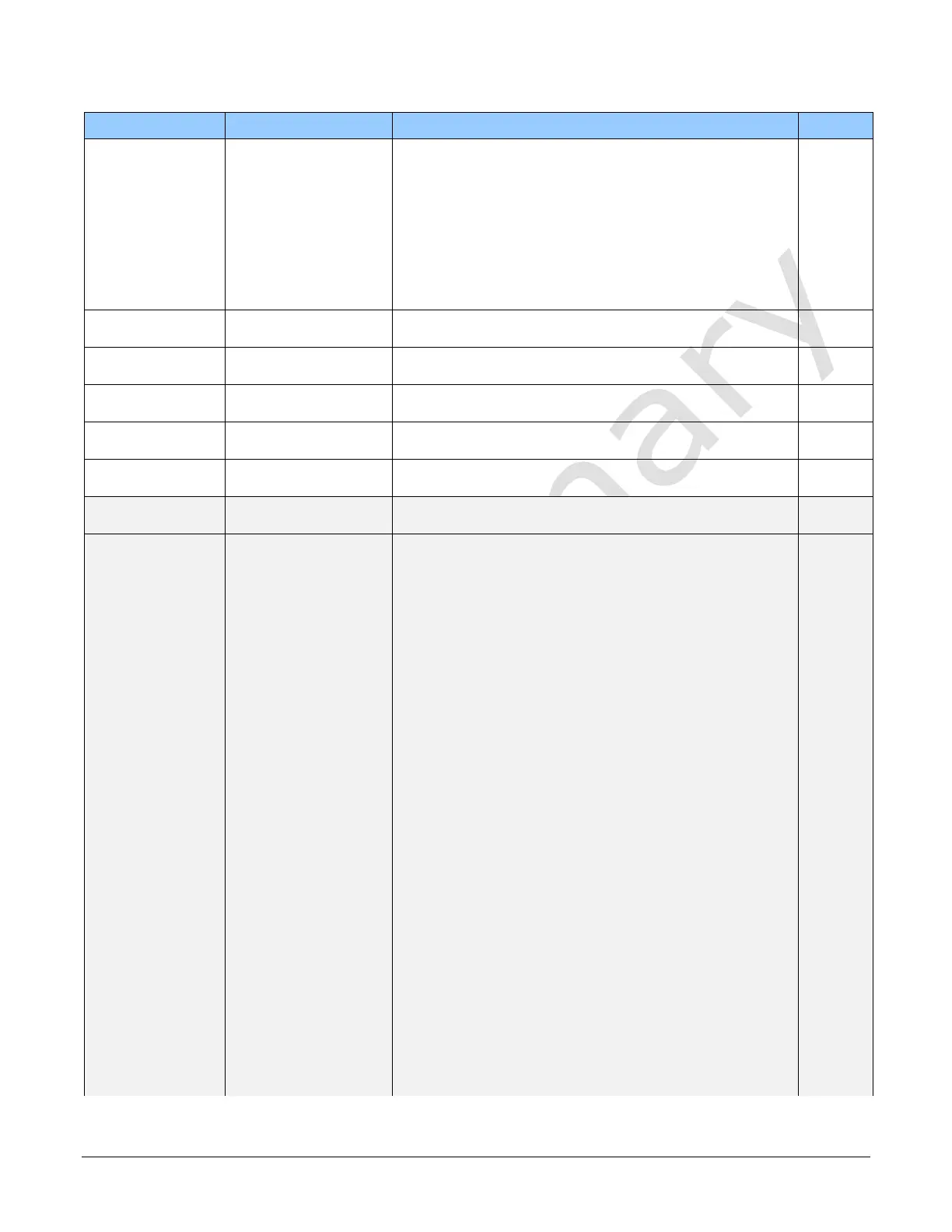Linea HS Series Camera User's Manual Appendix A: GenICam Commands • 45
Select the mode of the Status LED on the back of the module
Displays the internal operating temperature of the camera, in
Celsius. (RO)
Press to update DeviceTemperature.
Displays the input voltage to the camera at the power
connector (RO)
Press to update deviceInputVoltage.
Detailed in Dialog Box by initiating Settings…
Selects the camera configuration set to load and make active
on camera power-up or reset. The camera configuration sets
are stored in camera non-volatile memory. (RW)
Load factory default feature settings
Select the user defined configuration UserSet 1 as the Power-
up Configuration.
Select the user defined configuration UserSet 2 as the Power-
up Configuration
Select the user defined configuration UserSet 3 as the Power-
up Configuration
Select the user defined configuration UserSet 4 as the Power-
up Configuration.
Select the user defined configuration UserSet 5 as the Power-
up Configuration.
Select the user defined configuration UserSet 6 as the Power-
up Configuration.
Select the user defined configuration UserSet 7 as the Power-
up Configuration.
Select the user defined configuration UserSet 8 as the Power-
up Configuration.
Select the user defined configuration UserSet 9 as the Power-
up Configuration.
Select the user defined configuration UserSet 10 as the
Power-up Configuration.
Select the user defined configuration UserSet 11 as the
Power-up Configuration.
Select the user defined configuration UserSet 12 as the
Power-up Configuration.