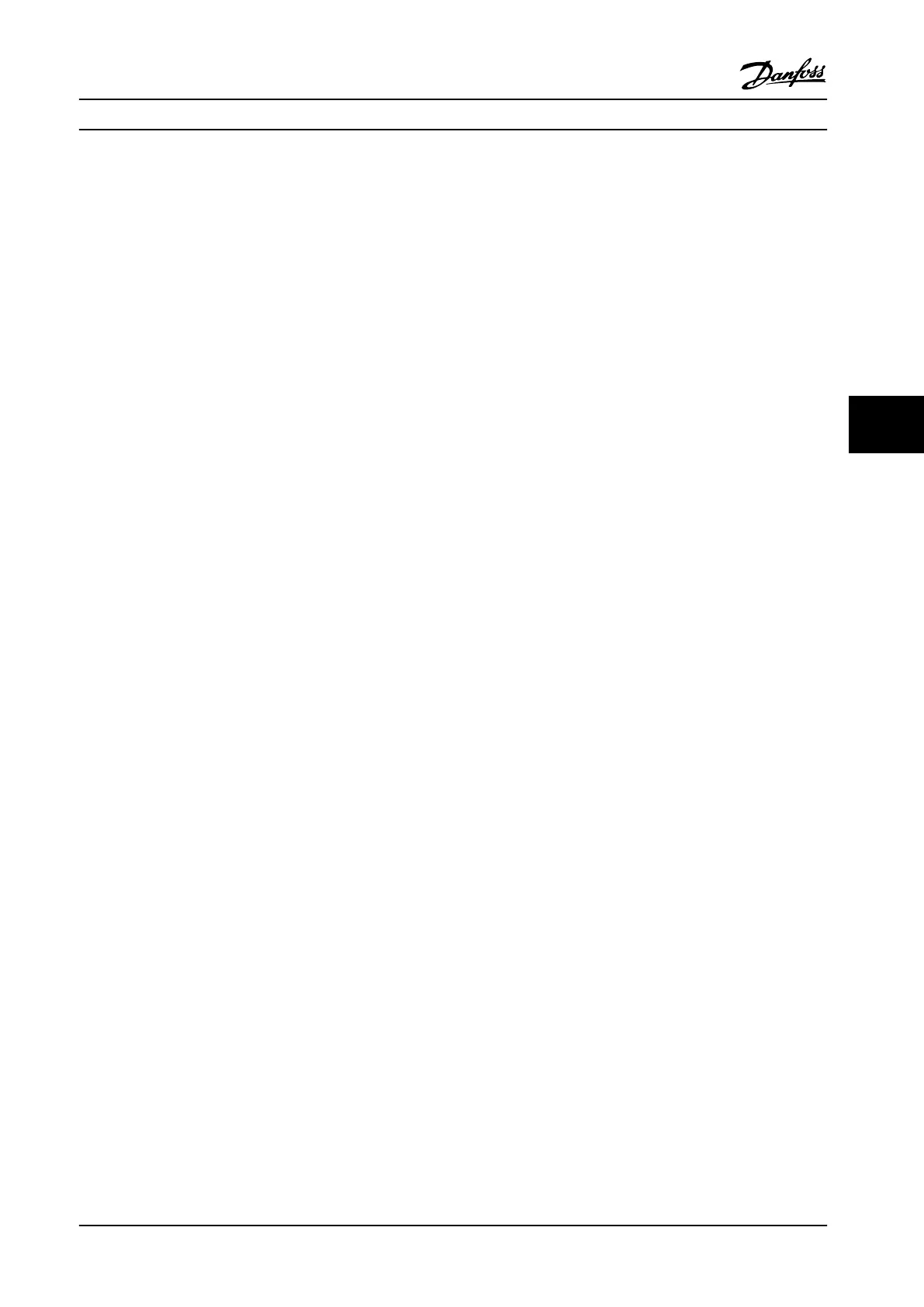6.6 Initialize the Adjustable Frequency
Drive to Default Settings in Two Ways
Recommended initialization (via 14-22 Operation Mode)
1.
Select 14-22 Operation Mode.
2. Press [OK].
3.
Select [2] Initialization and Press [OK].
4. Cut off the line power supply and wait until the
display turns off.
5. Reconnect the line power supply - the adjustable
frequency drive is now reset.
Except the following parameters:
8-30 Protocol
8-31 Address
8-32 Baud Rate
8-33 Parity / Stop Bits
8-35 Minimum Response Delay
8-36 Maximum Response Delay
8-37 Maximum Inter-char delay
8-70 BACnet Device Instance
8-72 MS/TP Max Masters
8-73 MS/TP Max Info Frames
8-74 "I am" Service
8-75 Intialisation Password
15-00 Operating hours to 15-05 Over Volt's
15-03 Power Up's
15-04 Over Temp's
15-05 Over Volt's
15-30 Alarm Log: Error Code
15-4* Drive identification parameters
1-06 Clockwise Direction
Two finger initialization
1. Power off the adjustable frequency drive.
2. Press [OK] and [Menu].
3. Power up the adjustable frequency drive while
still pressing the keys above for 10 s.
4. The adjustable frequency drive is now reset,
except the following parameters:
15-00 Operating hours
15-03 Power Up's
15-04 Over Temp's
15-05 Over Volt's
15-4* Drive identification parameters
Initialization of parameters is confirmed by AL80 in the
display after the power cycle.
How to Program Design Guide
MG18C522 Danfoss A/S © Rev. 2014-01-14 All rights reserved. 85
6 6
