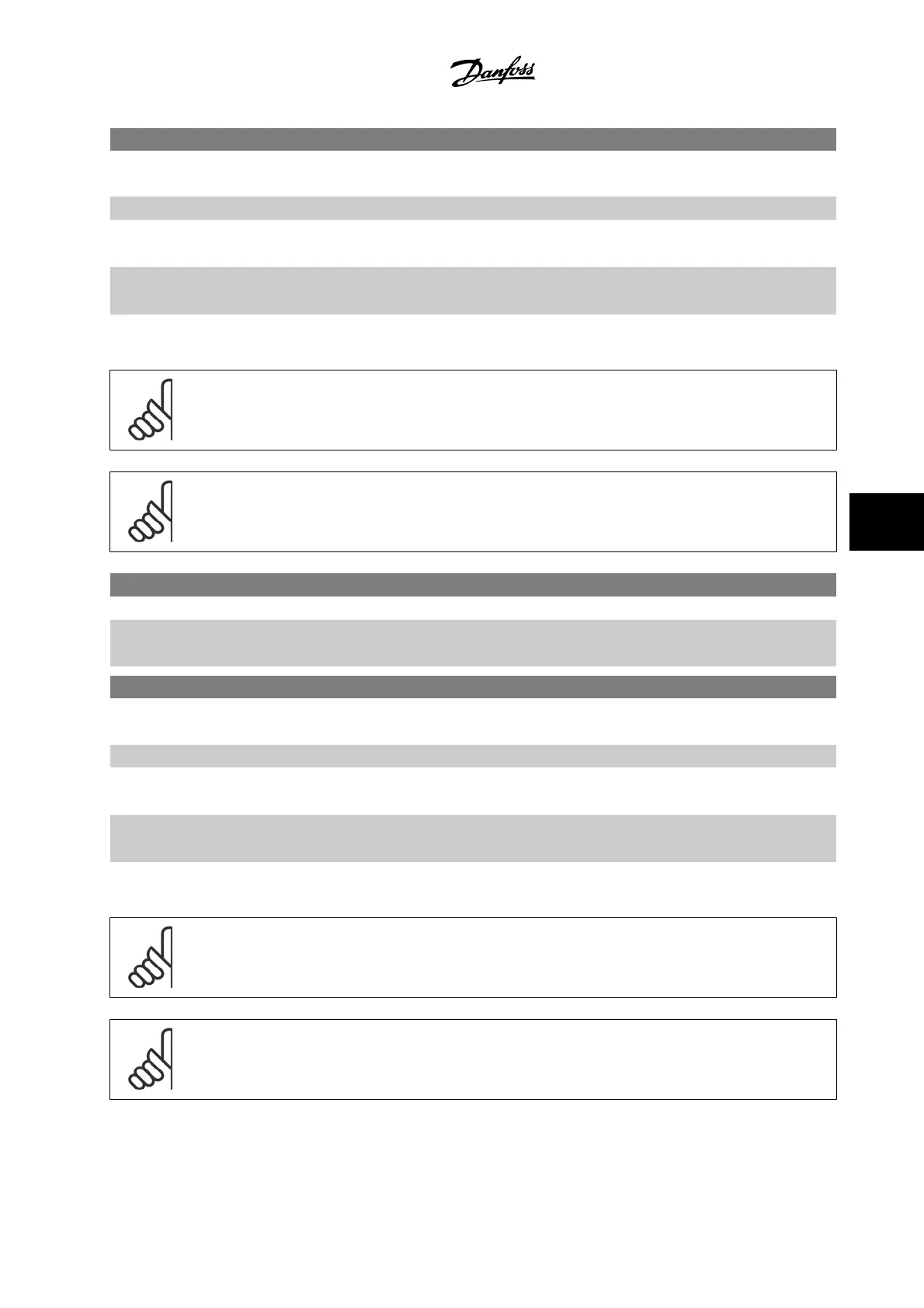22-23 No-Flow Function
Common actions for Low Power Detection and Low Speed Detection (Individual selections not possible).
Option: Function:
[0] * OFF
[1] Sleep Mode The drive will enter sleep mode and stop when a No Flow condition is detected. See parameter
group 22-4* for programming options for sleep mode.
[2] Warning The drive will continue to run, but activate a No-Flow Warning [W92]. A drive digital output or a
serial communication bus can communicate a warning to other equipment.
[3] Alarm The drive will stop running and activate a No-Flow Alarm [A 92]. A drive digital output or a serial
communication bus can communicate an alarm to other equipment.
NOTE!
Do not set par. 14-20
Reset Mode
to [13] Infinite auto reset when par. 22-23
No-Flow Function
is set to [3] Alarm. Doing so will cause
the drive to continuously cycle between running and stopping when a No Flow condition is detected.
NOTE!
If the drive is equipped with a constant speed bypass with an automatic bypass function that starts the bypass if the drive experiences
a persistent alarm condition, be sure to disable the bypass’ automatic bypass function, if [3] Alarm is selected as the No-Flow Function.
22-24 No-Flow Delay
Range: Function:
10 s* [1 - 600 s] Set the time. Low Power/Low Speed must remain detected to activate signal for actions. If detection
disappears before the timer runs out, the timer will be reset.
22-26 Dry Pump Function
Select desired action for dry pump operation.
Option: Function:
[0] * OFF
[1] Warning The drive will continue to run, but activate a dry pump warning [W93]. A drive digital output or a
serial communication bus can communicate a warning to other equipment.
[2] Alarm The drive will stop running and activate a dry pump alarm [A93]. A drive digital output or a serial
communication bus can communicate an alarm to other equipment.
[3] The drive will stop running and activate a dry pump alarm [A93]. A drive digital output or a serial
communication bus can communicate an alarm to other equipment.
NOTE!
Low Power Detection
must be Enabled (par. 22-21
Low Power Detection
) and commissioned (using either parameter group 22-3*,
No
Flow Power Tuning
, or par. 22-20
Low Power Auto Set-up
) in order to use Dry Pump Detection.
NOTE!
Do not set par. 14-20
Reset Mode
, to [13] Infinite auto reset, when par. 22-26
Dry Pump Function
is set to [2] Alarm. Doing so will
cause the drive to continuously cycle between running and stopping when a dry pump condition is detected.
VLT
®
HVAC Drive Instruction Manual
7 How to Program the Adjustable Frequency
Drive
MG.11.AB.22 - VLT
®
is a registered Danfoss trademark
7-43
7
