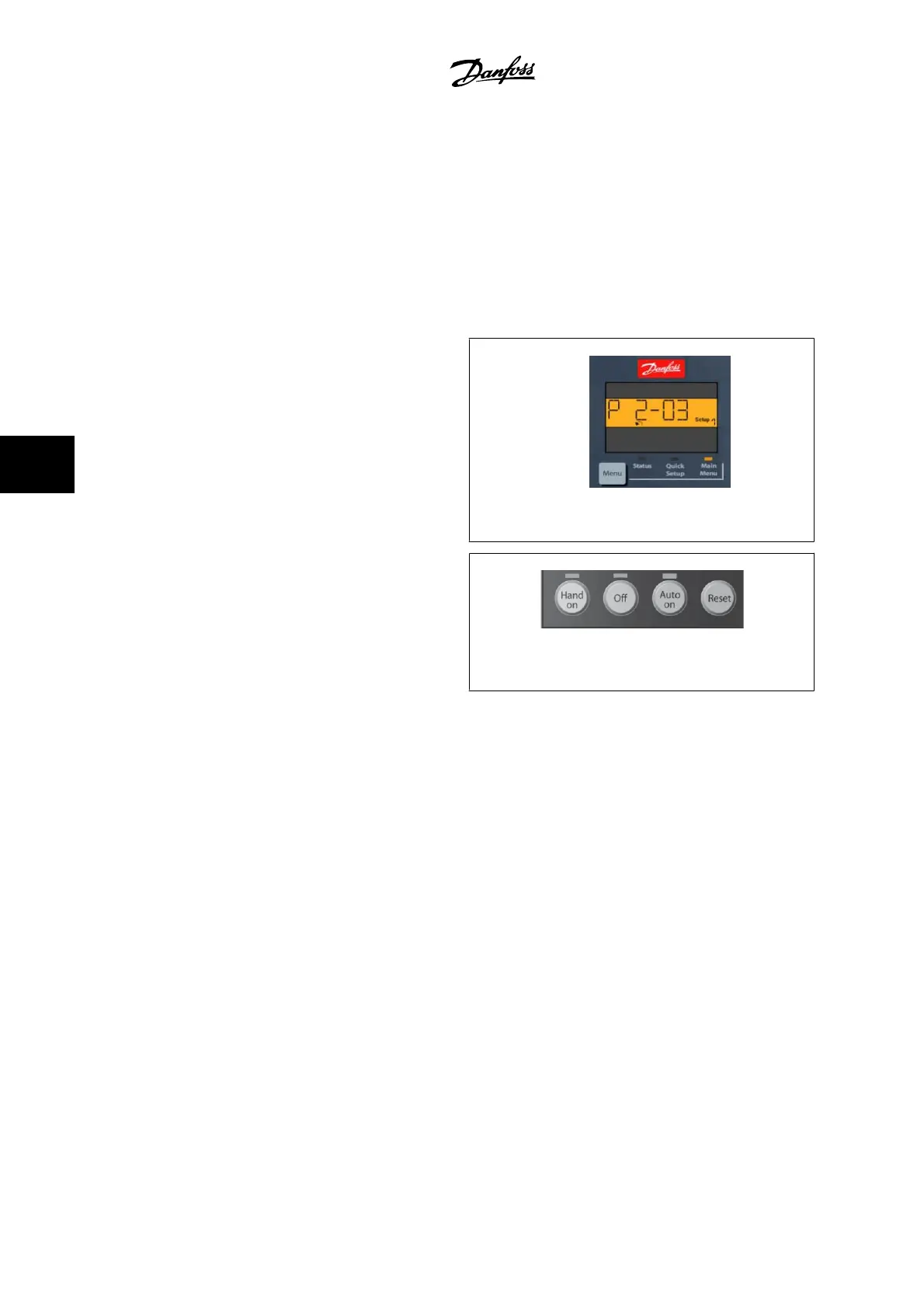Main Menu
is used for programming all parameters.
The parameters can be accessed immediately unless a password has been created via par. 0-60
Main Menu Password
, par. 0-61
Access to Main Menu
w/o Password
, par. 0-65
Personal Menu Password
or par. 0-66
Access to Personal Menu w/o Password
.
Quick Set-up is used to set up the adjustable frequency drive using only the most essential parameters.
The parameter values can be changed using the up/down arrows when the value is flashing.
Select the main menu by pressing the [Menu] key a number of times until the main menu LED is lit.
Select the parameter group [xx-__] and press [OK]
Select the parameter [__-xx] and press [OK]
If the parameter is an array parameter, select the array number and press [OK]
Select the wanted data value and press [OK]
Navigation keys
[Back]
for stepping backwards
Arrow [
▲
] [
▼
]
keys are used for navigating between parameter groups, parameters and
within parameters.
[OK]
is used for choosing a parameter marked by the cursor and for enabling
the change of a parameter.
130BP079.10
Figure 6.4: Display example
Operation keys
Keys for local control are found at the bottom of the control panel.
130BP046.10
Figure 6.5: Operation keys of the numerical LCP (NLCP)
[Hand on]
enables control of the adjustable frequency drive via the LCP. [Hand on] also starts the motor and it is now possible to enter the motor speed data by
means of the arrow keys. The key can be
Enabled
[1] or
Disabled
[0] via par. 0-40
[Hand on] Key on LCP
.
External stop signals activated by means of control signals or a serial bus will override a 'start' command via the LCP.
The following control signals will still be active when [Hand on] is activated:
• [Hand on] - [Off] - [Auto on]
• Reset
• Coasting stop inverse
• Reversing
• Set-up select lsb - Set-up select msb
• Stop command from serial communication
•Quick stop
•DC brake
[Off]
stops the connected motor. The key can be
Enabled
[1] or
Disabled
[0] via par. 0-41
[Off] Key on LCP
.
If no external stop function is selected and the [Off] key is inactive, the motor can be stopped by disconnecting the line power supply.
6 How to Operate the Adjustable Frequency
Drive
VLT
®
HVAC Drive Instruction Manual
6-8
MG.11.AB.22 - VLT
®
is a registered Danfoss trademark
6
