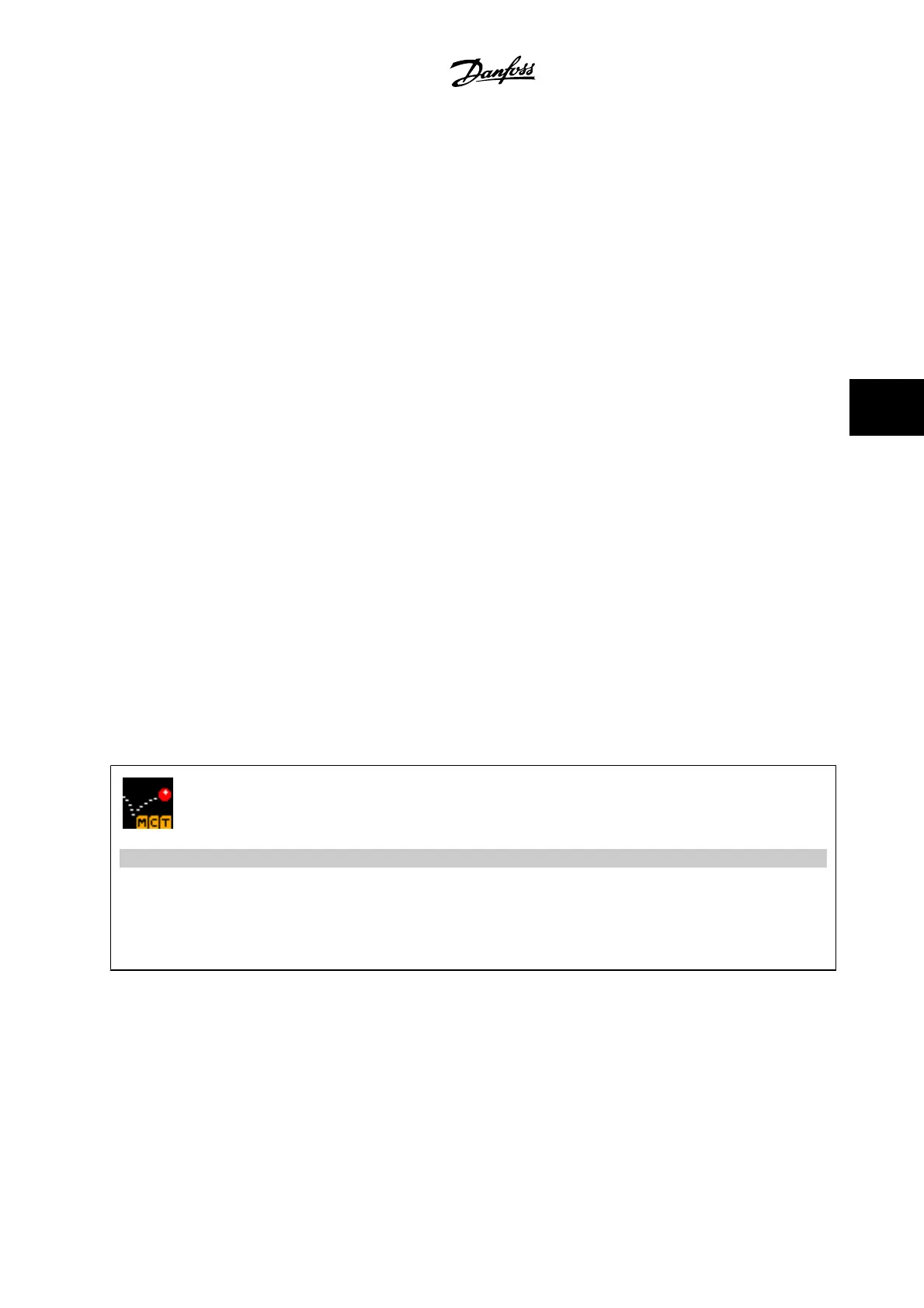• Replacing an adjustable frequency drive in a network.
• Simple and accurate documentation of adjustable frequency drive settings after commissioning.
• Expanding an existing network.
• Adjustable frequency drives developed in the future will be fully supported.
MCT 10 set-up software supports Profibus DP-V1 via a master class 2 connection. This makes it possible to access on-line read/write parameters in an
adjustable frequency drive via the Profibus network. This will eliminate the need for an extra communication network.
Save adjustable frequency drive settings:
1. Connect a PC to the unit via USB com port. (NOTE: Use a PC, which is isolated from the line power, in conjunction with the USB port. Failure to
do so may damage equipment.)
2. Open MCT 10 Set-up Software
3. Choose “Read from drive”
4. Choose “Save as”
All parameters are now stored on the PC.
Load adjustable frequency drive settings:
1. Connect a PC to the adjustable frequency drive via the USB com port
2. Open MCT 10 Set-up software
3. Choose “Open”– stored files will be shown.
4. Open the appropriate file
5. Choose “Write to drive”
All parameter settings are now transferred to the adjustable frequency drive.
A separate manual for MCT 10 Set-up Software is available:
MG.10.Rx.yy
.
The MCT 10 Set-up software modules
The following modules are included in the software package:
MCT Set-up 10 Software
Setting parameters
Copy to and from adjustable frequency drives
Documentation and print-out of parameter settings incl. diagrams
Ext. user interface
Preventive Maintenance Schedule
Clock settings
Timed Action Programming
Smart Logic Controller Set-up
Ordering number:
Please order the CD containing MCT 10 Set-up software using code number 130B1000.
MCT 10 can also be downloaded from the Danfoss Internet:
WWW.DANFOSS.COM, Business Area: Motion Controls
.
VLT
®
HVAC Drive Instruction Manual 5 Commissioning and Application Examples
MG.11.AB.22 - VLT
®
is a registered Danfoss trademark
5-5
5
