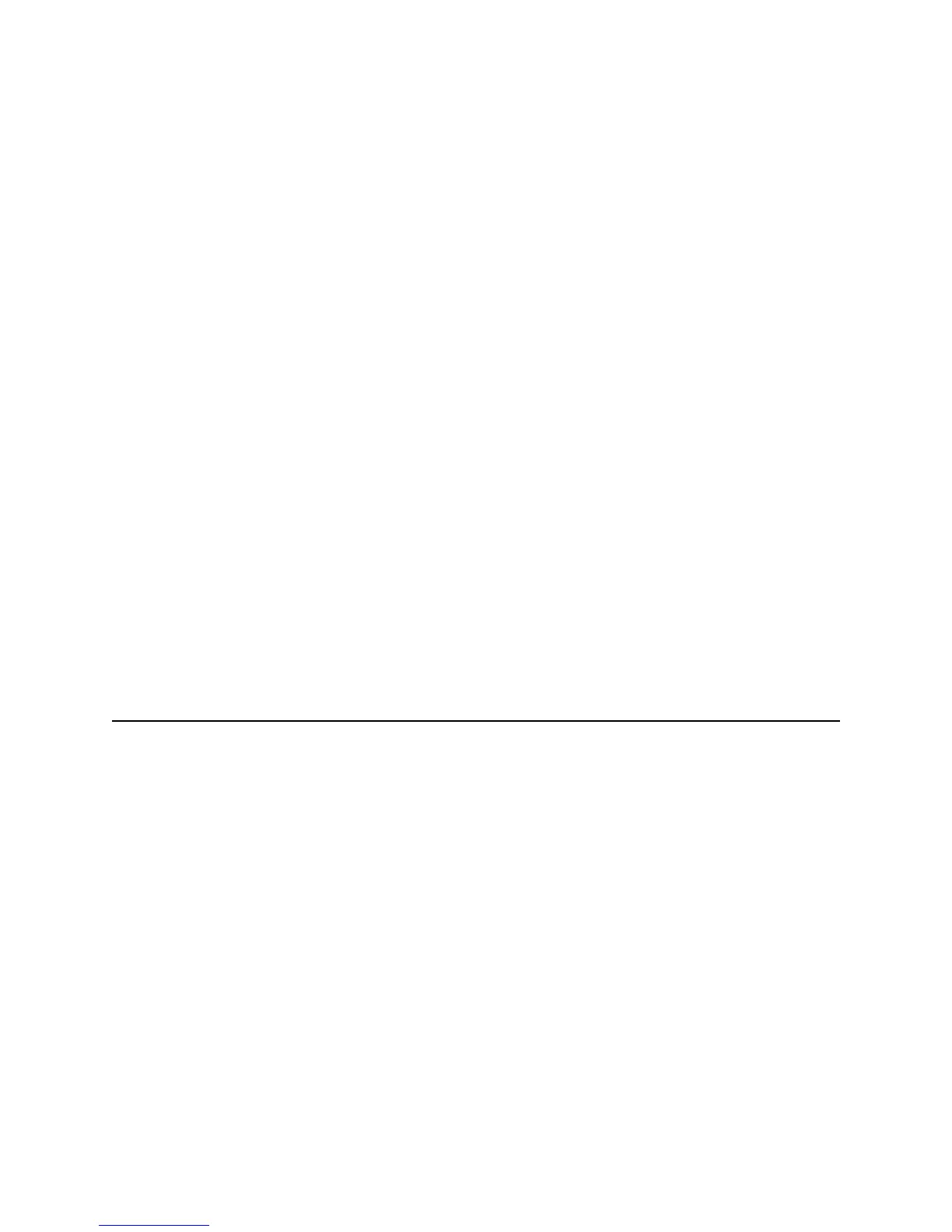Page 95
OP-01615, OP1665 L1 or L2 Supply Out
Out of supply material in the laminator.
Possible Cause 1: The supply roll is empty.
Solution 1: Replace the supply material, following the diagram in the
cartridge.
Possible Cause 2: The laminator cartridge is empty or removed because
you do not want to apply material to the card. However, Printing
Preferences, Properties, or Document Defaults is set to apply material from
this laminator.
Solution 2: Change the Apply Material setting to “Do not apply.” to prevent
use of this laminator.
Possible Cause 3: You have installed a defective roll of laminator supply
material.
Solution 3: Install another roll of laminator supply material.
If your printer has two laminators:
• Make sure you load the correct material for the laminator. Message OP-
01615 applies to the L1 laminator and message OP-01665 applies to the