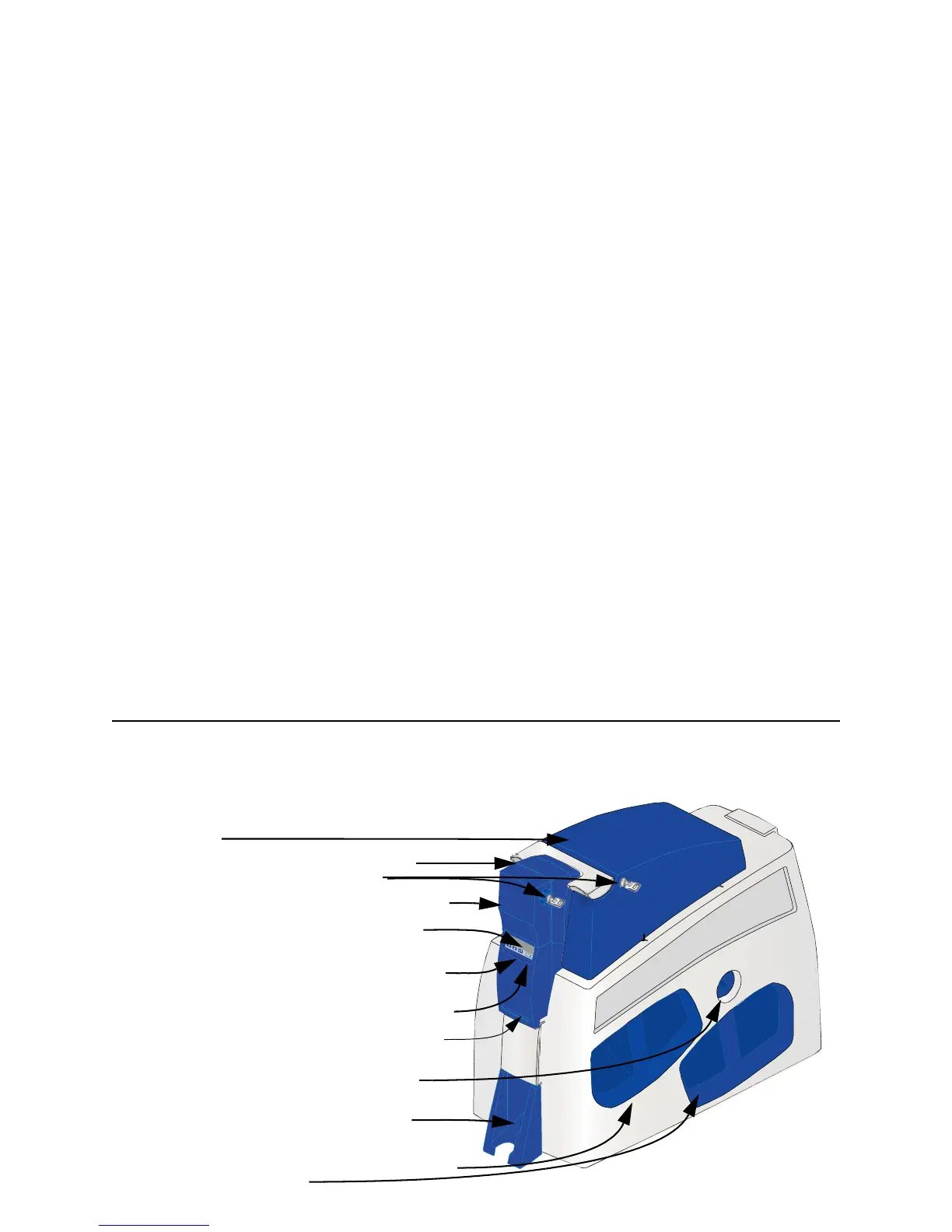Page 1
About the printer
This guide applies to the SP75 printer.
The outside of the printer
Printer Cover.
Latch: Lift the latch to open the printer cover.
Locks: Optional locks secure supplies.
Input Hopper: Open the cover to load blank cards.
LCD Panel: Shows the printer status and any
messages. Use it to change network settings.
Ready Key: Push to pause or resume the printer.
The Status Light helps you understand printer
operation. See "Status light" on page 11 for details.
Card out slot: Cards removed from the print area
(using the manual advance knob) exit here.
Laminator Advance Knob: Moves cards in the
laminator area.
Output Hopper: Remove completed cards.
Laminators: All SP75 printers have an L1 laminator.
Some also have an L2 laminator. They apply topcoat
or patch material to cards.
L1
L2