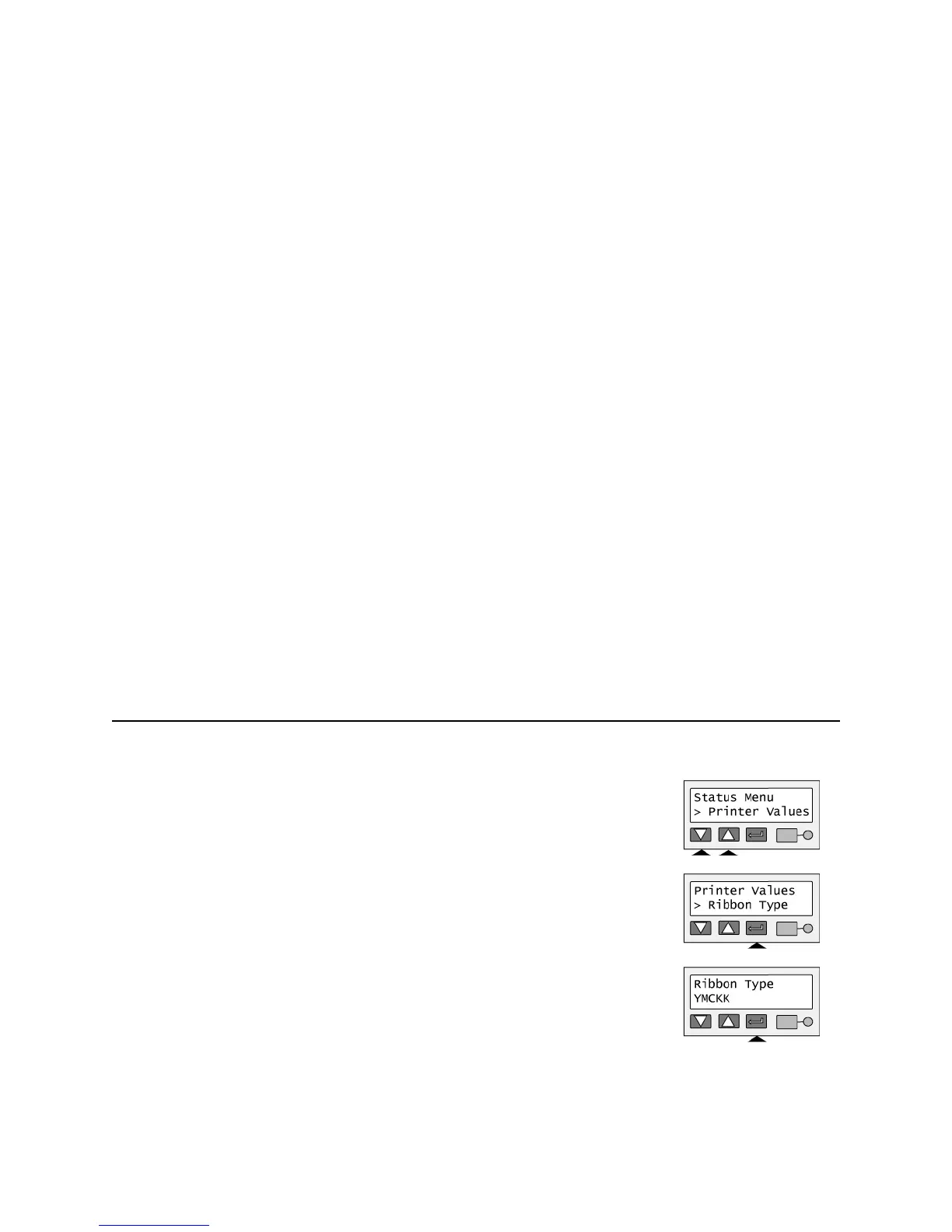Page 37
View the Ribbon Type
1 With “Status Menu” displayed on line 1, press the Up or Down Arrow key to display
“Printer Values” on line 2.
2 Press the Enter key. “Ribbon Type” appears on line 2.
3 Press the Enter key to view the type of ribbon loaded in the printer. For full-color
print ribbons, the panels included in ribbon are displayed, such as YMCK. For
monochrome ribbons, the color, such as RED, or type, such as SCRATCH-OFF, is
displayed.
4 Press Enter to return to the Printer Values menu. “Exit” is displayed on line 2.
5 To print cards, press the Enter key repeatedly to return to the “Printer Ready”
display.
View the Laminator Values
All SP75 printers have an L1 laminator and the Status Menu includes a Laminator 1 choice. Some SP75 printers
also have an L2 laminator and include a Laminator 2 choice. Follow the steps for the laminator of choice.