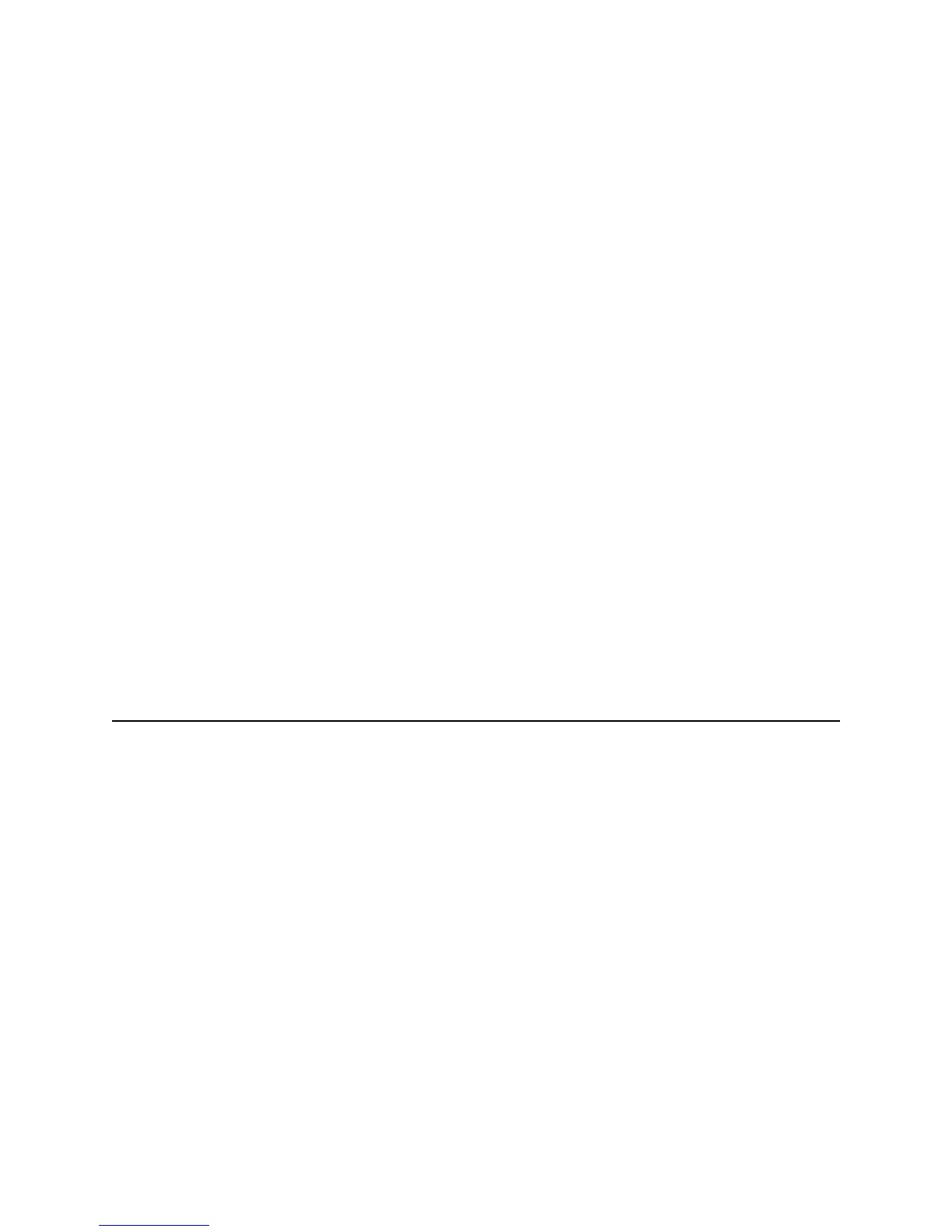Page 63
SY-01314 Flash Error
Warning! EEPROM flash write error.
Possible Cause 1: A transmission problem occurred.
Solution 1: Send the file or data again. You can repeat this action several
times.
Possible Cause 2: The printer EEPROM does not accept the data or
setting.
Solution 2: Power off the printer. Wait one minute, and then power on the
printer. Repeat the action again.
Possible Cause 3: The printer EEPROM does not accept the flash file.
Solution 3: Warning: Do NOT power off the printer DURING a firmware
download. Send the file or repeat the action again.
If you cannot fix the problem, contact your service provider for assistance.