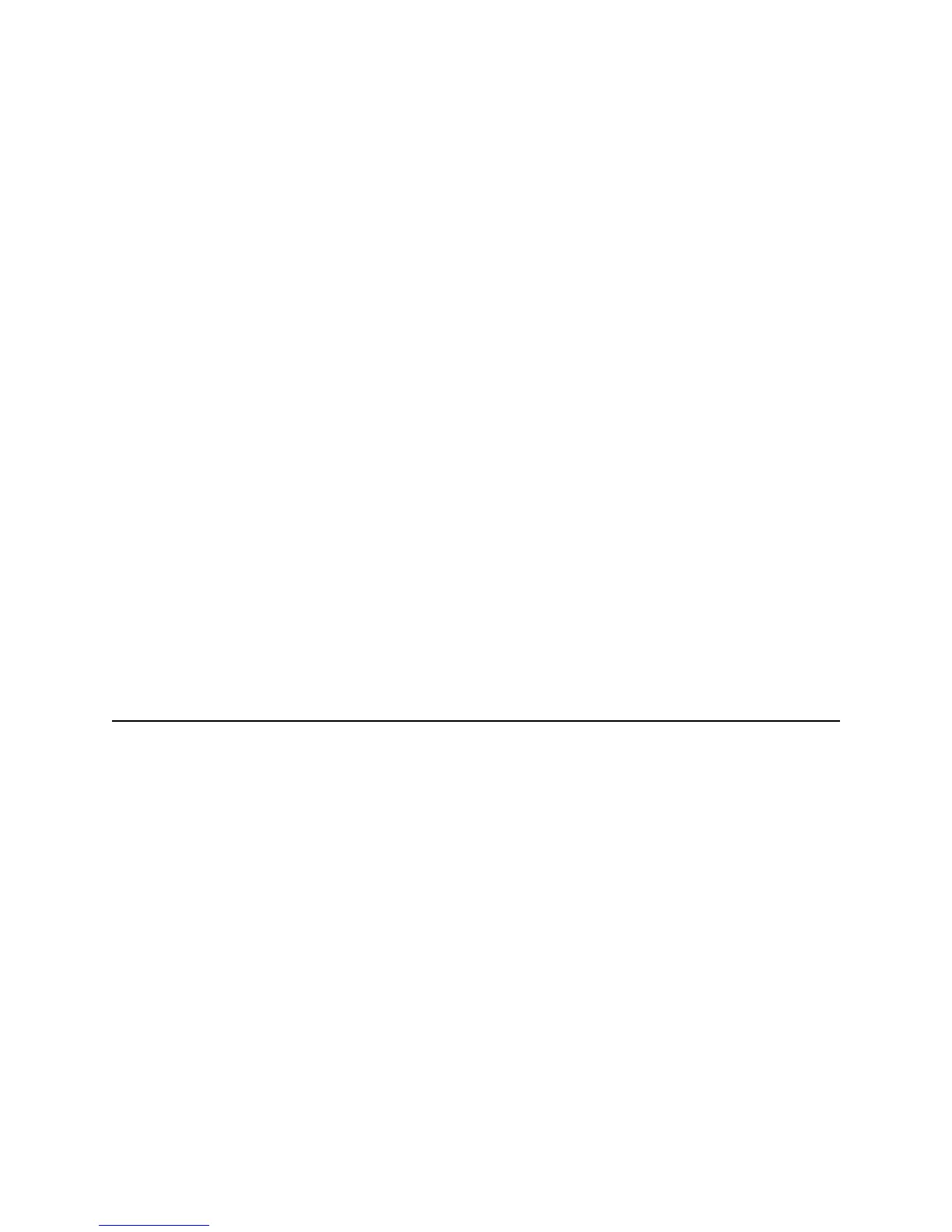Page 111
PR-01718 Printhead Temp
The printhead temperature is too high.
Possible Cause: The printer detects a temporary heat buildup while
printing.
Solution: The card in process was printed. Wait a few minutes to allow the
printer to cool down.
If the message occurs often:
• Clear any items around the printer and make sure that air can circulate
around the printer.
• If the printer is operating in an environment above 95° F (35° C) for a
short time, power off the printer and resume printing when the
temperature reaches 95° F (35° C) or lower.
• If the printer often operates in an environment above 95° F (35° C),
power off and disconnect the printer. Move the printer, PC, and any other
equipment (such as a camera) to an environment with a temperature
consistently at or below 95° F (35° C).
If you cannot fix the problem, contact your service provider for assistance.